filmov
tv
How To Install Microsoft Teams App On iPhone

Показать описание
Here's how to download and install Microsoft Teams on iPhone.
Microsoft Teams is a powerful collaboration and communication platform that allows you to chat, meet, call, and collaborate with your colleagues, friends, and family.
With its seamless integration of messaging, video conferencing, and file sharing, it's become an essential tool for modern teamwork. Luckily, you can download and install the Microsoft Teams app on your iPhone and enjoy these features.
How To Download And Install Microsoft Teams On iPhone
Go to the App Store
Search for Microsoft Teams from the search bar
Tap on the Microsoft Teams app from the search results to view the app details
Tap on Get
If prompted, type in your Apple ID password to continue with the installation process
Once installed, tap on Open to launch the application
Galaxy S23 Ultra DUAL SIM 256GB 8GB Phantom Black:
Galaxy S23 Ultra DUAL SIM 256GB 8GB Green:
Samsung Galaxy A14 (Factory Unlocked):
-----My Gear for Youtube videos-----
As full disclosure, I use affiliate links on this channel, and purchasing through these links earns me a small commission. The price you pay will be the same!
Microsoft Teams is a powerful collaboration and communication platform that allows you to chat, meet, call, and collaborate with your colleagues, friends, and family.
With its seamless integration of messaging, video conferencing, and file sharing, it's become an essential tool for modern teamwork. Luckily, you can download and install the Microsoft Teams app on your iPhone and enjoy these features.
How To Download And Install Microsoft Teams On iPhone
Go to the App Store
Search for Microsoft Teams from the search bar
Tap on the Microsoft Teams app from the search results to view the app details
Tap on Get
If prompted, type in your Apple ID password to continue with the installation process
Once installed, tap on Open to launch the application
Galaxy S23 Ultra DUAL SIM 256GB 8GB Phantom Black:
Galaxy S23 Ultra DUAL SIM 256GB 8GB Green:
Samsung Galaxy A14 (Factory Unlocked):
-----My Gear for Youtube videos-----
As full disclosure, I use affiliate links on this channel, and purchasing through these links earns me a small commission. The price you pay will be the same!
How to Download and Install Microsoft Teams in laptop
How To Install Microsoft Teams on Windows 10
How To Install Microsoft Teams on Windows 11
How to Download Microsoft Teams on Laptop (Install Teams Too)
How To Download Microsoft Teams On Laptop & PC Windows - Full Guide
How To Download and Install Microsoft Teams | How To Download Teams App in Laptop | Microsoft Teams
How to install Microsoft Teams
How to Install Microsoft Teams App on iPhone
How to Download & Install Microsoft Teams Mobile App in 2025
How To Install Microsoft Teams App On iPhone
Herunterladen und Installieren von Microsoft Teams
How to Install Microsoft Teams in laptop 2022
How to install Microsoft Teams
How To Install Microsoft Teams App On iPad
How to install Microsoft Teams for Mac
How to install Microsoft Teams on an Android TV
Teams Manager for Microsoft Teams: Installation & Setup
Fix Microsoft Teams Installation Has Failed Error On Windows 11 & 10
How to Install the Microsoft Teams Desktop Client - Teams in 2 Minutes!
Microsoft Teams - Installation Has Failed. There Was An Error While Installing The Application - Fix
Microsoft Teams Rooms Setup | Step-by-Step
How to install Microsoft Teams on Ubuntu | Complete Installation | Amit Thinks
How to Install Microsoft Teams on Mac
How to install Microsoft Teams on Windows 7 | Microsoft Teams for Windows 7 | #Teamsforwindows7 |
Комментарии
 0:02:07
0:02:07
 0:03:47
0:03:47
 0:03:51
0:03:51
 0:03:42
0:03:42
 0:01:19
0:01:19
 0:02:06
0:02:06
 0:01:05
0:01:05
 0:02:10
0:02:10
 0:01:36
0:01:36
 0:01:44
0:01:44
 0:02:31
0:02:31
 0:02:31
0:02:31
 0:01:02
0:01:02
 0:01:09
0:01:09
 0:06:44
0:06:44
 0:03:09
0:03:09
 0:01:59
0:01:59
 0:04:52
0:04:52
 0:01:39
0:01:39
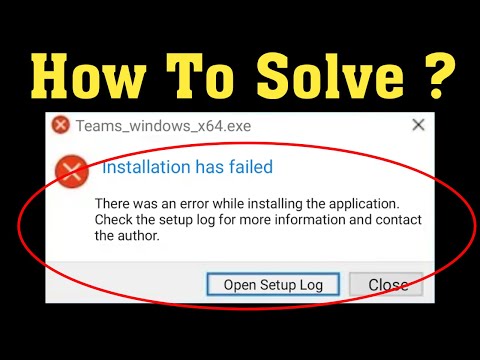 0:02:11
0:02:11
 0:07:31
0:07:31
 0:01:28
0:01:28
 0:03:09
0:03:09
 0:03:08
0:03:08