filmov
tv
10 Nintendo Switch Tips & Tricks You Probably Didn't Know

Показать описание
THE NINTENDO SWITCH might seem like a barebones system on the surface. While it has some awesome unique features, it lacks many things you’ll find on the Xbox One or PS4. Even so, the Nintendo Switch has a number of hidden features you probably don’t know about.
This is TheGamers list of Nintendo Switch Tips and Tricks You Probably Didn’t Know.
Whats the most useful Nintendo Switch tip you know?
Let us know in the comments section below!
------------------------------------------------------------------------------------------------------------
------------------------------------------------------------------------------------------------------------
Did you know you can use a USB keyboard to input text on Switch? Or that Nintendo has tucked a full-fledged internet browser onto the system, just out of sight? And those Joy-Con controllers are much more versatile than they seem at first. Not only can you use them to play Switch games, but you can even connect them to your phone or computer to play games. If you’ve ever binged through a game only to wonder how much time you actually poured into it, the Switch lets you check your play time in any game you’ve played. Not only that, but the Switch can also turn on your TV.
And don’t think you’re locked into games released in your region. You can set up a new eShop account to buy and play games from any region. If you’re in the mood for a new game but don’t want to spend a lot of money, you can see which games are on sale at any time in the eShop. If you frequently find yourself running through your battery’s charge, you might want to get yourself an external battery pack to squeeze out more playtime. If you’re the only one who plays your Switch, you can make it stop asking which user you are each time you start up a new game. And finally, if you manage to lose track of a Joy-Con, the Switch can help you find it.
Not a bad set of features for such a tiny game console.
------------------------------------------------------------------------------------------------------------
Script by: Chris Reed
Voice Over by: Michael Neeb
Edited by: Lashan Ranasinghe
Our Social Media:
Our Website
This is TheGamers list of Nintendo Switch Tips and Tricks You Probably Didn’t Know.
Whats the most useful Nintendo Switch tip you know?
Let us know in the comments section below!
------------------------------------------------------------------------------------------------------------
------------------------------------------------------------------------------------------------------------
Did you know you can use a USB keyboard to input text on Switch? Or that Nintendo has tucked a full-fledged internet browser onto the system, just out of sight? And those Joy-Con controllers are much more versatile than they seem at first. Not only can you use them to play Switch games, but you can even connect them to your phone or computer to play games. If you’ve ever binged through a game only to wonder how much time you actually poured into it, the Switch lets you check your play time in any game you’ve played. Not only that, but the Switch can also turn on your TV.
And don’t think you’re locked into games released in your region. You can set up a new eShop account to buy and play games from any region. If you’re in the mood for a new game but don’t want to spend a lot of money, you can see which games are on sale at any time in the eShop. If you frequently find yourself running through your battery’s charge, you might want to get yourself an external battery pack to squeeze out more playtime. If you’re the only one who plays your Switch, you can make it stop asking which user you are each time you start up a new game. And finally, if you manage to lose track of a Joy-Con, the Switch can help you find it.
Not a bad set of features for such a tiny game console.
------------------------------------------------------------------------------------------------------------
Script by: Chris Reed
Voice Over by: Michael Neeb
Edited by: Lashan Ranasinghe
Our Social Media:
Our Website
Комментарии
 0:09:39
0:09:39
 0:11:45
0:11:45
 0:12:48
0:12:48
 0:08:26
0:08:26
 0:10:30
0:10:30
 0:11:34
0:11:34
 0:08:00
0:08:00
 0:00:16
0:00:16
 0:51:45
0:51:45
 0:09:02
0:09:02
 0:03:52
0:03:52
 0:01:00
0:01:00
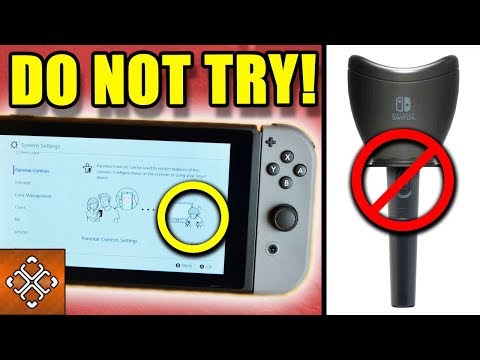 0:07:16
0:07:16
 0:12:13
0:12:13
 0:00:49
0:00:49
 0:10:59
0:10:59
 0:10:03
0:10:03
 0:00:15
0:00:15
 0:12:37
0:12:37
 0:08:04
0:08:04
 0:00:49
0:00:49
 0:07:15
0:07:15
 0:00:18
0:00:18
 0:16:39
0:16:39