filmov
tv
Can macOS Sonoma Presenter Overlays MAKE your next Zoom Presentation stand out? YES!

Показать описание
In this video, I'll be showing you how to use the Presenter Overlay feature on macOS Sonoma with Zoom! I’ll walk you through the different options and demonstrate how you can utilize this powerful tool during your presentations. I’ll also show you how the large overlay compares to the small overlay from a Zoom guest perspective! Get ready to take your presentations to the next level with this amazing feature introduced with macOS Sonoma!
00:00 - Introduction
00:43 - How I am Demoing Presenter Overlay
01:16 - Share Screen to show Presenter Overlay Options
02:36 - A Look at the Large Overlay
03:20 - A Look at the Small Overlay
04:54 - How to Turn Presenter Overlay Off
05:49 - Wrap Up
CHECKOUT DANS TUTORIALS FOR MORE TIPS AND LESSONS
00:00 - Introduction
00:43 - How I am Demoing Presenter Overlay
01:16 - Share Screen to show Presenter Overlay Options
02:36 - A Look at the Large Overlay
03:20 - A Look at the Small Overlay
04:54 - How to Turn Presenter Overlay Off
05:49 - Wrap Up
CHECKOUT DANS TUTORIALS FOR MORE TIPS AND LESSONS
Presenter Overlay for MacOS Sonoma | WWDC 2023
Can macOS Sonoma Presenter Overlays MAKE your next Zoom Presentation stand out? YES!
How To Use Presenter Overlay In macOS Sonoma
How to use Presenter Overlay while sharing your screen on Mac | Apple Support
How to use any camera in Presenter Overlay (MacOS Sonoma) #tips #macos #obs
Presenter Overlay MacOs Sonoma #macos #sonoma #macossonoma #macos14 #presenteroverlay
macOS Sonoma - 17 Settings You NEED to Change Immediately!
iMac 4K, OBS and Presenter Overlay to make great demos
How to Use Presenter Overlays For Zoom Calls on Mac | How to Show Yourself While Sharing the Screen?
FaceTime Reactions Mac | Presenter Overlay | macOS Sonoma TIPS
MacOS Sonoma Features Part 5: FaceTime Overlays #tailormadetech #apple #macossonoma #shorts
Presenter Overlay Feature on iOS 17 🔥🔥 #shorts #apple #iphone #macbook
Reactions With Video Conferencing On MacOS Sonoma - Love it, or hate it?
MacOS Sonoma - The Features YOU Actually Care About!
3 NEW Features of macOS Sonoma! 🍎
macOS Sonoma – 12 Settings You NEED to Change on Launch
NEW MACOS SONOMA PRESENTER MODE HOW TO GET IT WITH IPHONE !!!
MacOS Sonoma - TOP 12 NEW FEATURES You Have to Use Immediately!!
macOS Sonoma for Intel-Powered Macs Won't Include Features Like Presenter Overlay Game Mode and...
macOS Sonoma: Top New Features
Presenter Overlay EPIC NEW video Effect!!
Apple macOS Sonoma review: What's New!
macOS Sonoma: Best Features You Need to Know!
Top 4 Features In macOS Sonoma!
Комментарии
 0:01:17
0:01:17
 0:06:24
0:06:24
 0:03:48
0:03:48
 0:02:43
0:02:43
 0:05:18
0:05:18
 0:01:01
0:01:01
 0:14:46
0:14:46
 0:04:29
0:04:29
 0:02:13
0:02:13
 0:03:59
0:03:59
 0:00:31
0:00:31
 0:00:29
0:00:29
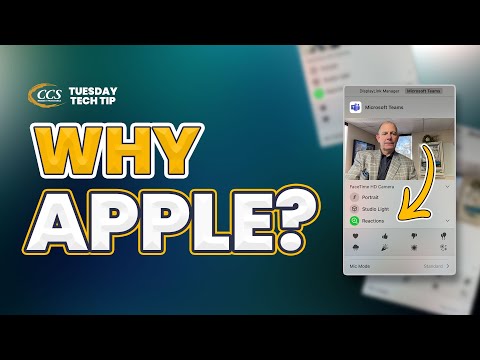 0:06:00
0:06:00
 0:05:04
0:05:04
 0:00:52
0:00:52
 0:12:02
0:12:02
 0:02:21
0:02:21
 0:08:15
0:08:15
 0:03:15
0:03:15
 0:03:45
0:03:45
 0:01:00
0:01:00
 0:09:09
0:09:09
 0:04:43
0:04:43
 0:02:18
0:02:18