filmov
tv
Getting Started with the Angular TextBox Component

Показать описание
Learn how to add the Syncfusion TextBox component to an Angular application. The Syncfusion Angular TextBox or text field, is a component for editing, displaying, or entering text on forms to capture names, phone numbers, email addresses, and more. It supports displaying text boxes with icons, floating labels, different sizes, grouping, validation states, and more.
In this video, you will learn to create an Angular app and add the Syncfusion Angular TextBox component. I will also show you a few of its features, like floating labels, multi-lines, custom styles, read-only state, and making the component unavailable.
The TextBox component supports various input types, such as text, passwords, email, numbers, and more, to facilitate specific input requirements. You can implement validation rules and error messages to guide users and ensure accurate data entry. The component can be configured to accept multiline text, effectively functioning as a text area. You can set the TextBox to be read-only or unavailable based on your application's needs.
TRIAL LICENSE KEY
-----------------
Check your eligibility for a free license for all Essential Studio products on our Community License page.
BOOKMARK DETAILS
-------------------
[00:00] Introduction
[00:34] Create an Angular app
[01:39] Add the Angular TextBox component
[03:55] Custom styles
[05:20] Floating labels
[06:21] Read-only state
[06:44] Disabling the TextBox
ANGULAR TEXTBOX
----------------
SUBSCRIBE
-------------
SOCIAL COMMUNITIES
----------------------------
#angular #input #textbox
In this video, you will learn to create an Angular app and add the Syncfusion Angular TextBox component. I will also show you a few of its features, like floating labels, multi-lines, custom styles, read-only state, and making the component unavailable.
The TextBox component supports various input types, such as text, passwords, email, numbers, and more, to facilitate specific input requirements. You can implement validation rules and error messages to guide users and ensure accurate data entry. The component can be configured to accept multiline text, effectively functioning as a text area. You can set the TextBox to be read-only or unavailable based on your application's needs.
TRIAL LICENSE KEY
-----------------
Check your eligibility for a free license for all Essential Studio products on our Community License page.
BOOKMARK DETAILS
-------------------
[00:00] Introduction
[00:34] Create an Angular app
[01:39] Add the Angular TextBox component
[03:55] Custom styles
[05:20] Floating labels
[06:21] Read-only state
[06:44] Disabling the TextBox
ANGULAR TEXTBOX
----------------
SUBSCRIBE
-------------
SOCIAL COMMUNITIES
----------------------------
#angular #input #textbox
 0:02:00
0:02:00
 0:04:15
0:04:15
 0:06:36
0:06:36
 1:29:09
1:29:09
 0:02:19
0:02:19
 2:02:42
2:02:42
 0:11:49
0:11:49
 0:11:03
0:11:03
 0:07:20
0:07:20
 0:13:52
0:13:52
 0:20:46
0:20:46
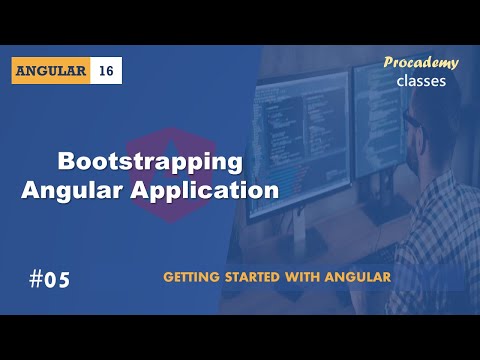 0:15:17
0:15:17
 0:07:11
0:07:11
 0:08:21
0:08:21
 0:11:07
0:11:07
 0:12:42
0:12:42
 0:04:05
0:04:05
 0:12:18
0:12:18
 0:07:42
0:07:42
 0:08:55
0:08:55
 0:06:20
0:06:20
 0:03:29
0:03:29
 0:19:48
0:19:48
 1:59:16
1:59:16