filmov
tv
Create Electronic Signature on Mac | E-sign PDF, Word & Pages on Mac

Показать описание
This tutorial shows how to create Electronic Signatures on Mac using Preview. Then we add our Electronic Signature to any document on a Mac, including PDFs, Word Documents, and Pages. You will learn how to create an Electronic Signature on Mac and then how to electronically sign a PDF on Mac or a Pages or Word Document.
How do you create an Electronic Signature on Mac? There are three ways to capture your electronic signature on a Mac or Macbook Pro: Trackpad, Camera, and iPhone. We will cover all three options in this video and then show how to add your signature to a PDF quickly. We then capture the Preview signature so that you can add it to other documents on your Mac, like Word or Pages file types. Your electronic signature can be captured digitally with your finger or as an image of your hand-written signature. Reuse the signature file at any time.
__________
TIMESTAMPS ⏰
00:00 Create Electronic Signature on Mac
00:20 How to Open Preview on Mac
00:40 How to Capture Signatures on Mac
00:52 Capture Signature using Trackpad
01:15 Capture Handwritten Signature using Camera
01:44 Capture Signature using iPhone
02:15 E-sign PDFs on Mac
02:57 E-sign Any Document on Mac
__________
CONNECT WITH ME 📎
__________
GEAR
RESOURCES
Some links included here are affiliate links. If you click on these links and make a purchase, I may earn a small commission at no additional cost to you. Thanks for supporting this channel!
__________
TEMPLATES
Thank you for supporting my channel!
(Scroll down for a link to my free resources)
__________
__________
FREE DOWNLOADS
__________
KEYWORDS: #macos, @SharonSmith, Create Electronic Signature on Macbook Pro, Create Electronic Signature in Word on Mac, How do you create an Electronic Signature on Mac, How to create an Electronic Signature in PDF on Mac, How to Add Signature to Any Document on Mac
Sign PDF on Mac, How do I electronically sign a PDF on Mac, How do I sign a PDF on Macbook, How to Sign PDF Documents In Preview on your Mac, Create E-Signature on Mac
__________
PLAYLISTS:
How do you create an Electronic Signature on Mac? There are three ways to capture your electronic signature on a Mac or Macbook Pro: Trackpad, Camera, and iPhone. We will cover all three options in this video and then show how to add your signature to a PDF quickly. We then capture the Preview signature so that you can add it to other documents on your Mac, like Word or Pages file types. Your electronic signature can be captured digitally with your finger or as an image of your hand-written signature. Reuse the signature file at any time.
__________
TIMESTAMPS ⏰
00:00 Create Electronic Signature on Mac
00:20 How to Open Preview on Mac
00:40 How to Capture Signatures on Mac
00:52 Capture Signature using Trackpad
01:15 Capture Handwritten Signature using Camera
01:44 Capture Signature using iPhone
02:15 E-sign PDFs on Mac
02:57 E-sign Any Document on Mac
__________
CONNECT WITH ME 📎
__________
GEAR
RESOURCES
Some links included here are affiliate links. If you click on these links and make a purchase, I may earn a small commission at no additional cost to you. Thanks for supporting this channel!
__________
TEMPLATES
Thank you for supporting my channel!
(Scroll down for a link to my free resources)
__________
__________
FREE DOWNLOADS
__________
KEYWORDS: #macos, @SharonSmith, Create Electronic Signature on Macbook Pro, Create Electronic Signature in Word on Mac, How do you create an Electronic Signature on Mac, How to create an Electronic Signature in PDF on Mac, How to Add Signature to Any Document on Mac
Sign PDF on Mac, How do I electronically sign a PDF on Mac, How do I sign a PDF on Macbook, How to Sign PDF Documents In Preview on your Mac, Create E-Signature on Mac
__________
PLAYLISTS:
Комментарии
 0:04:12
0:04:12
 0:01:48
0:01:48
 0:03:34
0:03:34
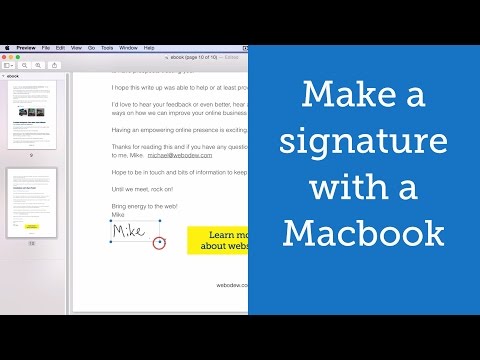 0:01:59
0:01:59
 0:03:45
0:03:45
 0:03:30
0:03:30
 0:02:19
0:02:19
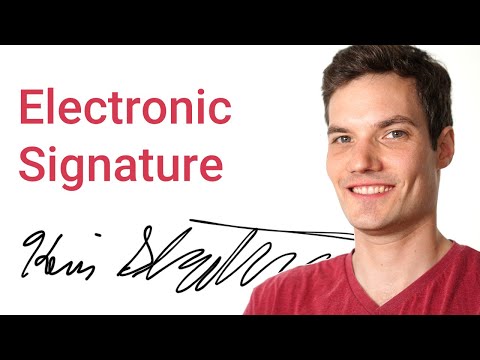 0:16:10
0:16:10
 1:00:00
1:00:00
 0:04:27
0:04:27
 0:00:59
0:00:59
 0:04:11
0:04:11
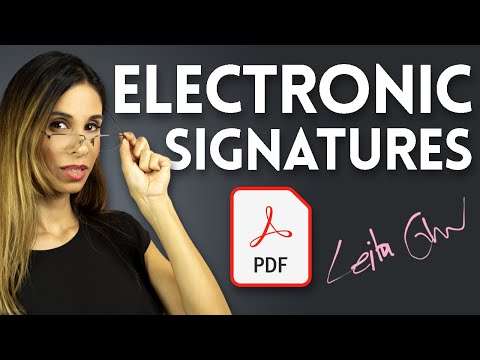 0:08:02
0:08:02
 0:05:05
0:05:05
 0:01:20
0:01:20
 0:05:14
0:05:14
 0:00:33
0:00:33
 0:02:18
0:02:18
 0:02:24
0:02:24
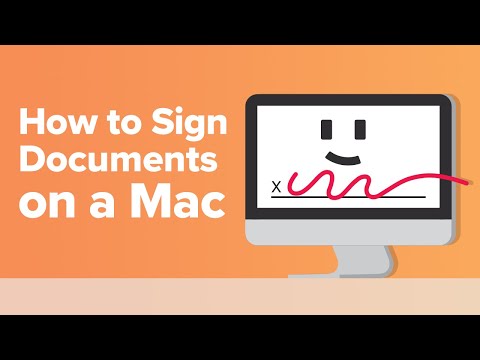 0:03:43
0:03:43
 0:02:21
0:02:21
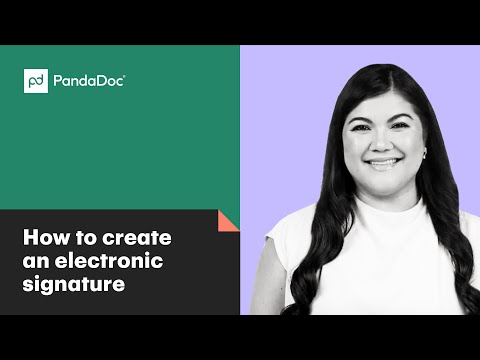 0:07:50
0:07:50
 0:00:46
0:00:46
 0:02:26
0:02:26