filmov
tv
How to Install the Contoso Invoicing Application

Показать описание
This video tutorial shows how to install the Contoso Invoicing application. We use the demo application from Microsoft in many of our Power Automate Desktop lessons.
📚 LINKS FROM THE VIDEO
RESOURCES (AFFILIATE LINKS)
⌚ TIMESTAMPS
00:00 Download the Contoso Invoicing App
Download the official Contoso Invoicing application from Microsoft Github.
00:37 Install the Contoso Invoicing App
Run the installer to install the Contoso Invoicing application.
02:50 Reset the Contoso Invoicing App
You can delete some data or reset the Contoso Invoicing application completely.
#powerautomatedesktop #powerautomate #powerplatform
📚 LINKS FROM THE VIDEO
RESOURCES (AFFILIATE LINKS)
⌚ TIMESTAMPS
00:00 Download the Contoso Invoicing App
Download the official Contoso Invoicing application from Microsoft Github.
00:37 Install the Contoso Invoicing App
Run the installer to install the Contoso Invoicing application.
02:50 Reset the Contoso Invoicing App
You can delete some data or reset the Contoso Invoicing application completely.
#powerautomatedesktop #powerautomate #powerplatform
How to Install Contoso | Contoso Invoice Processing Application Installation
How to Install the Contoso Invoicing Application
Installing Contoso Retail Database
08 - How to install and Configure Contoso Sample Data in Microsoft Dynamics AX 2012 R2
Install Contoso dataset
Setting up the Contoso Retail Dataset in SQL Server
Contoso Real Estate (Portal App) - Codespace Setup Guide
Getting started with Contoso Crafts
Creating Custom AD DS Partitions for Contoso Applications
New Contoso Sample app for Power BI Embedded
Contoso branch office Test Lab Guide (TLG) overview
Contoso University App
Extend SPFx apps across Microsoft 365 - Contoso Retail scenario
SQL Practise Database Contoso Setup - Data Modeling with Wolfman Analytics #003
Contoso 2013 R2 - Getting Started
ASP-MVC-Contoso
Microsoft Contoso - Windows Intune Verwaltungsoberfläche
Contoso Power BI report
Microsoft Contoso - Computer zu Windows Intune hinzufügen
Contoso Germany Europe Region Final Project
How To Create a New Microsoft Account | Microsoft Account | How To Create Microsoft Account 2023
Contoso Retail Zammo-Azure OpenAI Demo
Contoso Traders, cloud testing demo overview
Contoso Project Italy
Комментарии
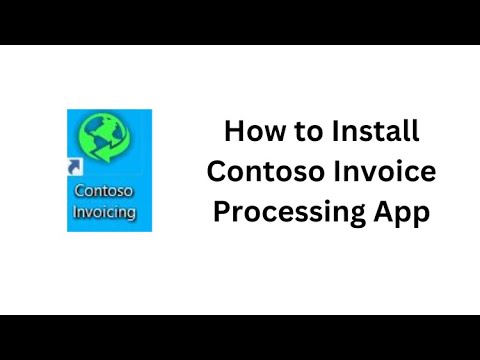 0:03:40
0:03:40
 0:04:04
0:04:04
 0:15:10
0:15:10
 0:13:27
0:13:27
 0:18:15
0:18:15
 0:15:36
0:15:36
 0:02:41
0:02:41
 0:13:30
0:13:30
 0:01:57
0:01:57
 0:06:31
0:06:31
 0:02:25
0:02:25
 0:01:25
0:01:25
 0:16:42
0:16:42
 0:21:09
0:21:09
 0:17:41
0:17:41
 0:17:05
0:17:05
 0:07:01
0:07:01
 0:01:05
0:01:05
 0:06:27
0:06:27
 0:07:33
0:07:33
 0:04:42
0:04:42
 0:04:09
0:04:09
 0:07:25
0:07:25
 0:05:53
0:05:53