filmov
tv
CRICUT FOR CARDMAKING: 5 Easy Beginner Tutorials

Показать описание
Learn to make handmade greeting cards with your Cricut cutting machine. Here are 5 easy-to-follow tutorials for paper craft beginners.
Electronic cutting machines have become very popular over the years. Their ease of use and seemingly endless possibilities can inspire many different craft ideas.
If you like making DIY cards then an electronic cutting machine like a Cricut might make the process a lot easier. Once you have your Cricut set up, with Design Space set up, then all you need is some paper and adhesive.
For these card ideas below, I used them with traditional cardmaking supplies as well. I also used some of Cricut's tools such as a marker and a scoring tool.
💸 SAVE MONEY ON CRICUT BUNDLES HERE 💸
• Cricut Explore Air 2 + Essentials Bundle, Black
• Cricut Explore Air 2 Machine Bundle, Mint
• Cricut Explore Air 2 Machine Vinyl Bundle
_____
❤️ S U P P L I E S ❤️
• Essential Sentiment Stamp
• Essential Sentiment Stamp
• Adhesive
• White Embossing Powder
• Heat Tool
• Foam Tape
• White Cardstock
• Black Cardstock
• Tape Adhesive Runner
📹 W A T C H 📹
Paper Strip Card Ideas
RIDICULOUSLY EASY SHAKER CARDS / DIY Birthday Card Ideas
Easy DIY Birthday Cards Using Minimal Supplies | Handmade Birthday Card Ideas
📲 F I N D M E 📲
——— D I S C L A I M E R ———
I bought everything myself. I wouldn't use the product if I didn't love it. Some affiliate links on products I truly recommend may be used at no additional cost to you. Sending big virtual hugs for your support!
Electronic cutting machines have become very popular over the years. Their ease of use and seemingly endless possibilities can inspire many different craft ideas.
If you like making DIY cards then an electronic cutting machine like a Cricut might make the process a lot easier. Once you have your Cricut set up, with Design Space set up, then all you need is some paper and adhesive.
For these card ideas below, I used them with traditional cardmaking supplies as well. I also used some of Cricut's tools such as a marker and a scoring tool.
💸 SAVE MONEY ON CRICUT BUNDLES HERE 💸
• Cricut Explore Air 2 + Essentials Bundle, Black
• Cricut Explore Air 2 Machine Bundle, Mint
• Cricut Explore Air 2 Machine Vinyl Bundle
_____
❤️ S U P P L I E S ❤️
• Essential Sentiment Stamp
• Essential Sentiment Stamp
• Adhesive
• White Embossing Powder
• Heat Tool
• Foam Tape
• White Cardstock
• Black Cardstock
• Tape Adhesive Runner
📹 W A T C H 📹
Paper Strip Card Ideas
RIDICULOUSLY EASY SHAKER CARDS / DIY Birthday Card Ideas
Easy DIY Birthday Cards Using Minimal Supplies | Handmade Birthday Card Ideas
📲 F I N D M E 📲
——— D I S C L A I M E R ———
I bought everything myself. I wouldn't use the product if I didn't love it. Some affiliate links on products I truly recommend may be used at no additional cost to you. Sending big virtual hugs for your support!
Комментарии
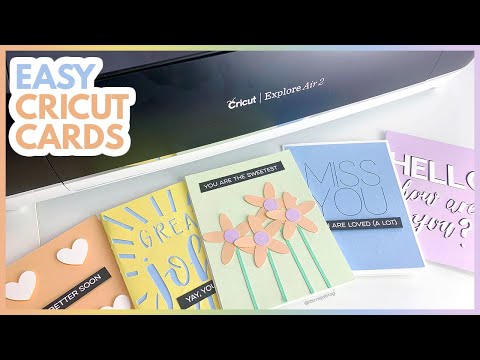 0:26:18
0:26:18
 0:20:27
0:20:27
 0:31:26
0:31:26
 0:17:46
0:17:46
 0:00:31
0:00:31
 0:16:36
0:16:36
 0:22:41
0:22:41
 0:00:56
0:00:56
 0:11:36
0:11:36
 0:15:48
0:15:48
 0:04:13
0:04:13
 0:20:11
0:20:11
 0:01:00
0:01:00
 0:08:05
0:08:05
 0:09:23
0:09:23
 0:08:42
0:08:42
 0:00:34
0:00:34
 0:18:21
0:18:21
 0:19:52
0:19:52
 0:00:29
0:00:29
 0:00:56
0:00:56
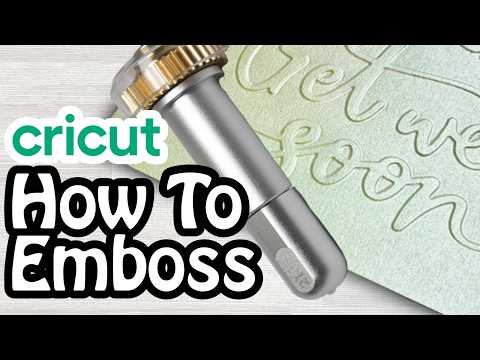 0:09:59
0:09:59
 0:36:18
0:36:18
 0:00:38
0:00:38