filmov
tv
Cricut Card Mat for Explore and Maker + Cricut Insert Cards!
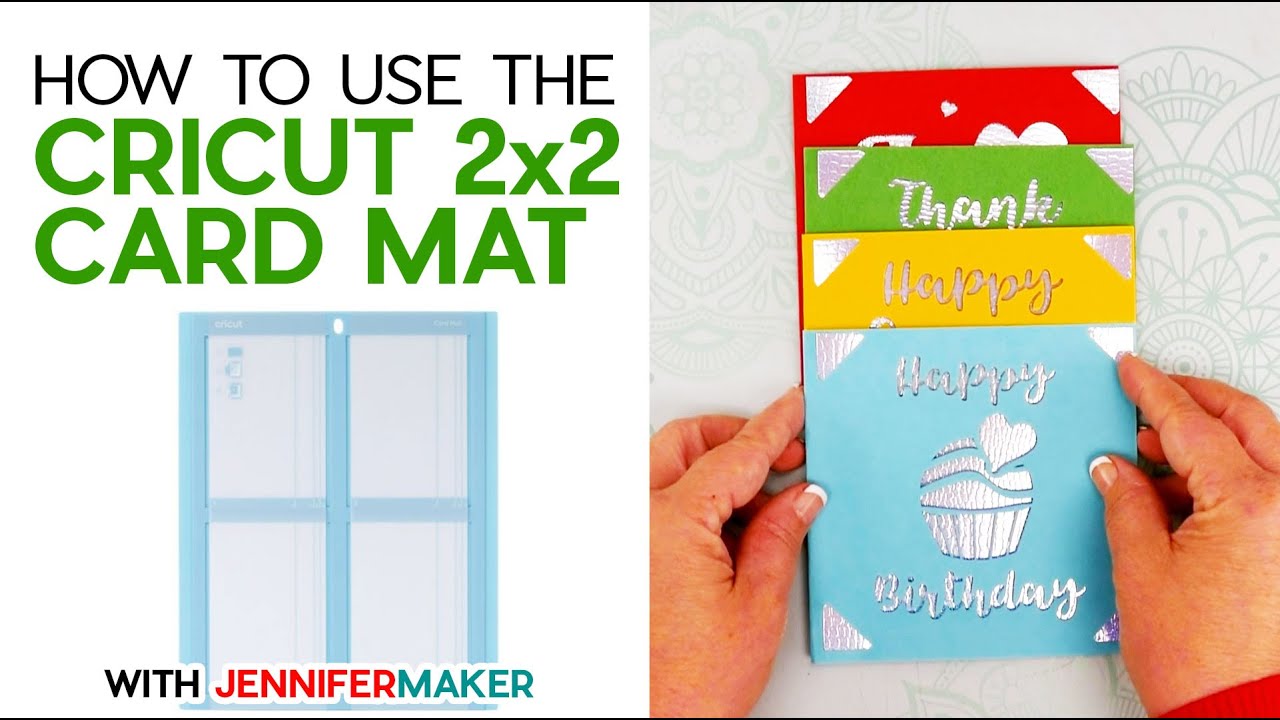
Показать описание
There’s a new way to create cards with a Cricut cutting machine…and I’m not talking about the Joy! It’s the new “Cricut two by two card mat!” This is an innovative and reusable machine mat that holds pre-folded cards in a special way that cuts ONLY the card front, making card making easier and faster.
The Cricut 2x2 Card mat works with pre-cut and pre-folded Cricut Insert Cards, Cutaway Cards, and Foil Transfer Cards, as well as cardstock that you pre-cut and fold yourself.
A larger-sized card mat that works with the Cricut Maker and Explore Series is something so many have been asking for and it’s finally here! The new two by two mat can cut up FOUR CARDS at one time! How cool is that? Everyone knows I love testing out new products and I have learned A LOT experimenting with the new, larger mat and all the new card sizes! I’ve made some mistakes along the way and gone through a lot of materials…but all in an effort to make your crafting experience more fun and less fuss…
So first, the basics. The Cricut two by two card mat measures 13 inches by 16 and one quarter inches. You can use all four areas at one time or just one panel if that’s all you need. The mat works with all the Maker machines and Explore series machines.
MATERIALS LIST (contains my affiliate links):
* Weeding Tool
* Scraper
* Brayer (optional)
Topics covered in this video on How to Use the Cricut 2x2 Card Mat:
00:00 Make Cards on the Cricut Card Mat
01:30 - How Does the Cricut Card Mat Work?
02:58 - What Card Sizes Can You Make?
03:59 - Make Cards on the Cricut Card Mat
04:20 - Get Free Card Design Files
04:52 - (Learn How to Upload SVG Files to Cricut Design Space)
05:33 - Prepare to Cut Cards
08:07 - Cut Cards on Cricut Card Mat
10:15 - Assemble Your Cards
10:25 - Tip: Use Scraper Tool to Remove Cards from Mat
11:20 - Closing Notes and Link to More Information
#cricut #cricutmade #designspace
============
Follow me at:
Credits:
Introduction: PixelBytes (my child!)
Music: Cute by Bensound (licensed, royalty and copyright free)
Videography: Jennifer Marx on a Panasonic Lumix FZ-1000 DSLR 4K camera
Design: A Jennifer Maker original!
Комментарии
 0:06:21
0:06:21
 0:11:36
0:11:36
 0:33:25
0:33:25
 0:08:12
0:08:12
 0:36:18
0:36:18
 0:13:15
0:13:15
 0:06:49
0:06:49
 0:11:10
0:11:10
 0:42:00
0:42:00
 0:07:44
0:07:44
 0:09:04
0:09:04
 1:13:44
1:13:44
 0:04:05
0:04:05
 0:01:02
0:01:02
 0:31:22
0:31:22
 0:00:31
0:00:31
 0:12:53
0:12:53
 0:42:40
0:42:40
 0:31:30
0:31:30
 0:17:06
0:17:06
 0:04:14
0:04:14
 0:16:38
0:16:38
 0:17:46
0:17:46
 0:00:12
0:00:12