filmov
tv
How To Create 3D Gold Typography Effect Canva Tutorial
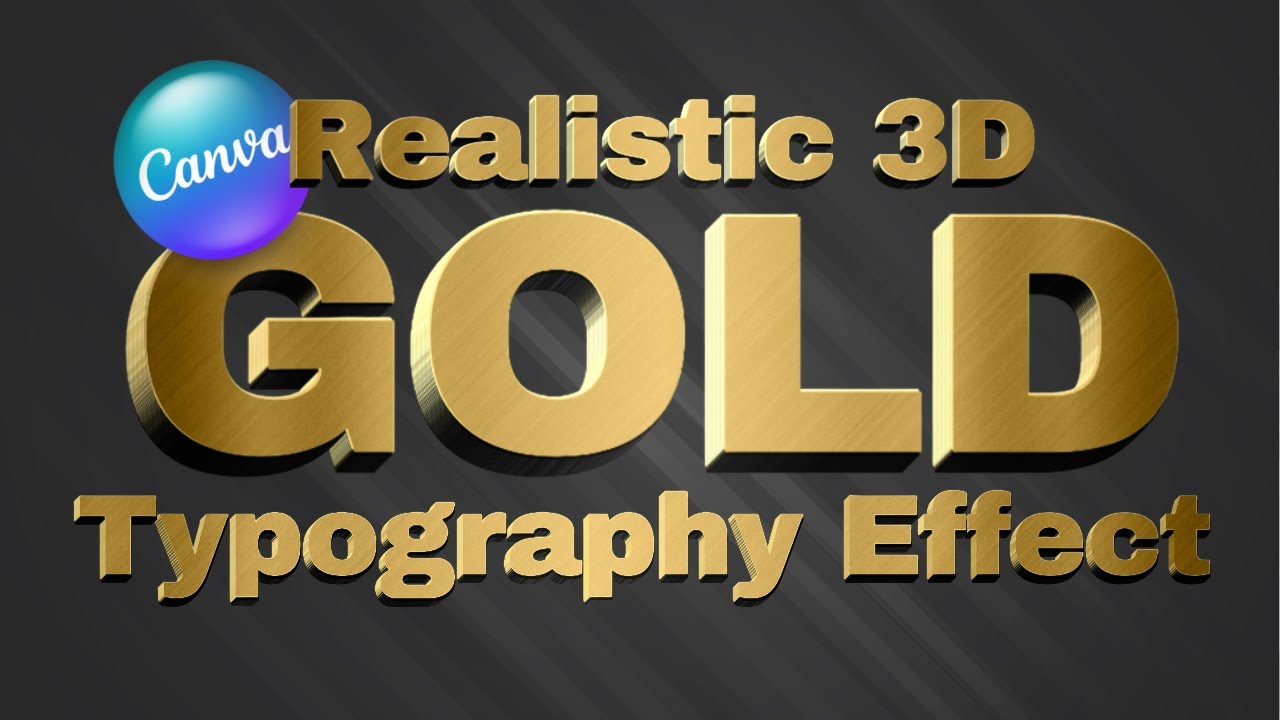
Показать описание
Create realistic 3D Gold Text Effect Using Canva 100% (No Photoshop, photopea, Blender or any app)
Of course Canva provide many 3D text element including 3D Gold Letter element but i think you will have more freedom to design and more creative option if you have the skill of making 3D typography in Canva.
i hope i can add value to your design and you can get more more success in Graphic Design Industry.
Have fun
#canvatutorial #texteffect #3deffect #typography #typographyart #canvaartdesign
Of course Canva provide many 3D text element including 3D Gold Letter element but i think you will have more freedom to design and more creative option if you have the skill of making 3D typography in Canva.
i hope i can add value to your design and you can get more more success in Graphic Design Industry.
Have fun
#canvatutorial #texteffect #3deffect #typography #typographyart #canvaartdesign
How To Create 3D Gold Typography Effect Canva Tutorial
3D Gold Text in Adobe Photoshop | 2D Illustration
How to Make a 3d Gold Text Design in CorelDRAW.
how to create 3d gold logo effect | Canva Art Design Tutorial For Beginner
3D Gold Text Effect With ONE Smart Object in Photoshop!
Turn your Logo into 3D Gold in Photoshop
3D GOLD Text Effect | Adobe Illustrator CC | Tutorial | HD | GOLD
3D Text | Photoshop
WOW Embossing July 2024 Release + Giveaway!
3D Gold Text Animation in Blender - Blender 3D Text Animation Tutorial | Eevee Gold Material
Black Gold 3D Logo Reveal in After Effects | Element 3D | Alpha Motion Graphics | #logointro #ae
How I Make 3D Text With Adobe Illustrator & Photoshop
Create INSANE 3D Text Effects in Adobe Illustrator
Adobe Illustrator Skillshare Bonus Tip - Realistic 3D Inflate in 5 minutes using live text!
Create 3D Text Emblems with Affinity Designer 2.0
Create a Premium & Unique 3d Text Effect in Illustrator - Zed Designs
3d logo design in photoshop | making a logo in photoshop | 3d graphic design in photoshop
Golden 3D Text in Blender 2.93
First look at Isharya's 3D printed jewellery
3D GOLD Text Effect in Filmora X
After Effects Tutorial - Golden 3D Text | Free Project File
Create 3D Text with NO PLUG INS (After Effects)
Adobe Substance 3D Stager - Create a 3D Gold Text
How to Create 3D Glossy Logo in Adobe Illustrator | Easy Tutorial
Комментарии
 0:04:18
0:04:18
 0:06:17
0:06:17
 0:04:37
0:04:37
 0:06:22
0:06:22
 0:08:33
0:08:33
 0:06:27
0:06:27
 0:07:45
0:07:45
 0:02:39
0:02:39
 0:13:07
0:13:07
 0:16:40
0:16:40
 0:00:25
0:00:25
 0:12:37
0:12:37
 0:00:43
0:00:43
 0:06:51
0:06:51
 0:09:46
0:09:46
 0:07:12
0:07:12
 0:15:41
0:15:41
 0:10:23
0:10:23
 0:00:25
0:00:25
 0:07:37
0:07:37
 0:14:03
0:14:03
 0:04:47
0:04:47
 0:11:15
0:11:15
 0:15:14
0:15:14