filmov
tv
What is Workflow? | Manual vs Workflow Automation | KiSSFLOW

Показать описание
What Is a Workflow?
A workflow process is a predictable and repeatable set of tasks between two or more people or systems.
A workflow is a sequence of approvals and inputs where each task is dependent on the previous one being completed.
Workflows are one of two main parts of a process; the other is the form that captures the data to be processed. The form is the 'What' of a process and the workflow is the 'How'.
What is Workflow Automation?
Workflow automation is defining a series of tasks to complete a process, and then removing all the manual steps. It’s like watching dominos fall in a cleverly orchestrated, harmonious pattern.
Every process has a workflow to complete it. However, many workflows are filled with manual tasks that are time-consuming, error-prone, and expensive. It’s like adding a bunch of rocks to your row of dominos. Workflow automation removes the rocks and provides a superior kinetic force that is swift, accurate, and relatively inexpensive.
From admin to finance, and IT to marketing, automation can liberate all departments from the burden of manual processes. Here’s how every department in your company can benefit from a workflow automation software:
Human Resource
Drastically reduce paperwork
Source, verify, and recruit candidates faster with automated approval
Ensure compliance on all processes
Improve workflow visibility
Provide swifter onboarding/offboarding experience
Finance
Simplify document management
Save time on approval processing
Schedule auto-payments for recurring invoices
Create a smart payroll management system
Integrate data with other accounting software
Marketing
Delegate repetitive, menial tasks to the system
Collaborate on workflows with teammates in multiple locations
Ensure all content gets approved by the right eyes
Establish a consistent process to nurture and follow up with quality leads
Autopilot multiple campaigns and monitor them from a unified dashboard
Sales
Simplify list building by standardizing the process
Make sure all leads get the same red carpet treatment
Never let a lead slip through the cracks due to error
Get insightful report and analysis on ongoing processes
Send contextual welcome, thank you, or promotional emails
IT
Assign tickets and escalations to available team members
Avoid duplicate support requests
Confirm scheduled updates with stakeholders
Get a handle on Shadow IT
Manage assets and track usage trends
P.S
Credits to AMC for Mad Men
A workflow process is a predictable and repeatable set of tasks between two or more people or systems.
A workflow is a sequence of approvals and inputs where each task is dependent on the previous one being completed.
Workflows are one of two main parts of a process; the other is the form that captures the data to be processed. The form is the 'What' of a process and the workflow is the 'How'.
What is Workflow Automation?
Workflow automation is defining a series of tasks to complete a process, and then removing all the manual steps. It’s like watching dominos fall in a cleverly orchestrated, harmonious pattern.
Every process has a workflow to complete it. However, many workflows are filled with manual tasks that are time-consuming, error-prone, and expensive. It’s like adding a bunch of rocks to your row of dominos. Workflow automation removes the rocks and provides a superior kinetic force that is swift, accurate, and relatively inexpensive.
From admin to finance, and IT to marketing, automation can liberate all departments from the burden of manual processes. Here’s how every department in your company can benefit from a workflow automation software:
Human Resource
Drastically reduce paperwork
Source, verify, and recruit candidates faster with automated approval
Ensure compliance on all processes
Improve workflow visibility
Provide swifter onboarding/offboarding experience
Finance
Simplify document management
Save time on approval processing
Schedule auto-payments for recurring invoices
Create a smart payroll management system
Integrate data with other accounting software
Marketing
Delegate repetitive, menial tasks to the system
Collaborate on workflows with teammates in multiple locations
Ensure all content gets approved by the right eyes
Establish a consistent process to nurture and follow up with quality leads
Autopilot multiple campaigns and monitor them from a unified dashboard
Sales
Simplify list building by standardizing the process
Make sure all leads get the same red carpet treatment
Never let a lead slip through the cracks due to error
Get insightful report and analysis on ongoing processes
Send contextual welcome, thank you, or promotional emails
IT
Assign tickets and escalations to available team members
Avoid duplicate support requests
Confirm scheduled updates with stakeholders
Get a handle on Shadow IT
Manage assets and track usage trends
P.S
Credits to AMC for Mad Men
 0:02:28
0:02:28
 0:04:22
0:04:22
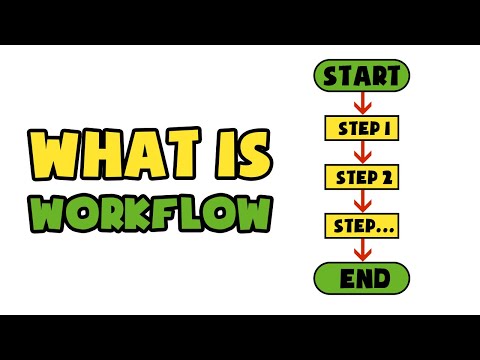 0:02:24
0:02:24
 0:01:24
0:01:24
 0:03:27
0:03:27
 0:06:07
0:06:07
 0:02:25
0:02:25
 0:11:09
0:11:09
 0:09:22
0:09:22
 0:03:16
0:03:16
 0:04:27
0:04:27
 0:08:31
0:08:31
 0:02:43
0:02:43
 0:03:21
0:03:21
 0:18:40
0:18:40
 0:20:22
0:20:22
 0:04:49
0:04:49
 0:10:20
0:10:20
 0:09:55
0:09:55
 0:02:55
0:02:55
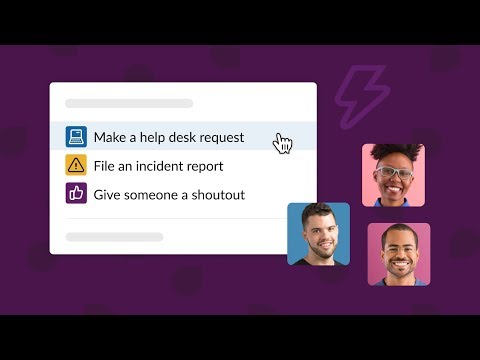 0:01:33
0:01:33
 0:19:30
0:19:30
 0:31:41
0:31:41