filmov
tv
Why and How to use a Mouse - Select, Copy, Zoom, Scroll, Slow double click, Right Drag drop and more
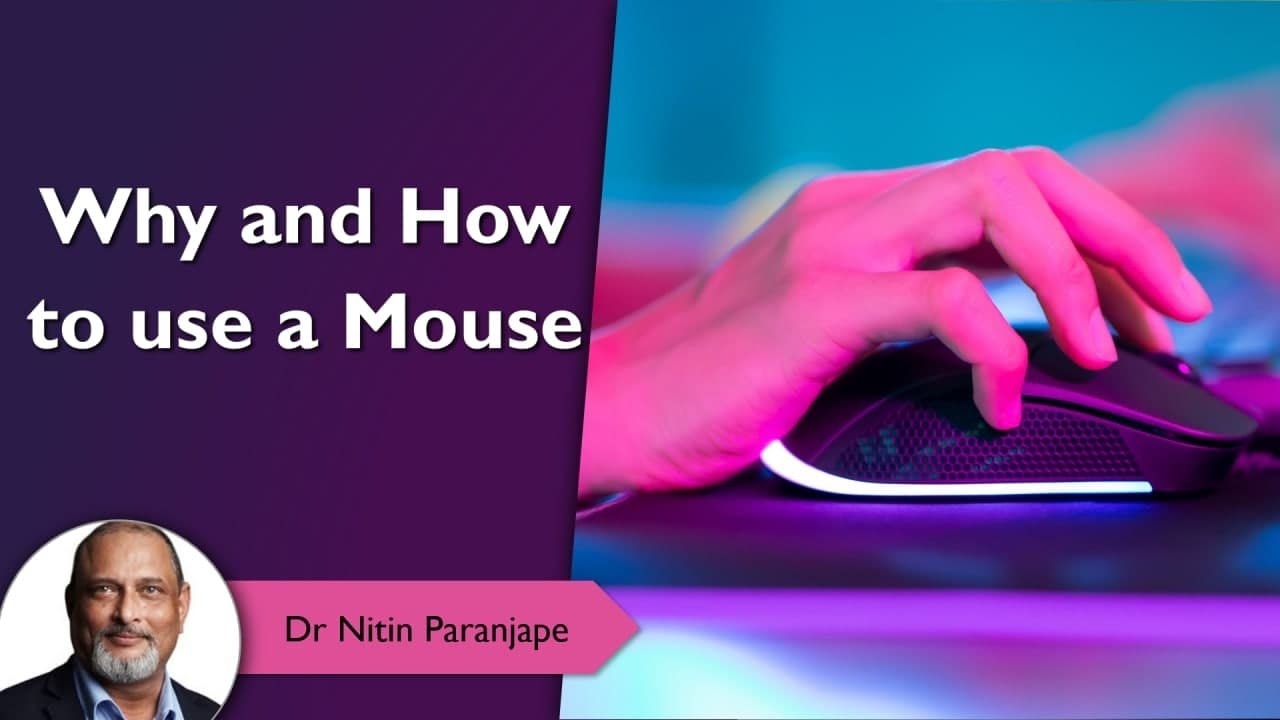
Показать описание
Learn why you must use a mouse in addition to laptop touchpad.
Scroll and Zoom toggle using Ctrl key.
Ctrl drag to duplicate items.
Shift drag for constraining move direction.
Shift and draw perfect shapes.
Double click = Select Word.
Triple click = Select Paragraph.
Ctrl click = Select Sentence.
Right Drag Drop to get more options.
Observe Mouse Cursor to learn apps.
Slow double click to select individual data point in Excel.
Long selection with click - go to end - Shift Click.
Scroll wheel on menu to change tabs quickly.
and more...
Download free eBook: The Amazing Mouse - by Dr Nitin Paranjape
Udemy Courses by Dr Nitin Paranjape
--------------------------------------------------------------
Learn more from 1000+ blog articles by Dr Nitin Paranjape
Scroll and Zoom toggle using Ctrl key.
Ctrl drag to duplicate items.
Shift drag for constraining move direction.
Shift and draw perfect shapes.
Double click = Select Word.
Triple click = Select Paragraph.
Ctrl click = Select Sentence.
Right Drag Drop to get more options.
Observe Mouse Cursor to learn apps.
Slow double click to select individual data point in Excel.
Long selection with click - go to end - Shift Click.
Scroll wheel on menu to change tabs quickly.
and more...
Download free eBook: The Amazing Mouse - by Dr Nitin Paranjape
Udemy Courses by Dr Nitin Paranjape
--------------------------------------------------------------
Learn more from 1000+ blog articles by Dr Nitin Paranjape
The Passive: When, why, and how to use it
What is Pandas? Why and How to Use Pandas in Python
The PASSIVE in English - WHEN, WHY and HOW to use it - English Grammar Lesson
Redis Crash Course - the What, Why and How to use Redis as your primary database
Why and How to Use Project Management Methodology
3 in 1 Pressure Cooker | Kitchen Essentials #cooker #kitchen #products #gadgets #cooking #cookware
Why and How to Use a Depth Stop - Toolstop Guide
Question word WHY and how to use it in English
Erasmus Mundus Scholarship 2025 | How to Apply, Tips & Europass CV Guide
SINGLE PC vs DUAL PC STREAMING SETUP - Why and How (Introduction to Dual PC streaming setup)
Who, What, Where, When, Why & How❓| Learn with examples
Why RELAYs go BOOM!!! And How to Use Them
WH questions , who, what, when, which, where, how, why
Why and how to use Perlite in soil mix | Ep. 10| Garden Up Basics
English Question Words: What, Who, Where, When, Why, and How Explained! #grammar #learnenglish
Why and How to use Compression in REAPER
Will MAHITO Forever Be in Early Access? [Jujutsu Shenanigans]
Why and How to use a Spacing System for Web Design and Apps
A Man’s Introduction To Fragrance | Why & How To Wear Cologne Perfume Eau de Toilette
Why All The Pros Use Bounce Factory
Why Is Array/Object Destructuring So Useful And How To Use It
When, Why, and How to Skive Leather by Hand
Why and How To Use ImGui For Your Coding Projects | Tutorial & Case Study
Why and How to use EQ in REAPER
Комментарии
 0:11:38
0:11:38
 0:10:08
0:10:08
 0:07:06
0:07:06
 0:23:37
0:23:37
 0:07:29
0:07:29
 0:00:13
0:00:13
 0:01:50
0:01:50
 0:20:13
0:20:13
 0:19:00
0:19:00
 0:10:07
0:10:07
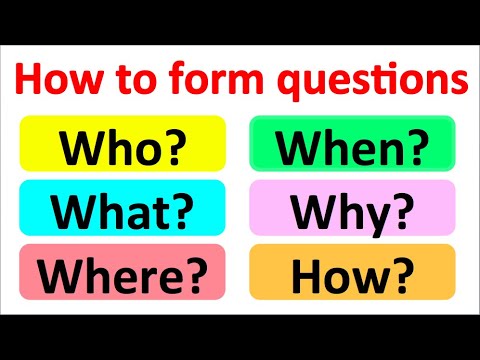 0:10:03
0:10:03
 0:13:59
0:13:59
 0:05:50
0:05:50
 0:03:36
0:03:36
 0:00:07
0:00:07
 0:11:18
0:11:18
 0:04:02
0:04:02
 0:09:38
0:09:38
 0:10:27
0:10:27
 0:13:02
0:13:02
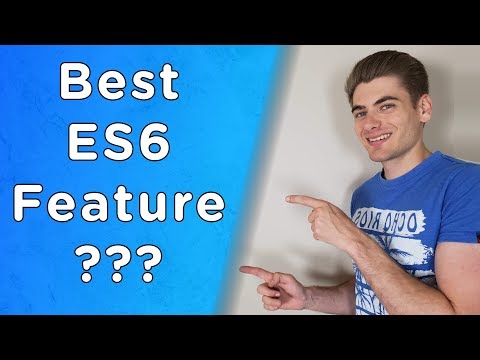 0:13:24
0:13:24
 0:24:32
0:24:32
 0:43:15
0:43:15
 0:12:50
0:12:50