filmov
tv
How to Disable the Windows Shut Down and Restart Options or the Entire Power Button

Показать описание
If you have a computer that is maybe used as a kiosk PC or is used by multiple people and you don't want them to be able to shut it down or restart it, then you have a few options. You can disable the restart option, the shutdown option or hide the power button altogether.
**Note**
This will also remove the options from the Alt-F4 method after further inspection.
For Windows Home users, you can open the registry editor (regedit) and navigate to:
Computer\HKEY_LOCAL_MACHINE\SOFTWARE\Microsoft\PolicyManager\default\Start\
Then find the keys for HideReset, HideShutdown and HidePowerButton and change their values from 0 to 1. You can even remove the Sleep option if needed.
All these changes will apply to other user accounts you have on your computer.
Check out our book titled Windows 11 Made Easy to take your Windows skills to the next level!
**Note**
This will also remove the options from the Alt-F4 method after further inspection.
For Windows Home users, you can open the registry editor (regedit) and navigate to:
Computer\HKEY_LOCAL_MACHINE\SOFTWARE\Microsoft\PolicyManager\default\Start\
Then find the keys for HideReset, HideShutdown and HidePowerButton and change their values from 0 to 1. You can even remove the Sleep option if needed.
All these changes will apply to other user accounts you have on your computer.
Check out our book titled Windows 11 Made Easy to take your Windows skills to the next level!
How to Deactivate Windows 10. Uninstall Windows 10 Product Key
Best Way To Turn Off or Disable Windows Defender in Windows 10 (2021)
How to Disable Windows Automatic Updates on Windows 10 Permanently (2021)
How to Disable Windows 10 Login Password and Lock Screen
How to Disable Windows 10 Login Password & Lock Screen (Updated)
Turn Off or Disable Windows Defender in Windows 11/10 (2023)
How To Remove Password From Windows 10 | How to Disable Windows 10 Login Password
Windows 10 - How To Disable OneDrive and Remove it From File Explorer on Windows 10
How to Disable VBS (Virtualization-Based Security) in Windows 11
How to Enable/Disable Windows Update in Windows 11/10/8/7
How to enable and disable Win Lock
How To Disable Windows 10 Automatic Updates Permanently 2023 | Turn Off Windows 10 Updates
How to Disable the Windows Shut Down and Restart Options or the Entire Power Button
How to Disable or Enable Windows Defender on Windows 10
How to permanently disable windows defender from windows 10
How to Disable Startup Programs in Windows 10
How To Disable Cortana Permanently in Windows 10 [EASY WAY]
How to Disable Sign in Options in Windows 10 Settings
How to Disable Windows Update on Windows 10 Permanently
How to Disable/Turn Off Firewall on Windows 10
Things You Need to Disable in Windows 10 Right Now
How to Disable/Turn off Firewall on Windows 10! (2024 Guide)
How To Disable S Mode On Windows 10 / Windows 11!
how to disable any key on keyboard on Windows 11 or 10
Комментарии
 0:00:27
0:00:27
 0:03:24
0:03:24
 0:03:22
0:03:22
 0:03:44
0:03:44
 0:02:06
0:02:06
 0:03:09
0:03:09
 0:04:15
0:04:15
 0:02:21
0:02:21
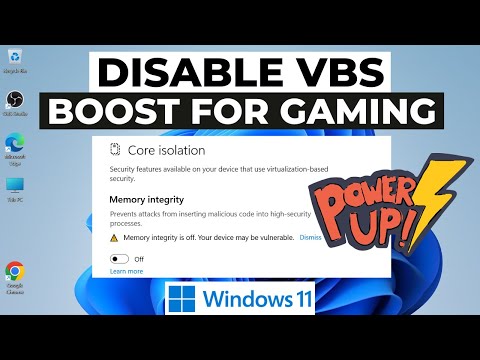 0:01:17
0:01:17
 0:01:36
0:01:36
 0:00:21
0:00:21
 0:06:54
0:06:54
 0:04:06
0:04:06
 0:09:04
0:09:04
 0:05:37
0:05:37
 0:02:56
0:02:56
 0:04:23
0:04:23
 0:03:15
0:03:15
 0:09:50
0:09:50
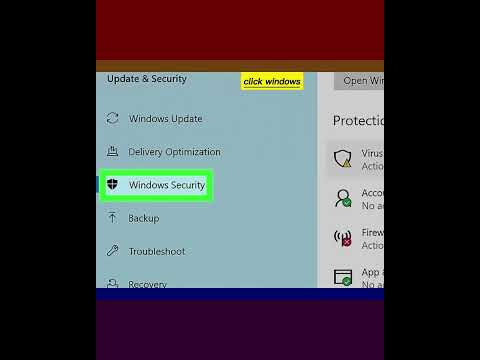 0:00:44
0:00:44
 0:22:16
0:22:16
 0:02:21
0:02:21
 0:02:35
0:02:35
 0:01:25
0:01:25