filmov
tv
Seaborn Line Plot | Python Seaborn Data Visualization Tutorial for Beginners

Показать описание
Seaborn is a data visualization library for enhanced graphics for better data visualization and in this tutorial I'll show you how you can create chart with real data and create line plot which is also known as line chart / plot.
Topics covered in this video
1. How plot data on dates
2. How to create first line chart with seaborn
3. Improving charts with color coding, style and size
4. Extracting year from Dates
5. Plotting confidence intervals or standard deviation around the mean
Earlier Python Seaborn tutorials
Topics covered in this video
1. How plot data on dates
2. How to create first line chart with seaborn
3. Improving charts with color coding, style and size
4. Extracting year from Dates
5. Plotting confidence intervals or standard deviation around the mean
Earlier Python Seaborn tutorials
Seaborn Is The Easier Matplotlib
Python Seaborn - What is a Line Plot and how to create this using Seaborn in Python
Line Plot with Hue || Time Series Analysis in Python ||
Seaborn Line Plot Method in Python - Complete Guide
Comprehensive Guide on MATPLOTLIB, SEABORN & PLOTLY | Python Data Analysis
Introduction to Seaborn | How seaborn Python works with matplotlib along with seaborn and pandas
Seaborn regplot | What is a regplot and how to make a regression plot in Python Seaborn?
Plotting Lines With Seaborn | Python Tutorial
Seaborn Relplot - Create Scatter Plots and Line Plots in Python
Python Seaborn - 17| What is a Line Plot and how to create this using Seaborn in Python| Learnerea..
Python Seaborn Tutorial | Python Seaborn Plots | Python Seaborn Tutorial For Beginners | Simplilearn
Should you plot with pandas, matplotlib, or seaborn?
Regplot in Seaborn | Regression Plot | Python Tutorial
How to Visualize Data in Python Using Seaborn | Seaborn Tutorial.
Python Scatter Plots and Bubble Charts with Matplotlib and Seaborn
Seaborn Line Plot | Python Seaborn Data Visualization Tutorial for Beginners
Line Plots, Bar Plots and Pie Plots Using Seaborn in Python : Tutorial 6 in Jupyter Notebooks
Line Charts in Python: Matplotlib, Seaborn, Plotly & Plotnine
Session 25 - Plotting using Seaborn | DSMP 2022-23
Publication quality line plots in python
python data analysis tips lmplot seaborn control scatter lineplot kws
Seaborn relplot | Tutorial on building relational plots with Python Seaborn relplot
How to draw scatter plots with 3 variables? | Python, Seaborn
python data analysis tips anomaly dectection plot Seaborn lineplot scatterplot axhline
Комментарии
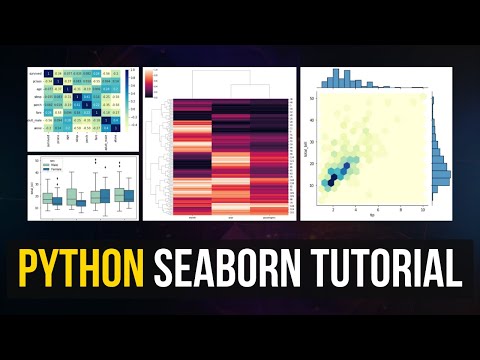 0:22:39
0:22:39
 0:09:15
0:09:15
 0:06:38
0:06:38
 0:23:15
0:23:15
 0:14:30
0:14:30
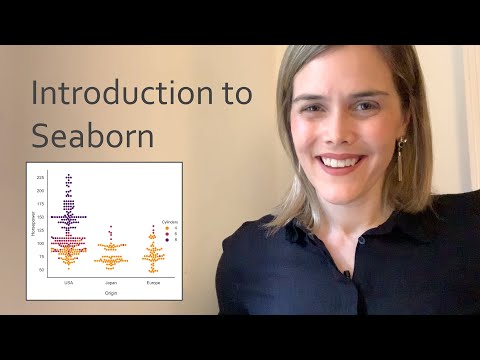 0:07:27
0:07:27
 0:12:21
0:12:21
 0:00:37
0:00:37
 0:12:48
0:12:48
 0:21:43
0:21:43
 0:40:44
0:40:44
 0:02:41
0:02:41
 0:08:26
0:08:26
 0:15:46
0:15:46
 0:05:54
0:05:54
 0:11:36
0:11:36
 0:11:31
0:11:31
 0:12:08
0:12:08
 1:50:09
1:50:09
 0:10:07
0:10:07
 0:04:10
0:04:10
 0:13:03
0:13:03
 0:01:00
0:01:00
 0:06:24
0:06:24