filmov
tv
2020 - 2023 Volkswagen Atlas Oil Life Reset

Показать описание
How to reset the oil reminder on a Volkswagen Atlas with Digital Cockpit
The VW Atlas has 3 cluster variants. The analog with a physical odometer reset, digital basic and the digital pro.
Resetting the service interval display with a digital instrument cluster Pro version
On vehicles with a digital instrument cluster the service interval display can only be reset via the service menu.
–
Select the “range” information profile in the instrument cluster and then hold the OK in the multifunction steering wheel pressed for approximately 4 seconds.
The service menu appears.
–
Using the button in the multifunction steering wheel select the “Service” menu, follow the instructions in the instrument cluster and reset the corresponding service.
Resetting the service interval display with a digital instrument cluster Basic version
On vehicles with a digital instrument cluster the service interval display can only be reset via the service menu.
–
Select the secondary display “driving time/distance” in the instrument cluster and then hold the ▲ and ▼ button on the multifunction steering wheel pressed for approximately 6 seconds in the same direction.
The service menu appears.
–
Using the button in the multifunction steering wheel select the “Service” menu, follow the instructions in the instrument cluster and reset the corresponding service.
The VW Atlas has 3 cluster variants. The analog with a physical odometer reset, digital basic and the digital pro.
Resetting the service interval display with a digital instrument cluster Pro version
On vehicles with a digital instrument cluster the service interval display can only be reset via the service menu.
–
Select the “range” information profile in the instrument cluster and then hold the OK in the multifunction steering wheel pressed for approximately 4 seconds.
The service menu appears.
–
Using the button in the multifunction steering wheel select the “Service” menu, follow the instructions in the instrument cluster and reset the corresponding service.
Resetting the service interval display with a digital instrument cluster Basic version
On vehicles with a digital instrument cluster the service interval display can only be reset via the service menu.
–
Select the secondary display “driving time/distance” in the instrument cluster and then hold the ▲ and ▼ button on the multifunction steering wheel pressed for approximately 6 seconds in the same direction.
The service menu appears.
–
Using the button in the multifunction steering wheel select the “Service” menu, follow the instructions in the instrument cluster and reset the corresponding service.
Комментарии
 0:08:25
0:08:25
 0:11:55
0:11:55
 0:01:06
0:01:06
 0:00:33
0:00:33
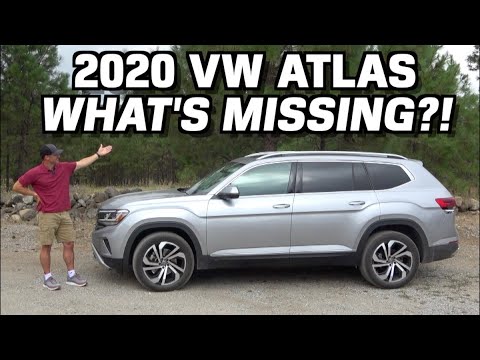 0:12:49
0:12:49
 0:00:31
0:00:31
 0:06:22
0:06:22
 0:02:34
0:02:34
 0:12:21
0:12:21
 0:11:21
0:11:21
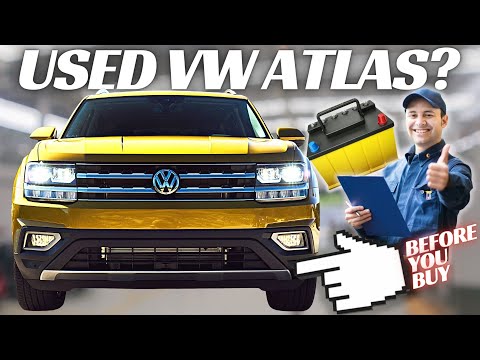 0:05:09
0:05:09
 0:01:23
0:01:23
 0:13:44
0:13:44
 0:03:22
0:03:22
 0:11:58
0:11:58
 0:14:52
0:14:52
 0:01:17
0:01:17
 0:14:29
0:14:29
 0:01:05
0:01:05
 0:21:30
0:21:30
 0:05:00
0:05:00
 0:22:46
0:22:46
 0:08:30
0:08:30
 0:03:30
0:03:30