filmov
tv
Create a button in the middle of the text with Elementor and CSS | Turn a word into a button

Показать описание
Create a button in the middle of the text or paragraph using Elementor and CSS! You don't have to use the actual button widget to create a button! Simply insert a link in your text and give it a CSS class. In your CSS, give that class a background color, some padding and a border radius and that's your button! That way you can turn any word or even several words in your text into a button.
💻 Grab the CSS code here:
🚀 Interactive CSS Basics course for designers and non-coders:
👉 Get 20% off using the code VELVET20OFF at Checkout.
––––––––––––––––––––––––––––––
PURCHASE AND DOWNLOAD ELEMENTOR PRO:
––––––––––––––––––––––––––––––
SIMPLE CUSTOM CSS AND JS PLUGIN:
To use custom CSS code with Elementor FREE, I am using the Simple Custom CSS and JS plugin for Wordpress that you can download here:
Have fun and thanks for watching!
If this tutorial helped you, please share or subscribe.
––––––––––––––––––––––––––––––
This video and description may contain affiliate links. If you click on a link and make a purchase, I will receive a commission from the sale. That way you are supporting my channel and allowing me to keep making videos and posts like this. I only promote products that I use, have experience with and support, such as Elementor Pro.
––––––––––––––––––––––––––––––
Have a specific problem in Elementor that you don't know how to solve with CSS? Comment below to let me know which video you would like to see next!
––––––––––––––––––––––––––––––
MUSIC:
Artist: Corbyn Kites
Track Title: Staycation
––––––––––––––––––––––––––––––
💻 Grab the CSS code here:
🚀 Interactive CSS Basics course for designers and non-coders:
👉 Get 20% off using the code VELVET20OFF at Checkout.
––––––––––––––––––––––––––––––
PURCHASE AND DOWNLOAD ELEMENTOR PRO:
––––––––––––––––––––––––––––––
SIMPLE CUSTOM CSS AND JS PLUGIN:
To use custom CSS code with Elementor FREE, I am using the Simple Custom CSS and JS plugin for Wordpress that you can download here:
Have fun and thanks for watching!
If this tutorial helped you, please share or subscribe.
––––––––––––––––––––––––––––––
This video and description may contain affiliate links. If you click on a link and make a purchase, I will receive a commission from the sale. That way you are supporting my channel and allowing me to keep making videos and posts like this. I only promote products that I use, have experience with and support, such as Elementor Pro.
––––––––––––––––––––––––––––––
Have a specific problem in Elementor that you don't know how to solve with CSS? Comment below to let me know which video you would like to see next!
––––––––––––––––––––––––––––––
MUSIC:
Artist: Corbyn Kites
Track Title: Staycation
––––––––––––––––––––––––––––––
Комментарии
 0:02:47
0:02:47
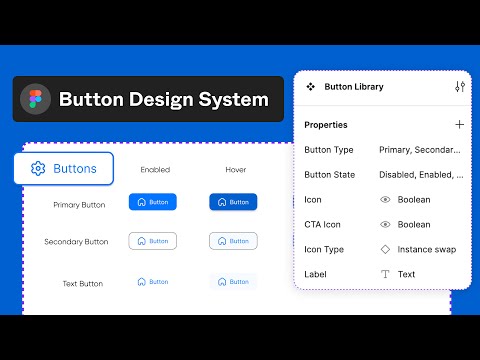 0:24:06
0:24:06
 0:03:13
0:03:13
 0:03:13
0:03:13
 0:02:26
0:02:26
 0:02:26
0:02:26
 0:05:32
0:05:32
 0:03:30
0:03:30
 0:00:18
0:00:18
 0:28:54
0:28:54
 0:06:21
0:06:21
 0:03:19
0:03:19
 0:02:24
0:02:24
 0:05:10
0:05:10
 0:01:21
0:01:21
 0:03:03
0:03:03
 0:07:59
0:07:59
 0:03:14
0:03:14
 0:06:21
0:06:21
 0:17:45
0:17:45
 0:00:55
0:00:55
 0:05:07
0:05:07
 0:04:23
0:04:23
 0:05:25
0:05:25