filmov
tv
TP-Link RE305: Unboxing and Quick Setup via WPS
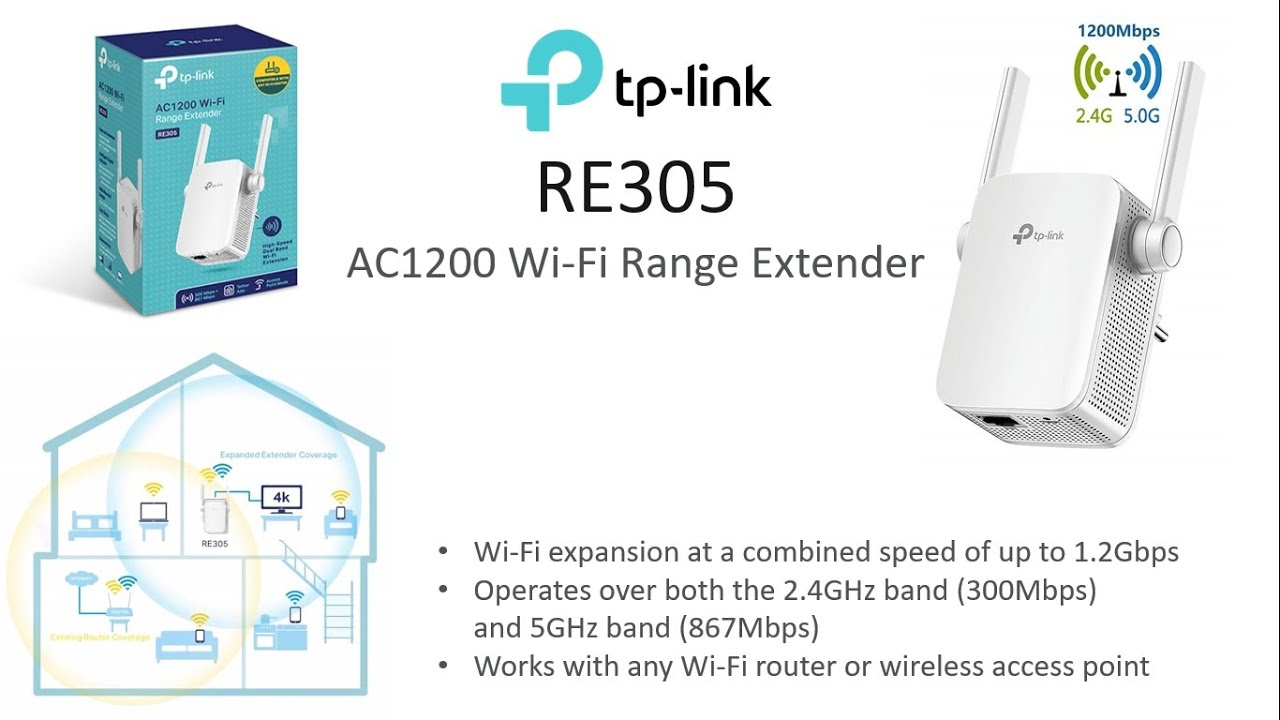
Показать описание
Unboxing and real-time setup of TP-Link RE305 (AC1200 Wi-Fi Range Extender) via WPS. The video shows how to setup both the 2.4GHz and 5GHz Wi-Fi signals using the WPS button on a dual band router.
Please note, the Nokia routers (provided by TataSky or Airtel broadband) usually have the WPS function disabled. Please enable the feature first before setting up TP Link RE305 or any other Wi-Fi router using the WPS functionality.
TP-Link RE305 provides:
* Wi-Fi expansion at combined speed of up to 1.2Gbps
* Operation over both the 2.4GHz band (300Mbps) and 5GHz band (867Mbps)
* Compatibility with any Wi-Fi router or wireless access point
Thank you!
Please note, the Nokia routers (provided by TataSky or Airtel broadband) usually have the WPS function disabled. Please enable the feature first before setting up TP Link RE305 or any other Wi-Fi router using the WPS functionality.
TP-Link RE305 provides:
* Wi-Fi expansion at combined speed of up to 1.2Gbps
* Operation over both the 2.4GHz band (300Mbps) and 5GHz band (867Mbps)
* Compatibility with any Wi-Fi router or wireless access point
Thank you!
TP-Link RE305: Unboxing and Quick Setup via WPS
TP Link RE305 AC1200 Wi-Fi Range Extender Review, Speed & Range test, Setup!
TP-Link RE305 Wi-Fi Extender • Unboxing, installation, configuration and test
How to Set up TP-Link Range Extenders RE205 & RE305 via WPS
Unboxing TP-Link | AC1200 WiFi Range Extender | Upto 1200Mbps Speed | Dual Band Wireless | TechUnbox
How to setup and use a WiFi Extender (tp-link RE305) with real world benchmarking
How to Configure TP-LINK RE305 Wifi extender mode and ACCESS POINT mode?? | Unboxing and Full setup
TP-Link AC1200 WiFi Range Extender RE305 - Unboxing and Setup
TP-Link RE305 Wi-Fi Range Extender: Unboxing, Setup & Comparison
TP-Link AC1200 WiFi Range Extender Unboxing, Setup & Review | Dual Band, Mesh, Upto 1.2 Gbps | R...
TP-LINK RE305 AC1200 Wi Fi Range Extender SPEED TEST
TP-Link RE305 Wi-Fi Extender • Access point mode installation and configuration
TP-Link RE305 Wi-Fi Range Extender | TP-Link RE305 Setup , Unboxing Configuration
How To Configure Wifi Extender Tp Link RE305 | TP-Link Wifi Range Extender AC1200 RE305.
WiFi Extender TP-Link AC1200 RE305 with speed test
TPLINK AC1200 (RE305) Range Extender Review and Configuration
TP-Link AC1200 | Mesh Wifi Range Extender | First Look
TP Link RE305 AC1200 Wi-Fi Range Extender Review, Speed test, Setup 🔥
TP-LINK AC750 WI-FI Range Extender UNBOXING
TP Link AC1200 WiFi Range Externder Unboxing Setup and Testing
IT WORKS! - TP-Link AC1200 Dual Band WiFi Range Extender, Repeater, Access Point Review
Low Wireless Range PERMANENT FIX!!! | Tp-Link RE305 AC1200 Wi-Fi Range Extender Unboxing
WLAN Repeater TP-Link RE305
TPLink AC750 unbox #reviewlitechannel
Комментарии
 0:08:48
0:08:48
 0:05:18
0:05:18
 0:09:40
0:09:40
 0:01:41
0:01:41
 0:02:15
0:02:15
 0:17:45
0:17:45
 0:05:36
0:05:36
 0:02:16
0:02:16
 0:13:25
0:13:25
 0:07:16
0:07:16
 0:14:25
0:14:25
 0:07:28
0:07:28
 0:06:47
0:06:47
 0:08:33
0:08:33
 0:04:10
0:04:10
 0:09:24
0:09:24
 0:00:26
0:00:26
 0:08:35
0:08:35
 0:01:33
0:01:33
 0:16:01
0:16:01
 0:09:48
0:09:48
 0:01:28
0:01:28
 0:06:32
0:06:32
 0:00:16
0:00:16