filmov
tv
💫Motion Effects Elementor PRO Tutorial | STUNNING 'Flying Phone' Effect

Показать описание
❗Please, don’t consider this to be a product placement or an advertisement. The video is focused on the animation effect mainly❗
👉Additional tools and assets used throughout the video:
❓What Is This Video Tutorial About?
This video tutorial would be extremely helpful for people who want to reproduce the flying mobile phone effect, which you can saw during the Google Phone video presentation.
This tutorial is extremely novice-friendly and you don’t need to have any special knowledge to reproduce the effect. This video also shows how the motion effect in Elementor can make your page look more interesting and dynamic.
If you want to create a modern-looking website, then you need to use modern solutions. It would be great to animate various elements. Of course, it can make your website take more time to load everything, but it will look stunning.
A web page with static images can look amazing and be quite informative. However, it would be nice to add some animation as it helps to make people focus on certain parts of the page. Moreover, it makes the page more interactive.
This effect can be achieved using Elementor. It’s a powerful tool that allows you to create amazing web pages without writing a single line of code!
✔️What Is Elementor Motion Effects?
Elementor Page Builder offers a set of robust tools to help you create eye-catching scrolling & mouse animations, as well as Parallax effects. Using the Motion Effects control panel, you can add stunning transitions and animations to your website design. Elementor Pro 2.5 allows using the following effects:
📌Vertical Scroll (Classic Parallax Effect)
📌Horizontal Scroll
📌Transparency
📌Blur
📌Rotate
📌Scale
📌Mouse Track
📌3D Tilt
No need to employ bulky external libraries or custom code in your website design. With the help of Elementor Pro, different kinds of motion effects are at your fingertips! You can also add the parallax effect which can help to create the “depth” effect. This tutorial shows how you can create a nice effect without writing any complex code or downloading a set of 3rd party libraries.
Animated elements can make the website look more interesting. The best thing about Elementor is that you can animate various elements without writing any code – you can use a user-friendly UI and make your webpage look stunning. You can be sure that Elementor Pro can make website designing much easier, as it simplifies various aspects of web design.
After watching this video you will be able to create more complex animations.
Feel free to recreate the motion effect shown in this tutorial! Share your experience in the comments below! ⬇️⬇️⬇️
#ElementorTutorials #TemplateMonster
Thanks for watching this vid! ❤️ If you liked it - please, give it a thumbs UP! 👍
~~~
Follow us on social media:
Комментарии
 0:28:32
0:28:32
 0:04:25
0:04:25
 0:04:45
0:04:45
 0:20:11
0:20:11
 0:02:22
0:02:22
 0:00:18
0:00:18
 0:05:04
0:05:04
 0:02:15
0:02:15
 0:06:47
0:06:47
 0:24:20
0:24:20
 0:04:11
0:04:11
 0:00:22
0:00:22
 0:05:54
0:05:54
 0:12:55
0:12:55
 0:07:18
0:07:18
 0:10:22
0:10:22
 0:09:18
0:09:18
 0:04:51
0:04:51
 0:04:09
0:04:09
 0:04:13
0:04:13
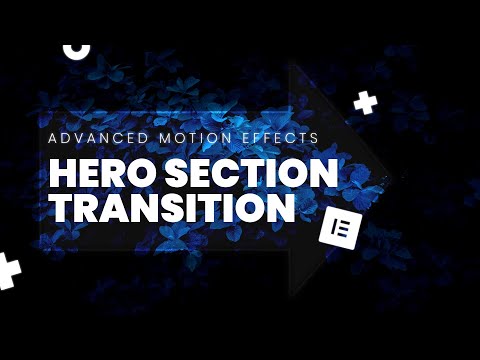 0:17:03
0:17:03
 0:39:48
0:39:48
 0:08:04
0:08:04
 0:00:05
0:00:05