filmov
tv
Substance Painter Tutorial – Model Preparation 01: UV Mapping and Texel Density | Adobe Substance 3D
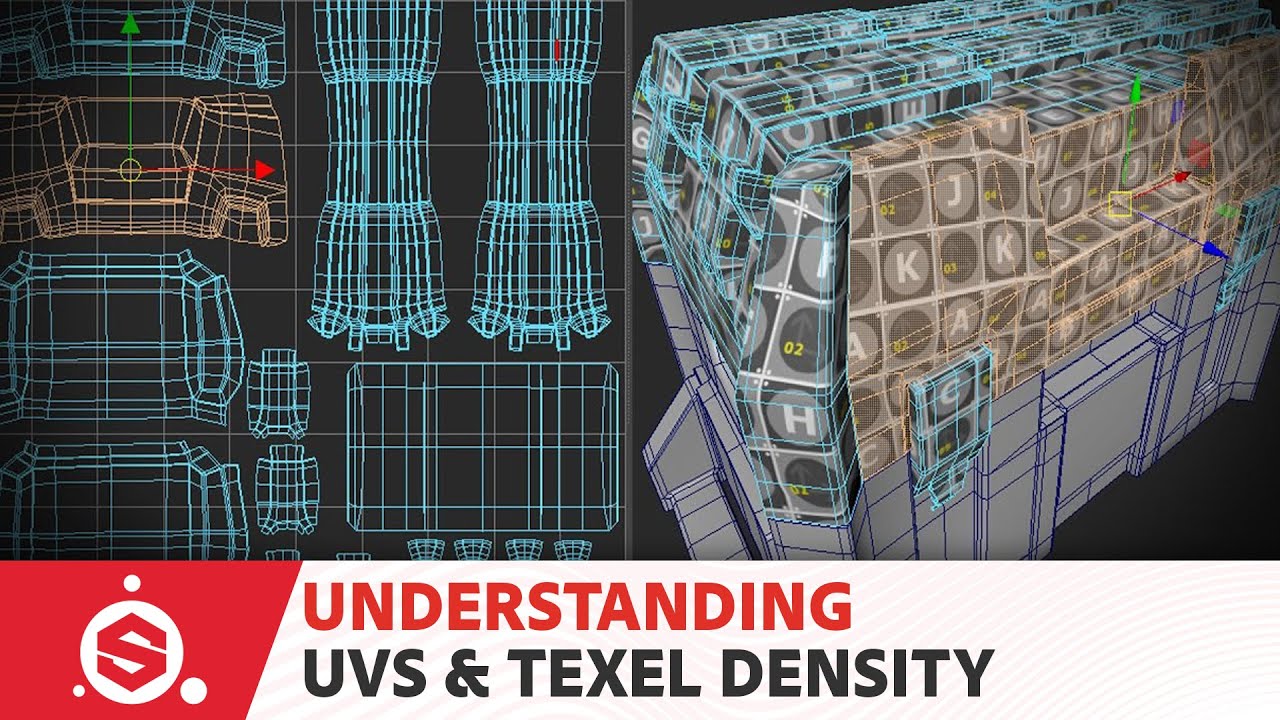
Показать описание
In this video we discuss UV mapping and texel density in regards to maximizing texture resolution.
About Substance 3D
Adobe Substance 3D is a complete suite of smart creative apps and high-end content that gives artists everything they need to create 3D digital content. With Substance 3D, set up the perfect shot, explore the high-end 3D asset library, give life to your 3D art, build complex models, and more. Get the Adobe Substance 3D Collection.
This channel will showcase what’s possible with Substance 3D, from inspiration to in-depth tutorials. Make sure to subscribe to the channel for videos on all things Substance 3D related, including content around Designer, Painter, Modeler, Stager, and Sampler.
Connect with Adobe Substance 3D:
#Adobe #AdobeSubstance3D #AdobeYouTube
Substance Painter Tutorial – Model Preparation 01: UV Mapping and Texel Density | Adobe Substance 3D
About Substance 3D
Adobe Substance 3D is a complete suite of smart creative apps and high-end content that gives artists everything they need to create 3D digital content. With Substance 3D, set up the perfect shot, explore the high-end 3D asset library, give life to your 3D art, build complex models, and more. Get the Adobe Substance 3D Collection.
This channel will showcase what’s possible with Substance 3D, from inspiration to in-depth tutorials. Make sure to subscribe to the channel for videos on all things Substance 3D related, including content around Designer, Painter, Modeler, Stager, and Sampler.
Connect with Adobe Substance 3D:
#Adobe #AdobeSubstance3D #AdobeYouTube
Substance Painter Tutorial – Model Preparation 01: UV Mapping and Texel Density | Adobe Substance 3D
EVERYTHING you need to know about SUBSTANCE PAINTER!
Beginner Tutorial - Texturing in Substance Painter!
Learn EVERYTHING About Substance Painter!
Substance Painter Tutorial: Texture Your 3D Models Like a Pro with Anchor Points
Stylized Textures Tutorial | Hand-Painted Style in Substance Painter
How to use Substance Painter (SPP) for beginners (Tutorial 2023)
Your Own Smart Materials - Beginner Substance Painter Tutorial
Substance Painter for Beginners Tutorial
Marmoset Toolbag 5 Crowned: The Best Texturing Tool vs Blender, Substance Painter & 3D Coat
Substance Painter Trick everyone NEEDS to KNOW (how to use anchor points)
The FASTEST Blender to Substance Method (30 Seconds!!)
Modeling & Texturing a Viking Shield in Blender & Substance Painter
5 Tips to Improve Your Textures / Substance Painter Tutorial
Assassin's Creed Tomahawk 3D Modeling and Texturing Tutorial | Blender & Substance Painter
Substance Painter 2021 Getting Started - Part 01 - Materials & masking | Adobe Substance 3D
Free Substance Painter Alternatives - Armor Paint vs Quixel Mixer
Top Five Tips You Didn't Know About Substance Painter
How to Make HAND PAINTED POKEMON in Substance Painter | Tutorial
Preparing Models for Substance 3D Painter in Blender | Adobe Substance 3D
Realistic Dagger in Timelapse - Blender and Substance Painter Tutorial
Realistic Texturing Tips in Substance Painter
Texturing your First Game Asset in Substance Painter [BEGINNER TUTORIAL]
Exporting 3D Models from Maya to Texture in Substance Painter
How To Use Blender And Substance Painter
Комментарии
 0:27:18
0:27:18
 0:34:57
0:34:57
 1:02:54
1:02:54
 0:07:15
0:07:15
 0:32:25
0:32:25
 0:03:44
0:03:44
 0:14:56
0:14:56
 1:18:11
1:18:11
 0:11:02
0:11:02
 0:09:38
0:09:38
 0:00:48
0:00:48
 0:33:20
0:33:20
 0:22:09
0:22:09
 0:56:50
0:56:50
 0:27:27
0:27:27
 0:14:48
0:14:48
 0:00:54
0:00:54
 0:11:02
0:11:02
 0:06:39
0:06:39
 0:15:11
0:15:11
 0:20:40
0:20:40
 0:11:52
0:11:52
 0:01:47
0:01:47
 0:22:21
0:22:21