filmov
tv
How to Import All File Details From a Folder Into Cells in Excel

Показать описание
In this advanced excel tutorial, we will use an excel built-in feature. If we use this feature, we’ll be able to extract all file names from a folder. We’ll be able to extract all file extensions from that folder. We’ll be able to import Date Created, Date Modified, and also date accessed data from that folder. You can also extract some other essential details along with the file path. You can import all these file details right into your excel worksheet and within seconds.
So, without further delay, let’s follow the procedure to get a list of all files in a worksheet.
Step 1: Under the “Data” tab, click on “New query.”
Step 2: Click on “File” and Then Click on “From Folder”
Step 3: Select the Folder and Click Ok Twice.
Step 4: If you want all the columns “Content, Name, Extension, Date Accessed, Date Modified, Date Created, Attribute, and Folder Path,” click on Load.
Step 5: If you want to remove any column before importing in to excel worksheet, click on edit.
Step 6: Right-click on the column you want to remove and click Remove.
Step 7: When you are done, click save and load from the upper left corner.
Done, you’ve successfully imported All file Details (Content, Name, Extension, Date Accessed, Date Modified, Date Created, Attribute, and Folder Path) inside a table in your worksheet.
This is the easiest way to list all file names in excel using Query in excel.
#Import #FileName #Excel
Thanks for watching.
-------------------------------------------------------------------------------------------------------------
Support the channel with as low as $5
-------------------------------------------------------------------------------------------------------------
Please subscribe to #excel10tutorial
Here goes the most recent video of the channel:
Playlists:
Social media:
So, without further delay, let’s follow the procedure to get a list of all files in a worksheet.
Step 1: Under the “Data” tab, click on “New query.”
Step 2: Click on “File” and Then Click on “From Folder”
Step 3: Select the Folder and Click Ok Twice.
Step 4: If you want all the columns “Content, Name, Extension, Date Accessed, Date Modified, Date Created, Attribute, and Folder Path,” click on Load.
Step 5: If you want to remove any column before importing in to excel worksheet, click on edit.
Step 6: Right-click on the column you want to remove and click Remove.
Step 7: When you are done, click save and load from the upper left corner.
Done, you’ve successfully imported All file Details (Content, Name, Extension, Date Accessed, Date Modified, Date Created, Attribute, and Folder Path) inside a table in your worksheet.
This is the easiest way to list all file names in excel using Query in excel.
#Import #FileName #Excel
Thanks for watching.
-------------------------------------------------------------------------------------------------------------
Support the channel with as low as $5
-------------------------------------------------------------------------------------------------------------
Please subscribe to #excel10tutorial
Here goes the most recent video of the channel:
Playlists:
Social media:
Комментарии
 0:02:23
0:02:23
 0:08:01
0:08:01
 0:02:40
0:02:40
 0:02:33
0:02:33
 0:06:04
0:06:04
 0:00:26
0:00:26
 0:13:37
0:13:37
 0:00:23
0:00:23
 0:03:38
0:03:38
 0:03:35
0:03:35
 0:15:52
0:15:52
 0:08:25
0:08:25
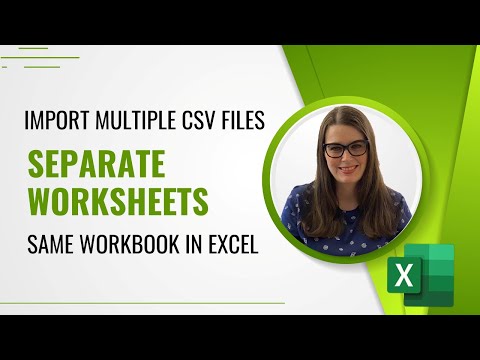 0:05:07
0:05:07
 0:04:22
0:04:22
 0:11:07
0:11:07
 0:04:21
0:04:21
 0:03:27
0:03:27
 0:00:36
0:00:36
 0:06:07
0:06:07
 0:05:16
0:05:16
 0:03:32
0:03:32
 0:01:23
0:01:23
 0:00:26
0:00:26
 0:07:47
0:07:47