filmov
tv
Tkinter to managing SQLite database Blob data using file browser to select upload photos and display

Показать описание
Blob: Binary Large Object
We can create our student table with one Blob column to store the image.
We will connect to our database by importing SQLAlchemy connect engine and using that we will create the connection object.
By using fileobject askopenfilename() we will browse the local file system and select one image to upload and insert to our student table.
fob=open(file,'rb') # Open in binary mode
Using this we will create the binary data and along with our other data we will store the details inside the table.
We are using a try except error handling to insert data and return if any error message is generated. On successful completion of adding data , we will get the unique id of the row. This id is returned by lastrowid method.
SQlite Playlist
Download source code from here
#TkinterBlob #TkinterBinaryData #ShowBlobData #SQLiteBlobTkinter #plus2net #Python
We can create our student table with one Blob column to store the image.
We will connect to our database by importing SQLAlchemy connect engine and using that we will create the connection object.
By using fileobject askopenfilename() we will browse the local file system and select one image to upload and insert to our student table.
fob=open(file,'rb') # Open in binary mode
Using this we will create the binary data and along with our other data we will store the details inside the table.
We are using a try except error handling to insert data and return if any error message is generated. On successful completion of adding data , we will get the unique id of the row. This id is returned by lastrowid method.
SQlite Playlist
Download source code from here
#TkinterBlob #TkinterBinaryData #ShowBlobData #SQLiteBlobTkinter #plus2net #Python
Tkinter to managing SQLite database Blob data using file browser to select upload photos and display
Using Databases With TKinter - Python Tkinter GUI Tutorial #19
Python SQLite Data Entry Form with Tkinter tutorial for beginners - Python GUI project
EMPLOYEE MANAGEMENT SYSTEM PYTHON CUSTOMTKINTER GUI PROJECT WITH SQLITE DATABASE
Python Tkinter SQLite Example
Update A Record With SQLite - Python Tkinter GUI Tutorial #22
SQLite Database With Python - #24
How To Create A Python Gui Application Using Tkinter And Sqlite Database
INVENTORY MANAGEMENT SYSTEM PYTHON CUSTOMTKINTER GUI PROJECT WITH SQLITE DATABASE
Tkinter Project to add update delete and manage stock of products by using MySQL or SQLite database
SQLite in Python || Python Tutorial || Learn Python Programming
Tkinter OptionMenu options from MySQL or SQLite Database tables for user selection
Python, SqLite and Tkinter [part 1]
Registration Form - GUI with Tkinter and SQLite3 | Tkinter Gui With Sqlite Backend | FULL CODE LINK
SQLite Databases With Python - Full Course
Python - Modern Tkinter GUI / Sqlite3 Database
How To Use SQLITE3 Connection in Python Tkinter App to Use Internal Storage
Manage your expenses using Python Tkinter & SQLite3 Database [Expense Tracker+ Free Source Code]
Save data in database using sqlite in python tkinter
Tkinter to read student id & display matching record from SQLite database table by executing que...
Tkinter GUI to insert Data to Database #python #sqlite #tkintergui
Tkinter Python GUI Tutorial For Beginners - Connect Tkinter App To The SQLite Database
Python Programming 92 - Working with SQLite in Tkinter - Removing Books from Database
Tkinter Label to display 10 rows of data from SQLite database student table using SELECT LIMIT query
Комментарии
 0:12:54
0:12:54
 0:09:40
0:09:40
 0:13:37
0:13:37
 0:26:44
0:26:44
 0:25:20
0:25:20
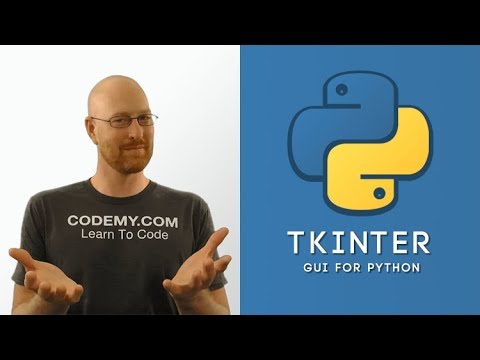 0:15:04
0:15:04
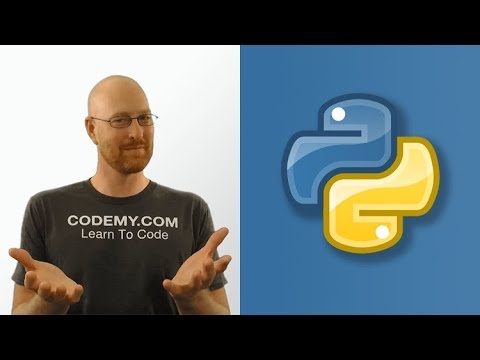 0:17:21
0:17:21
 0:10:37
0:10:37
 0:25:12
0:25:12
 0:09:42
0:09:42
 0:10:11
0:10:11
 0:09:41
0:09:41
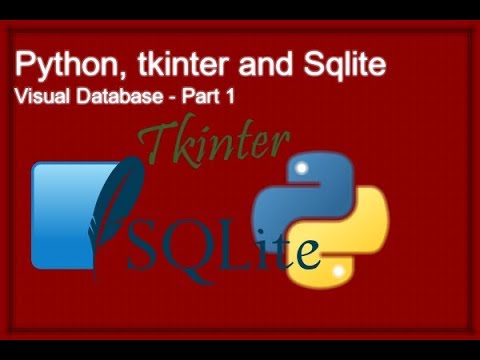 0:20:37
0:20:37
 0:31:04
0:31:04
 1:29:37
1:29:37
 0:07:43
0:07:43
 0:14:07
0:14:07
 0:24:38
0:24:38
 0:09:45
0:09:45
 0:13:14
0:13:14
 0:00:55
0:00:55
 0:16:29
0:16:29
 0:04:54
0:04:54
 0:08:05
0:08:05