filmov
tv
SQLite Databases With Python - Full Course

Показать описание
In this course you’ll learn the basics of using SQLite3 with Python. SQLite is an easy-to-use database engine included with Python.
You’ll learn how to create databases and tables, add data, sort data, create reports, pull specific data, and more. For this course you should already have a basic knowledge of Python programming, but you don’t need to know anything at all about databases or SQLite.
⭐️Course Contents ⭐️
⌨️ (0:00:00) What Is A Database
⌨️ (0:03:39) Install Python
⌨️ (0:07:07) Install Git Bash Terminal
⌨️ (0:11:52) Connect to Database in Python
⌨️ (0:17:39) Create A Table
⌨️ (0:28:13) Insert One Record Into Table
⌨️ (0:31:25) Insert Many Records Into Table
⌨️ (0:34:41) Query and Fetchall
⌨️ (0:37:02) Format Your Results
⌨️ (0:44:39) Primary Key
⌨️ (0:47:51) Use The Where Clause
⌨️ (0:51:17) Update Records
⌨️ (0:56:42) Delete Records
⌨️ (0:58:27) Order Results
⌨️ (1:01:37) And/Or
⌨️ (1:04:57) Limiting Results
⌨️ (1:07:27) Delete (Drop) A Table And Backups
⌨️ (1:09:14) Unit 18 Our App - Show All Function
⌨️ (1:14:16) Unit 19 Our App - Add A Record Function
⌨️ (1:17:51) Unit 20 Our App - Delete a Record Function
⌨️ (1:21:23) Unit 21 Our App - Add Many Records Function
⌨️ (1:24:57) Unit 22 Our App - Where Clause Function
--
You’ll learn how to create databases and tables, add data, sort data, create reports, pull specific data, and more. For this course you should already have a basic knowledge of Python programming, but you don’t need to know anything at all about databases or SQLite.
⭐️Course Contents ⭐️
⌨️ (0:00:00) What Is A Database
⌨️ (0:03:39) Install Python
⌨️ (0:07:07) Install Git Bash Terminal
⌨️ (0:11:52) Connect to Database in Python
⌨️ (0:17:39) Create A Table
⌨️ (0:28:13) Insert One Record Into Table
⌨️ (0:31:25) Insert Many Records Into Table
⌨️ (0:34:41) Query and Fetchall
⌨️ (0:37:02) Format Your Results
⌨️ (0:44:39) Primary Key
⌨️ (0:47:51) Use The Where Clause
⌨️ (0:51:17) Update Records
⌨️ (0:56:42) Delete Records
⌨️ (0:58:27) Order Results
⌨️ (1:01:37) And/Or
⌨️ (1:04:57) Limiting Results
⌨️ (1:07:27) Delete (Drop) A Table And Backups
⌨️ (1:09:14) Unit 18 Our App - Show All Function
⌨️ (1:14:16) Unit 19 Our App - Add A Record Function
⌨️ (1:17:51) Unit 20 Our App - Delete a Record Function
⌨️ (1:21:23) Unit 21 Our App - Add Many Records Function
⌨️ (1:24:57) Unit 22 Our App - Where Clause Function
--
Комментарии
 1:29:37
1:29:37
 0:10:11
0:10:11
 0:13:32
0:13:32
 0:29:49
0:29:49
 0:05:24
0:05:24
 1:02:49
1:02:49
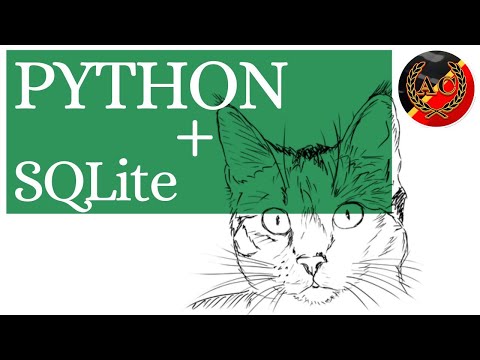 0:12:29
0:12:29
 0:16:59
0:16:59
 0:09:46
0:09:46
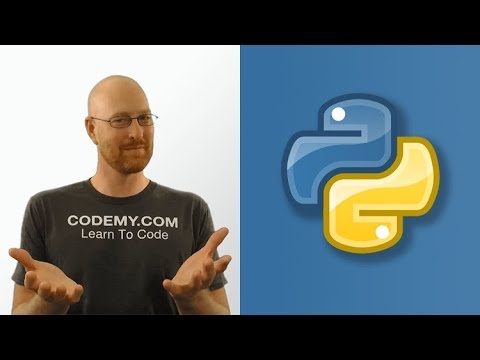 0:17:21
0:17:21
 0:08:36
0:08:36
 0:13:37
0:13:37
 0:19:57
0:19:57
 0:05:07
0:05:07
 0:16:09
0:16:09
 0:09:15
0:09:15
 0:05:44
0:05:44
 0:36:52
0:36:52
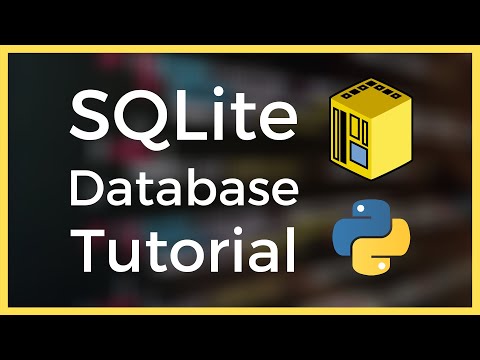 0:16:34
0:16:34
 0:12:28
0:12:28
 0:22:13
0:22:13
 0:07:31
0:07:31
 0:03:15
0:03:15
 0:06:03
0:06:03