filmov
tv
HP 35S Scientific Calculator Reset / Clear Memory / Factory Reset Procedure
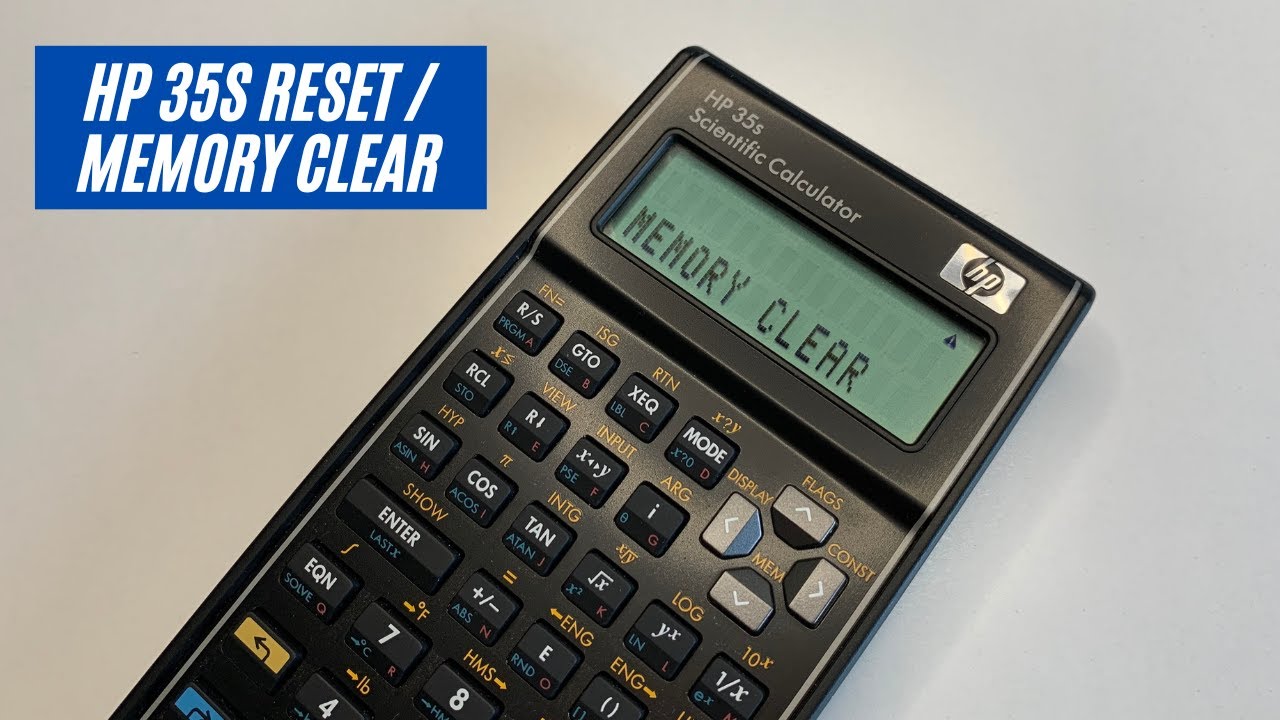
Показать описание
This video demonstrates how to erase / reset / clear the memory of the HP 35S scientific calculator.
The memory clear procedure is activated by pressing and holding the 'C' key (bottom left of keyboard), then pressing and holding the 'R/S' key, then pressing the 'I' key and then letting go of all three keys simultaneously.
Note, all settings, variables and programs are erased by performing this procedure.
The memory clear procedure is activated by pressing and holding the 'C' key (bottom left of keyboard), then pressing and holding the 'R/S' key, then pressing the 'I' key and then letting go of all three keys simultaneously.
Note, all settings, variables and programs are erased by performing this procedure.
HP 35S Scientific Calculator Reset / Clear Memory / Factory Reset Procedure
HP 35s Scientific Calculator Review: Is It Worth The Money?
HP35s vs HP32sii
Every Maker Should Have [Pt.40]...an HP-15C, HP-35S or a Casio fx-61F
HP 35S Scientific Calculator Self-test / Self Test / Test Procedure
Aview HP35s
Best Scientific Calculator in 2023 - Top 5 Review | Programmable/Engineering/Scientific Calculator
How to install HP 35s scientific calculator on your laptop.
HP 15C Resetting the Calculator
Reset HP 10bll+ Financial Calculator | Two Ways to reset your calculator
HP 35S Scientific Programmable Calculator Alpha Messages, Prompts and Notes Programming
6 Best Scientific Calculator 2018
SEMTCX - Changing # of Decimal Places on a HP 35s
Long live HP calculators!
HP 41C Scientific Calculator with 3 Memory Modules and an IR Module
HP 32S RPN Scientific Calculator
HP35s Calculator- Azimuth Add and Subtract
HP 35s solving Fraction Exponents
HP 35S #02 - Historie, Einstellungen & Tasten
HP 35S CALCULADORA PROGRAMADA PARA EL CHECKEO DE NIVELES.
Best Calculator for Chemistry - Top 5 Scientific Calculator
HP Hewlett Packard 20S Scientific Calculator
HP-65 calculator card reader demo
HP 32SII Pre Shipment Demo
Комментарии
 0:00:39
0:00:39
 0:06:58
0:06:58
 0:01:17
0:01:17
 0:31:20
0:31:20
 0:01:15
0:01:15
 0:00:11
0:00:11
 0:04:48
0:04:48
 0:02:02
0:02:02
 0:00:44
0:00:44
 0:00:44
0:00:44
 0:04:07
0:04:07
 0:01:43
0:01:43
 0:00:58
0:00:58
 0:03:22
0:03:22
 0:01:30
0:01:30
 0:01:01
0:01:01
 0:01:02
0:01:02
 0:01:19
0:01:19
 0:15:56
0:15:56
 0:02:21
0:02:21
 0:03:31
0:03:31
 0:00:33
0:00:33
 0:00:05
0:00:05
 0:03:12
0:03:12