filmov
tv
How to Create a Distressed Letterpress Print Effect in Photoshop (+ FREE Textures!)

Показать описание
In today's Photoshop tutorial I'm going to show you how to add grungy, distressed, ink stamped effects to your type, logos, or illustrations. The effect resembles the letterpress printing style, or any other impact print method, like a rubber stamp, or an old typewriter. I'll show you how to distress your clean digital artwork to give it a fuzzy, irregular appearance as if the ink is bleeding to distort the outline of the artwork, causing some areas to blend together. I will provide you with my free Dirty Surface textures to simulate how parts of a stamped print don't have enough ink coverage, giving it that lovely textured retro print look. Then we'll use those same dirty surface textures to finish off the artwork with a complementary dirty background to completely transform the clean digital art into a cheap letterpress print with gritty details.
Check out these great related products:
Deals & Discounts:
Tools & Resources I Use:
Watch more of my content:
#Photoshop #PhotoshopTutorial #AdobePhotoshop
Adobe Photoshop & Adobe Illustrator design tutorials from Chris Spooner of Spoon Graphics. Subscribe to learn how to create stunning artwork as I share my tips and tricks in video format.
Check out these great related products:
Deals & Discounts:
Tools & Resources I Use:
Watch more of my content:
#Photoshop #PhotoshopTutorial #AdobePhotoshop
Adobe Photoshop & Adobe Illustrator design tutorials from Chris Spooner of Spoon Graphics. Subscribe to learn how to create stunning artwork as I share my tips and tricks in video format.
Комментарии
 0:04:19
0:04:19
 0:00:36
0:00:36
 0:01:42
0:01:42
 0:05:21
0:05:21
 0:12:48
0:12:48
 0:06:02
0:06:02
 0:08:02
0:08:02
 0:00:40
0:00:40
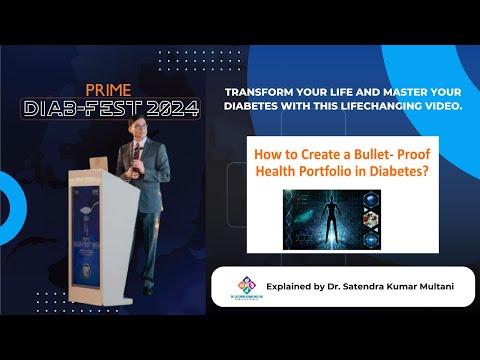 0:44:22
0:44:22
 0:02:03
0:02:03
 0:10:10
0:10:10
 0:08:36
0:08:36
 0:06:11
0:06:11
 0:07:39
0:07:39
 0:06:11
0:06:11
 0:02:41
0:02:41
 0:01:00
0:01:00
 0:00:24
0:00:24
 0:05:19
0:05:19
 0:05:09
0:05:09
 0:03:13
0:03:13
 0:13:35
0:13:35
 0:05:02
0:05:02
 0:08:16
0:08:16