filmov
tv
10 Must-Have SAP GUI settings - SAP GUI Options

Показать описание
The SAP GUI is the interface with which the SAP system is operated. SAP users, consultants and developers use the SAP GUI in their daily work. There are numerous settings in the SAP GUI to make your daily work with SAP ERP or SAP S/4HANA easier.
In this video, I would like to show you important settings in the SAP GUI and explain them in more detail. These are settings in the SAP GUI that you should set after you have installed SAP Logon on your computer. All tips and tricks are therefore perfect for getting started with the SAP system. You should make these settings as they are not activated by default and offer you enormous added value.
👍 Like, comment, and subscribe to support the channel! Thank you for your incredible support! 🙌
▬▬▬▬▬▬▬▬▬▬▬▬▬▬▬▬▬▬▬▬▬▬▬▬▬▬▬▬▬▬
🎬 Content Timestamps:
00:00 - Intro
00:30 - SAP GUI shortcut
01:48 - Display Technical Terms
02:30 - Set Start Transaction
03:50 - Default Area Menu
06:09 - Default Theme
08:32 - Custom Color
09:40 - Show OK Code Field
10:47 - Keys within dropdown
11:51 - Sound Feedback
12:30 - History
13:41 - SAP GUI Options
14:31 - Outro
▬▬▬▬▬▬▬▬▬▬▬▬▬▬▬▬▬▬▬▬▬▬▬▬▬▬▬▬▬▬
🎵 Music Credits:
"Oh My" by Patrick Patrikios
"Feels" by Patrick Patrikios
▬▬▬▬▬▬▬▬▬▬▬▬▬▬▬▬▬▬▬▬▬▬▬▬▬▬▬▬▬▬
🔗 Useful Links:
🙏 Support ERP UP:
🔗 Connect with Andreas Geiger:
▬▬▬▬▬▬▬▬▬▬▬▬▬▬▬▬▬▬▬▬▬▬▬▬▬▬▬▬▬▬
Feel free to engage with the content and support the channel through the provided links. Your support is greatly appreciated! 🌟
In this video, I would like to show you important settings in the SAP GUI and explain them in more detail. These are settings in the SAP GUI that you should set after you have installed SAP Logon on your computer. All tips and tricks are therefore perfect for getting started with the SAP system. You should make these settings as they are not activated by default and offer you enormous added value.
👍 Like, comment, and subscribe to support the channel! Thank you for your incredible support! 🙌
▬▬▬▬▬▬▬▬▬▬▬▬▬▬▬▬▬▬▬▬▬▬▬▬▬▬▬▬▬▬
🎬 Content Timestamps:
00:00 - Intro
00:30 - SAP GUI shortcut
01:48 - Display Technical Terms
02:30 - Set Start Transaction
03:50 - Default Area Menu
06:09 - Default Theme
08:32 - Custom Color
09:40 - Show OK Code Field
10:47 - Keys within dropdown
11:51 - Sound Feedback
12:30 - History
13:41 - SAP GUI Options
14:31 - Outro
▬▬▬▬▬▬▬▬▬▬▬▬▬▬▬▬▬▬▬▬▬▬▬▬▬▬▬▬▬▬
🎵 Music Credits:
"Oh My" by Patrick Patrikios
"Feels" by Patrick Patrikios
▬▬▬▬▬▬▬▬▬▬▬▬▬▬▬▬▬▬▬▬▬▬▬▬▬▬▬▬▬▬
🔗 Useful Links:
🙏 Support ERP UP:
🔗 Connect with Andreas Geiger:
▬▬▬▬▬▬▬▬▬▬▬▬▬▬▬▬▬▬▬▬▬▬▬▬▬▬▬▬▬▬
Feel free to engage with the content and support the channel through the provided links. Your support is greatly appreciated! 🌟
Комментарии
 0:14:40
0:14:40
 0:47:36
0:47:36
 0:01:24
0:01:24
 0:09:18
0:09:18
 0:22:53
0:22:53
 0:03:51
0:03:51
 0:03:18
0:03:18
 0:00:11
0:00:11
 0:03:23
0:03:23
 0:02:10
0:02:10
 0:04:37
0:04:37
 0:03:20
0:03:20
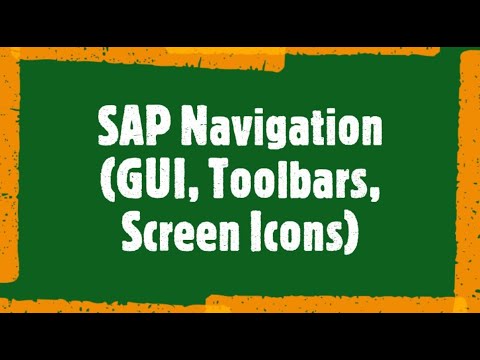 0:14:19
0:14:19
 0:08:15
0:08:15
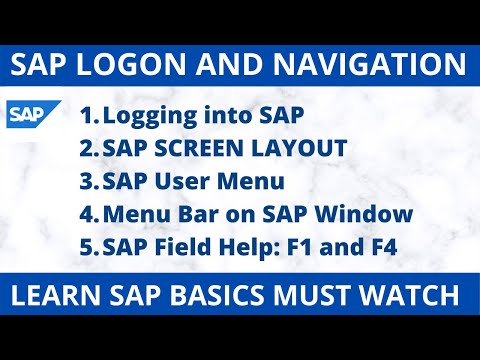 0:14:36
0:14:36
 0:04:44
0:04:44
 0:02:38
0:02:38
 0:03:26
0:03:26
 0:05:48
0:05:48
 0:00:55
0:00:55
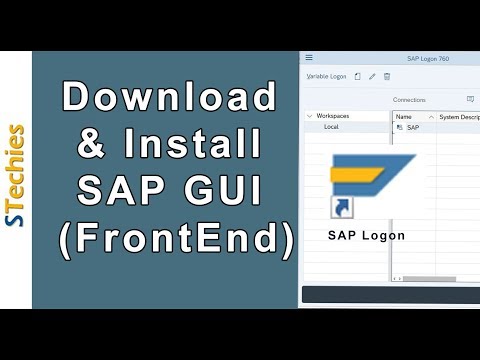 0:03:04
0:03:04
 0:10:27
0:10:27
 0:06:07
0:06:07
 0:30:35
0:30:35