filmov
tv
3 Level Glassmorphism Design In CSS | CSS Tutorial

Показать описание
In this video, I will introduce to everyone 3 Level Glassmorphism Design In CSS. in the topic CSS Tutorial. glassmorphism design is a form of design that creates a see-through effect when two elements overlap each other. There are many levels of creating glassmorphism in CSS, so which level are you using it at? This video will explain and explain. Upgrade your CSS level.
Steps - By Steps:
00:00 What is Glassmorphism Design?
01:08 Level 1
01:45 Level 2
03:27 Level 3
05:04 Supported browsers
-----
Hello everyone, I'm creating a lot of new projects every day and sharing them 😍, including things you'll love to know about javascript and web Developer, Designer. Subscribe to the channel so you don't miss it ✅.
#css #html #javascript
-----
Featured video series
Contact With me:
Buy me a cup of coffee by clicking the thanks button on any video. Thank you very much for your support 😍.
Here, I share all my knowledge about Developer and Web Design including languages such as HTML, CSS, SASS, Javascript, Vue, React, Bootstrap, Tailwind along with clean code techniques and UI UX Design.
Steps - By Steps:
00:00 What is Glassmorphism Design?
01:08 Level 1
01:45 Level 2
03:27 Level 3
05:04 Supported browsers
-----
Hello everyone, I'm creating a lot of new projects every day and sharing them 😍, including things you'll love to know about javascript and web Developer, Designer. Subscribe to the channel so you don't miss it ✅.
#css #html #javascript
-----
Featured video series
Contact With me:
Buy me a cup of coffee by clicking the thanks button on any video. Thank you very much for your support 😍.
Here, I share all my knowledge about Developer and Web Design including languages such as HTML, CSS, SASS, Javascript, Vue, React, Bootstrap, Tailwind along with clean code techniques and UI UX Design.
Комментарии
 0:06:16
0:06:16
 0:17:15
0:17:15
 0:11:32
0:11:32
 0:03:35
0:03:35
 0:12:40
0:12:40
 0:20:46
0:20:46
 0:14:05
0:14:05
 0:18:58
0:18:58
 0:02:01
0:02:01
 0:02:45
0:02:45
 0:09:23
0:09:23
 0:01:15
0:01:15
 0:07:25
0:07:25
 0:10:17
0:10:17
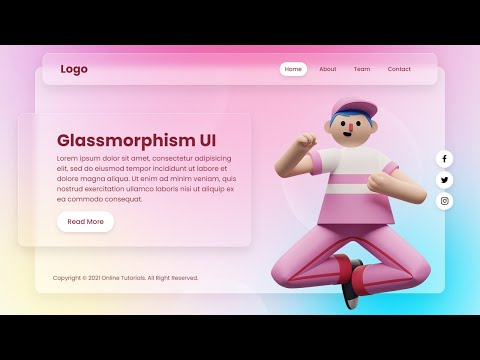 0:19:45
0:19:45
 0:54:03
0:54:03
 0:13:12
0:13:12
 0:14:58
0:14:58
 0:10:57
0:10:57
 0:08:27
0:08:27
 0:04:52
0:04:52
 0:17:18
0:17:18
 0:12:22
0:12:22
 0:10:38
0:10:38