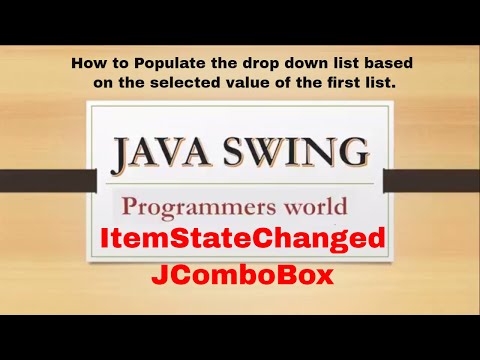filmov
tv
dynamic populating the drop down list based on the selected value of first list || itemstatechanged

Показать описание
dynamic populating the drop down list based on the selected value of first list is a video tutorial in which we are going to use Itemstatechanged listener property of jcombobox to populate the items in second jcombobox depends upon the item selected in the first jcombobox. Dynamic populating the drop down list based on the selected value of first list tutorial is created by using netbeans environment and in this tutorial we have created two jcombobox and one jlabel. First of all in dynamic populating the drop down list based on the selected value of first list tutorial we have simply populated the subcontinents in our first jcombobox and then we created an event itemstatechanged jcombobox for our first jcombobox in which we stores the value of item get selected when any item get selected in the jcombobox. We populate the second jcombobox on the bases of stored value. dynamic populating the drop down list based on the selected value of first list is a best tutorial for the beginners and also for those who wanted to develop a project in which they really don’t knows, that how to populate state district and city in their project . dynamic populating the drop down list based on the selected value of first list is purely based on itemstatechanged listener. In dynamic populating the drop down list based on the selected value of first list tutorial you can also learn how to populate a jcombobox from the database. If you have any query about dynamic populating the drop down list based on the selected value of first list tutorial, then please comment below or any query about itemstatechanged jcombox. Purpose of making dynamic populating the drop down list based on the selected value of first list is to make all the java programmer’s and beginners familiar with the working of jcombobox and what is itemstatechanged jcombobox. In this tutorial we have used itemstatechanged jcombobox two times. First time it will sort the results for second jcombobox and on the second time, it will reterive the capital and will display in the jlabel. The steps are very simple and you can learn in one attempt. You have first of all simply create two jcombobox. We hope dynamic populating the drop down list based on the selected value of first list will definitely going to help you. Have a good fun with our tutorial dynamic populating the drop down list based on the selected value of first list which is totally based on itemstatechanged jcombobox. See you in the next video tutorial in Programmers world.
asdfasdfsafsafsmuklajskejkljamukeshchauhanprogrammersworld123
-~-~~-~~~-~~-~-
Please watch: "general knowledge your exam guru || android app in quiz mode || How to improve General Knowledge"
-~-~~-~~~-~~-~-
asdfasdfsafsafsmuklajskejkljamukeshchauhanprogrammersworld123
-~-~~-~~~-~~-~-
Please watch: "general knowledge your exam guru || android app in quiz mode || How to improve General Knowledge"
-~-~~-~~~-~~-~-