filmov
tv
How to Install Jenkins on Linux server ? | Jenkins Tutorial | EP 03 | Guide for Beginners | CICD

Показать описание
Jenkins provides CI/CD functionality, making sysadmin and developer lives easier. See how to install and set up this useful service
Jenkins is an open source automation server based on Java. It works on the top of servlet containers. Jenkins makes it easy for developers to integrate their changes by continuously testing, building, and deploying the projects easily with minimal setup required.
Jenkins builds the software in an agile and continuous manner and helps users fail fast as it discards the pipeline as soon as an error or bug is discovered and notifies the developer at an early stage.
sudo yum upgrade
# Add required dependencies for the jenkins package
sudo yum install java-11-openjdk
sudo yum install jenkins
sudo systemctl daemon-reload
The simplest way to install Jenkins on #windows is to use the Jenkins on #linux #installer . That program will install Jenkins as a service using a 64 bit JVM chosen by the user. Keep in mind that to run Jenkins as a service, the account that runs Jenkins must have permission to login as a service.
This will use all of the default values for things that would normally be a prompt such as:
Installation directory
Service account username/password
Java installation directory
The port for Jenkins to listen on
devops tutorial for beginners
devops full course
devops interview questions
what is devops
aws devops
devops roadmap
devops engineer
jenkins tutorial for beginners
jenkins slave agent configuration
#technology #tutorial #devops #jenkins #jenkinstutorial #jenkinspipeline #deployment #learning #tech #career #interview #question #career #jenkins #cicd #linux #devopsvijay #devopsproject #devopstraining #devopstrainingvideos #cicd #sitereliability #devopsengineer #bashscripting #shellscripting
Jenkins is an open source automation server based on Java. It works on the top of servlet containers. Jenkins makes it easy for developers to integrate their changes by continuously testing, building, and deploying the projects easily with minimal setup required.
Jenkins builds the software in an agile and continuous manner and helps users fail fast as it discards the pipeline as soon as an error or bug is discovered and notifies the developer at an early stage.
sudo yum upgrade
# Add required dependencies for the jenkins package
sudo yum install java-11-openjdk
sudo yum install jenkins
sudo systemctl daemon-reload
The simplest way to install Jenkins on #windows is to use the Jenkins on #linux #installer . That program will install Jenkins as a service using a 64 bit JVM chosen by the user. Keep in mind that to run Jenkins as a service, the account that runs Jenkins must have permission to login as a service.
This will use all of the default values for things that would normally be a prompt such as:
Installation directory
Service account username/password
Java installation directory
The port for Jenkins to listen on
devops tutorial for beginners
devops full course
devops interview questions
what is devops
aws devops
devops roadmap
devops engineer
jenkins tutorial for beginners
jenkins slave agent configuration
#technology #tutorial #devops #jenkins #jenkinstutorial #jenkinspipeline #deployment #learning #tech #career #interview #question #career #jenkins #cicd #linux #devopsvijay #devopsproject #devopstraining #devopstrainingvideos #cicd #sitereliability #devopsengineer #bashscripting #shellscripting
Комментарии
 0:09:19
0:09:19
 0:09:58
0:09:58
 0:10:53
0:10:53
 0:03:56
0:03:56
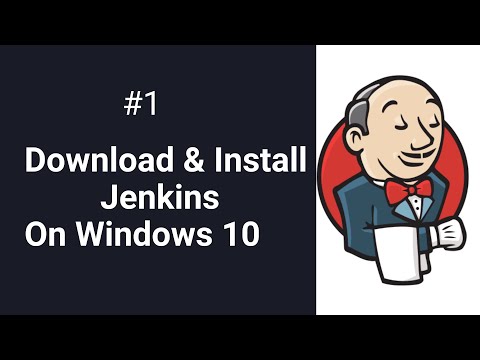 0:10:13
0:10:13
 0:08:44
0:08:44
 0:04:59
0:04:59
 0:08:51
0:08:51
 0:45:42
0:45:42
 0:05:33
0:05:33
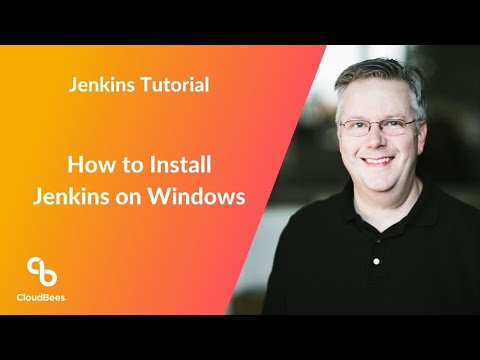 0:16:02
0:16:02
 0:08:03
0:08:03
 0:08:39
0:08:39
 0:15:52
0:15:52
 0:09:35
0:09:35
 0:05:43
0:05:43
 0:11:18
0:11:18
 0:05:30
0:05:30
 0:09:22
0:09:22
 0:10:40
0:10:40
 0:08:02
0:08:02
 0:10:30
0:10:30
 0:36:04
0:36:04
 0:03:59
0:03:59