filmov
tv
How to Install Jenkins on Amazon Linux EC2 Instance

Показать описание
In this devops tutorial video, I will show you how to install Jenkins on an Amazon Linux EC2 instance. Jenkins is a popular build tool that's used in many development environments, and this video will help you install it on an Amazon Linux EC2 instance.
#jenkinsonaws
#installjenkins
Connect with me on LinkedIn:
Jenkins is a powerful tool that can be used to build, test and deploy applications. In this video, we'll show you how to install Jenkins on an Amazon Linux EC2 instance using the popular commands in the devops domain. After watching this video, you'll be able to install Jenkins on your Amazon Linux EC2 instance!
===============================
COMMANDS to install and set up Jenkins:
Ensure that your software packages are up to date on your instance by using the following command to perform a quick software update:
sudo yum update –y
Add the Jenkins repo using the following command:
Import a key file from Jenkins-CI to enable installation from the package:
sudo yum upgrade
Install Java:
sudo amazon-linux-extras install java-openjdk11 -y
Install Jenkins:
sudo yum install jenkins -y
Enable the Jenkins service to start at boot:
sudo systemctl enable jenkins
Start Jenkins as a service:
sudo systemctl start jenkins
You can check the status of the Jenkins service using the command:
sudo systemctl status jenkins
=============================================
Timestamp
Create AWS EC2 00:00 - 01:25
Install Jenkins (Commands in description) 01:44 - 04:00
Set up Jenkins 04:00
If you're a developer or administrator, then this video is for you! We'll show you how to install Jenkins on an Amazon Linux instance and use it to build, deploy and monitor web applications. This is a comprehensive video that will teach you the basics of Jenkins, so be sure to watch it all the way through!
Watch my other videos:
=================================================
Jenkins is a popular software development tool and we'll show you how to install it on an Amazon Linux instance using the correct commands.
If you're a developer working with Jenkins on an Amazon Linux instance, then this video is for you! We'll cover everything you need to know to install Jenkins on an Amazon Linux EC2 instance and get you up and running with Jenkins in no time! Thanks for watching!
Tags
jenkins aws ec2
jenkins installation in linux
install jenkins on ubuntu
install jenkins in aws ec2
jenkins install
jenkins
install jenkins on amazon ec2 linux
install and configure jenkins on amazon linux ec2 instance
how to install jenkins in ubuntu ec2 instance
jenkins installation on AWS EC2 Instance
jenkins on aws
steps to install jenkins
Jenkins installation Ubuntu 2023
jenkins tutorial ubuntu
install jenkins
technical guftgu jenkins
techworld with nana
aws
jenkins aws ec2
jenkins installation in linux
install jenkins on ubuntu
install jenkins in aws ec2
jenkins install
jenkins
install jenkins on amazon ec2 linux
install and configure jenkins on amazon linux ec2 instance
how to install jenkins in ubuntu ec2 instance
jenkins installation on AWS EC2 Instance
jenkins on aws
steps to install jenkins
Jenkins installation Ubuntu 2023
jenkins tutorial ubuntu
install jenkins
technical guftgu jenkins
techworld with nana
aws
#jenkinsonaws
#installjenkins
Connect with me on LinkedIn:
Jenkins is a powerful tool that can be used to build, test and deploy applications. In this video, we'll show you how to install Jenkins on an Amazon Linux EC2 instance using the popular commands in the devops domain. After watching this video, you'll be able to install Jenkins on your Amazon Linux EC2 instance!
===============================
COMMANDS to install and set up Jenkins:
Ensure that your software packages are up to date on your instance by using the following command to perform a quick software update:
sudo yum update –y
Add the Jenkins repo using the following command:
Import a key file from Jenkins-CI to enable installation from the package:
sudo yum upgrade
Install Java:
sudo amazon-linux-extras install java-openjdk11 -y
Install Jenkins:
sudo yum install jenkins -y
Enable the Jenkins service to start at boot:
sudo systemctl enable jenkins
Start Jenkins as a service:
sudo systemctl start jenkins
You can check the status of the Jenkins service using the command:
sudo systemctl status jenkins
=============================================
Timestamp
Create AWS EC2 00:00 - 01:25
Install Jenkins (Commands in description) 01:44 - 04:00
Set up Jenkins 04:00
If you're a developer or administrator, then this video is for you! We'll show you how to install Jenkins on an Amazon Linux instance and use it to build, deploy and monitor web applications. This is a comprehensive video that will teach you the basics of Jenkins, so be sure to watch it all the way through!
Watch my other videos:
=================================================
Jenkins is a popular software development tool and we'll show you how to install it on an Amazon Linux instance using the correct commands.
If you're a developer working with Jenkins on an Amazon Linux instance, then this video is for you! We'll cover everything you need to know to install Jenkins on an Amazon Linux EC2 instance and get you up and running with Jenkins in no time! Thanks for watching!
Tags
jenkins aws ec2
jenkins installation in linux
install jenkins on ubuntu
install jenkins in aws ec2
jenkins install
jenkins
install jenkins on amazon ec2 linux
install and configure jenkins on amazon linux ec2 instance
how to install jenkins in ubuntu ec2 instance
jenkins installation on AWS EC2 Instance
jenkins on aws
steps to install jenkins
Jenkins installation Ubuntu 2023
jenkins tutorial ubuntu
install jenkins
technical guftgu jenkins
techworld with nana
aws
jenkins aws ec2
jenkins installation in linux
install jenkins on ubuntu
install jenkins in aws ec2
jenkins install
jenkins
install jenkins on amazon ec2 linux
install and configure jenkins on amazon linux ec2 instance
how to install jenkins in ubuntu ec2 instance
jenkins installation on AWS EC2 Instance
jenkins on aws
steps to install jenkins
Jenkins installation Ubuntu 2023
jenkins tutorial ubuntu
install jenkins
technical guftgu jenkins
techworld with nana
aws
Комментарии
 0:09:19
0:09:19
 0:09:58
0:09:58
 0:10:53
0:10:53
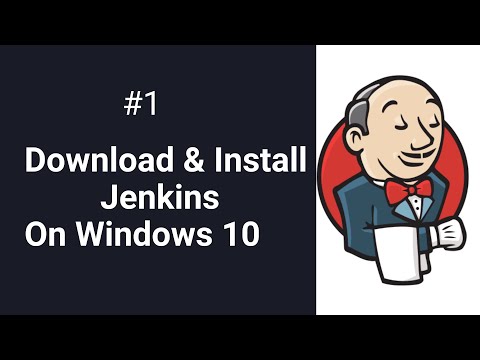 0:10:13
0:10:13
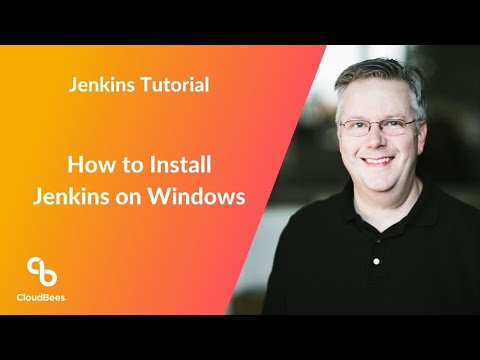 0:16:02
0:16:02
 0:08:44
0:08:44
 0:03:56
0:03:56
 0:08:03
0:08:03
 0:19:20
0:19:20
 0:08:51
0:08:51
 0:04:59
0:04:59
 0:05:33
0:05:33
 0:15:52
0:15:52
 0:04:39
0:04:39
 0:09:35
0:09:35
 0:06:32
0:06:32
 0:09:22
0:09:22
 0:05:15
0:05:15
 0:36:04
0:36:04
 0:14:01
0:14:01
 0:11:03
0:11:03
 0:08:02
0:08:02
 0:09:09
0:09:09
 0:12:02
0:12:02