filmov
tv
Access your LOCAL NETWORK with WireGuard Add-On in Home Assistant.

Показать описание
Super Easy PRIVATE VPN setup with the WireGuard Add-On in Home Assistant. Now you can access your internal network from a remote location in just a few easy steps using your very own private VPN!
If you would like to support me:
Products I reference in my videos (Contains affiliate links)
DISCLAIMER: Some of the links above take you to affiliate sites that may or may not pay a small commission to me. It doesn't increase the cost to you, but it does help support me in making these videos.
00:00 Intro and Discussion
00:49 Install and Config Add-On
03:50 Get the client QR code file
07:01 Configure phone app
08:39 Fire up the tunnel!
09:50 Configure PC app
10:47 Recap Steps
11:34 Wrap
Want to send me something? Send it here!
Mostlychris
24165 IH-10 West
STE 217 #164
San Antonio, TX 78257
If you would like to support me:
Products I reference in my videos (Contains affiliate links)
DISCLAIMER: Some of the links above take you to affiliate sites that may or may not pay a small commission to me. It doesn't increase the cost to you, but it does help support me in making these videos.
00:00 Intro and Discussion
00:49 Install and Config Add-On
03:50 Get the client QR code file
07:01 Configure phone app
08:39 Fire up the tunnel!
09:50 Configure PC app
10:47 Recap Steps
11:34 Wrap
Want to send me something? Send it here!
Mostlychris
24165 IH-10 West
STE 217 #164
San Antonio, TX 78257
ANY iPhone How To Turn ON Local Network Access!
How To Allow Or Deny Access To Local Network
How to Access our Home Network from anywhere in the WORLD 🤔 V1
Access Remote Desktop Over the Internet [Outside Network]
How to Setup Remote Access to Your Home Network
How To Access Your PC Remotely From Outside Your Home Or Office Network
ANY iPhone How To Access Local Network (& FIX Not Showing)
Access your LOCAL NETWORK with WireGuard Add-On in Home Assistant.
4 tips to help secure your home network 🔒
How to set up network sharing in Windows 10 and share files, folders between computers.Easily!
ANY iPhone How To Allow Access to Local Network! (& FIX Not Showing)
Access TP-Link Router from Outside Network [Remote Management]
How to Access your Router from Outside Network
✨Windows 11/10 - How to create a local network and share files between computers over the network ✨...
Access your Home Network from anywhere
Access Your HOME NETWORK From ANYWHERE IN THE WORLD | Wireguard VPN
How To Enable Local Network Access on IPhone for Google Home
Does TikTok access the home WiFi network?
Windows cannot access error on windows 10 | Network file sharing error fix
How to allow or prohibit access to your local network on iPhone
Accessing a Localhost Server on Another Device
Cannot See Other Computers on Local Network Fix
Tips for Integrating Starlink into your Home Network
How To: Enable and Disable Local Network Access on your My Cloud Home | Western Digital Support
Комментарии
 0:01:21
0:01:21
 0:01:08
0:01:08
 0:06:45
0:06:45
 0:04:39
0:04:39
 0:07:15
0:07:15
 0:02:59
0:02:59
 0:01:57
0:01:57
 0:11:52
0:11:52
 0:00:37
0:00:37
 0:05:41
0:05:41
 0:02:10
0:02:10
 0:02:22
0:02:22
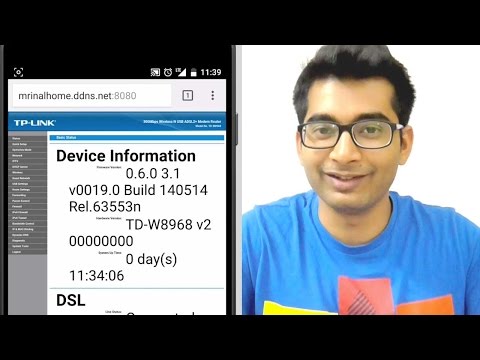 0:07:56
0:07:56
 0:10:42
0:10:42
 0:05:56
0:05:56
 0:30:21
0:30:21
 0:02:08
0:02:08
 0:00:38
0:00:38
 0:02:15
0:02:15
 0:00:56
0:00:56
 0:02:32
0:02:32
 0:11:44
0:11:44
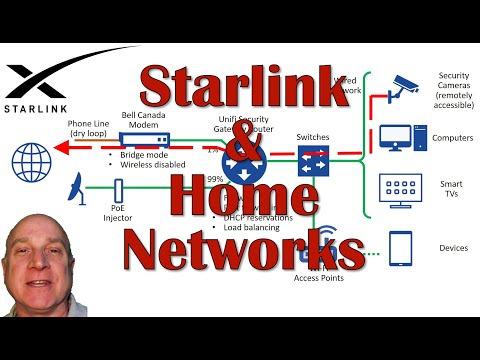 0:09:47
0:09:47
 0:02:27
0:02:27