filmov
tv
Shopify Setup in SAP Business One
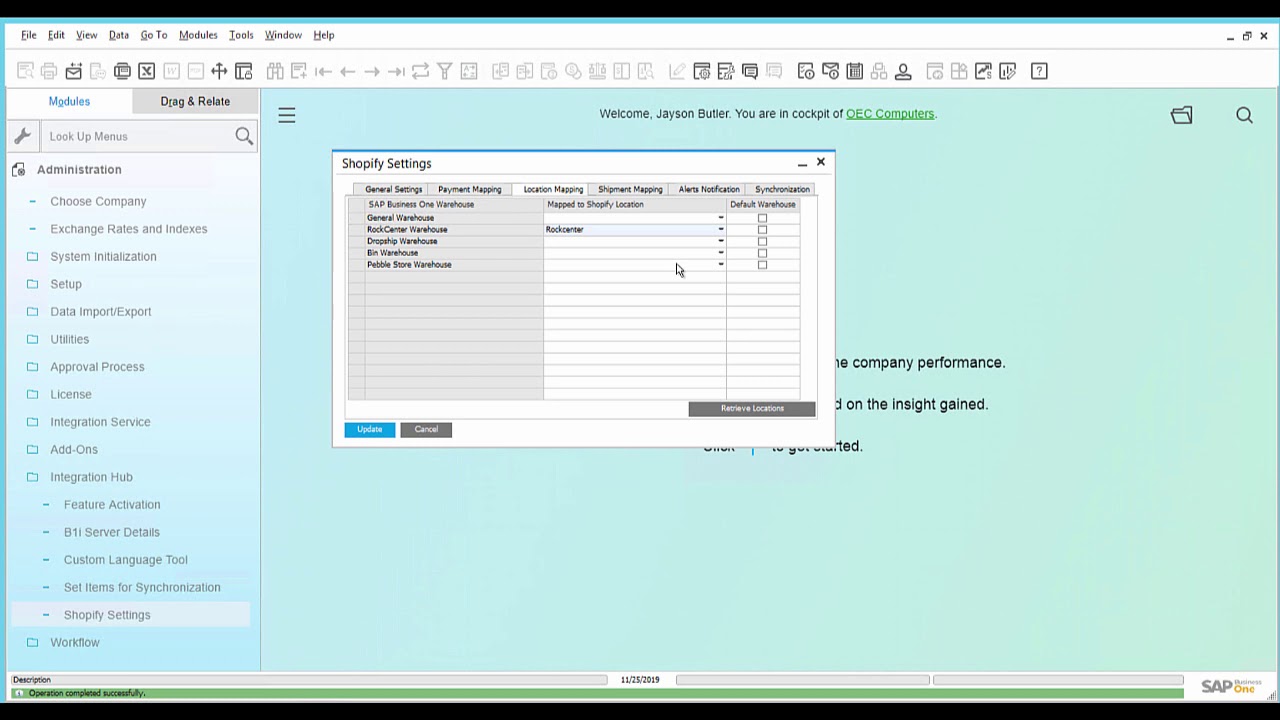
Показать описание
In this demonstration, we are going to show the overview of Shopify Setup in SAP Business One. In the Shopify Setup you will learn to configure General settings, Payment mapping, Location mapping, Shipment mapping and Alert Notification settings.
In the Administration Menu select the menu item Integration Hub. From the list of sub-menu list related to Shopify, click on Shopify Settings.
In the General Settings tab, enter the details to configure the required Shopify settings in SAP Business One, select default freight, default payment, Tax inclusive, COD payment method, exempt tax code, customer values, and item values and then click on update button to save the settings.
In the Payment Mapping tab, map the Shopify payment methods with SAP Business One credit cards to post the payment transactions against the Shopify order in SAP Business One and click on update button.
In the Location Mapping tab, click on retrieve locations button to fetch the Shopify locations with SAP Business One warehouse. Select retrieved location from the list and map the locations to corresponding SAP Business One Warehouse and click on update button.
In the Shipment Mapping tab, click on Retrieve Shipping Carriers button to fetch the Shopify Shipping Methods into SAP Business One. Select the retrieved shipment method from the list and map the shipment methods to corresponding Shipping Type in SAP Business One and click on update button.
In the Alerts Notification tab, select the user from the list of users in SAP Business One and select the Alert checkboxes for corresponding features and update.
Information on Synchronization tab for Initialization and Synchronization of Shopify is covered in separate demonstration.
This concludes the demonstration on Shopify Setup in SAP Business One.
Thank you for watching.
In the Administration Menu select the menu item Integration Hub. From the list of sub-menu list related to Shopify, click on Shopify Settings.
In the General Settings tab, enter the details to configure the required Shopify settings in SAP Business One, select default freight, default payment, Tax inclusive, COD payment method, exempt tax code, customer values, and item values and then click on update button to save the settings.
In the Payment Mapping tab, map the Shopify payment methods with SAP Business One credit cards to post the payment transactions against the Shopify order in SAP Business One and click on update button.
In the Location Mapping tab, click on retrieve locations button to fetch the Shopify locations with SAP Business One warehouse. Select retrieved location from the list and map the locations to corresponding SAP Business One Warehouse and click on update button.
In the Shipment Mapping tab, click on Retrieve Shipping Carriers button to fetch the Shopify Shipping Methods into SAP Business One. Select the retrieved shipment method from the list and map the shipment methods to corresponding Shipping Type in SAP Business One and click on update button.
In the Alerts Notification tab, select the user from the list of users in SAP Business One and select the Alert checkboxes for corresponding features and update.
Information on Synchronization tab for Initialization and Synchronization of Shopify is covered in separate demonstration.
This concludes the demonstration on Shopify Setup in SAP Business One.
Thank you for watching.
 0:02:06
0:02:06
 0:03:35
0:03:35
 0:05:59
0:05:59
 0:13:11
0:13:11
 0:05:37
0:05:37
 0:07:57
0:07:57
 0:04:52
0:04:52
 0:02:25
0:02:25
 0:24:56
0:24:56
 0:08:48
0:08:48
 0:28:57
0:28:57
 0:02:50
0:02:50
 0:09:10
0:09:10
 0:05:26
0:05:26
 0:23:19
0:23:19
 0:02:14
0:02:14
 0:01:52
0:01:52
 0:04:36
0:04:36
 0:12:05
0:12:05
 0:02:20
0:02:20
 0:02:59
0:02:59
 0:21:27
0:21:27
 0:06:15
0:06:15
 0:02:21
0:02:21