filmov
tv
VMware vSphere ESXi - Enable Copy and Paste between Console and Windows VM

Показать описание
First install VMware tools on the Virtual Machine
Once the VM has rebooted, power down the VM
We need to add two advanced configuration options to the VM's configuration file
Right click the VM - Edit Settings - Options Tab - General - Configuration Parameters
Add a new row
Next to this, under the Value column, type FALSE
Once both rows are added, power on the VM
Test the new copy and paste functionality
For more details, please see the blog post over at VirtualG.uk
How to Get and Install VMware vSphere 8 for FREE (Installing ESXi)
How to Install VMware vSphere Hypervisor 7.0 - Start to finish ESXi 7
VMware vSphere ESXi - Enable Copy and Paste between Console and Windows VM
Before I do anything with VMware ESXi I do this first
How to enable SSH on a ESXi host in VMware vSphere | VIDEO TUTORIAL
Creating virtual switches and port groups in ESXi
[VMWARE ESXi] How to enable SSH in ESXi server
How to Enable Shell in Esxi 6
How to Install VMware vSphere Hypervisor 8.0 - Start to finish ESXi 8
How to Configure Networks in ESXi Server
ESXi - How to Enable Passthrough mode (VMDirectPath) in #VMware #vSphere #ESXi 6.7
How to License and Activate a VMware ESXi Host - July 2020
How to Create New Virtual Machine in VMware vSphere ESXi | SYSNETTECH Solutions
Enable vMotion on ESXI 8
VMWare Trainig: Enable SSH on ESXi Server For remote Troubleshooting and file management
Automatically Start Virtual Machines in VMware vSphere
Home Lab - vSphere and vCenter Installation and Configuration Guide
VMware OVERVIEW!! | What is vSphere | What is ESXi | What is vCenter???
How to Enable SSH in ESXi
How To Enable AutoStart In VMware ESXI
How to access a ESXi host via Network or remotely
How to SSH into an VMware ESXi Host | using Putty | VIDEO GUIDE
Download and Install VSphere client connected to ESXi
How to Setup vCenter Server High Availability (HA) | vSphere 7.0
Комментарии
 0:09:05
0:09:05
 0:17:19
0:17:19
 0:02:25
0:02:25
 0:18:11
0:18:11
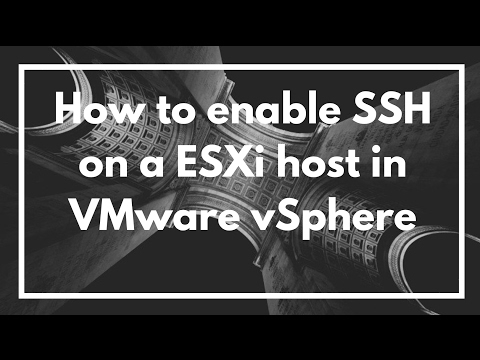 0:02:06
0:02:06
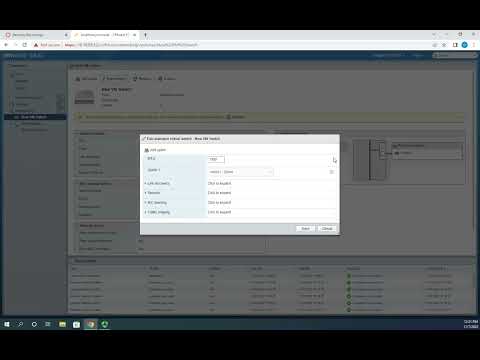 0:08:06
0:08:06
![[VMWARE ESXi] How](https://i.ytimg.com/vi/aAoJ6ZEzCA0/hqdefault.jpg) 0:02:38
0:02:38
 0:00:26
0:00:26
 0:29:16
0:29:16
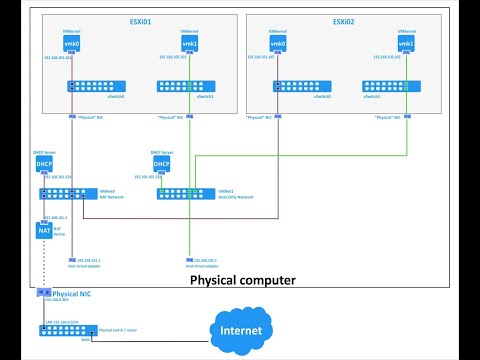 0:09:45
0:09:45
 0:02:47
0:02:47
 0:03:54
0:03:54
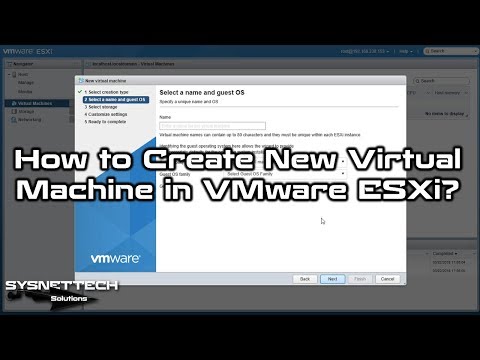 0:05:10
0:05:10
 0:05:58
0:05:58
 0:06:35
0:06:35
 0:06:36
0:06:36
 0:41:51
0:41:51
 0:14:05
0:14:05
 0:02:27
0:02:27
 0:01:05
0:01:05
 0:11:16
0:11:16
 0:01:51
0:01:51
 0:02:43
0:02:43
 0:16:15
0:16:15