filmov
tv
How to Add a Static Route to the Windows Routing Table

Показать описание
With the task of Add Static IP Route to Windows 11 Routing Table we can have control of the flow of network traffic that exists, thus being able to optimize the connectivity of our environments. For this reason, in this video we want to show you different examples of how to add a Windows 11 static route completely, including other processes such as , delete Windows 11 persistent route or see Windows routes using the commands that we propose.
🔹COMMANDS🔹
tracert(destination)
route print
route ADD (destination network or IP) MASK subnet mask Gateway or Gateway
route -p ADD (destination network or IP) MASK subnet mask Gateway or Gateway
route delete (IP)
▬▬▬▬▬▬▬▬▬▬▬▬▬▬▬▬▬▬▬▬▬▬▬▬▬▬▬▬
》 CHAPTERS 《
00:00 Introduction
00:35 View routing information in Windows 11
01:57 Add static IP route to Windows 11 routing table
02:57 Create Persistent IP Windows 11
03:56 Delete IP static route in routing table Windows 11
▬▬▬▬▬▬▬▬▬▬▬▬▬▬▬▬▬▬▬▬▬▬▬▬▬▬▬▬
▬▬▬▬▬▬▬▬▬▬▬▬▬▬▬▬▬▬▬▬▬▬▬▬▬▬▬▬
▬▬▬▬▬▬▬▬▬▬▬▬▬▬▬▬▬▬▬▬▬▬▬▬▬▬▬▬
Solvetic is the main YouTube channel for creating video solutions on computer and tech topics problems and different categories such us: Gaming, Windows, Mac, Linux, Android, iPhone, Photoshop, Web browsers, Office, Internet, Programs, Applications, Security, Programming etc.
We explain it to you in the most simple and professional way to learn new things and make solving problems related to computing and technology an easy job.
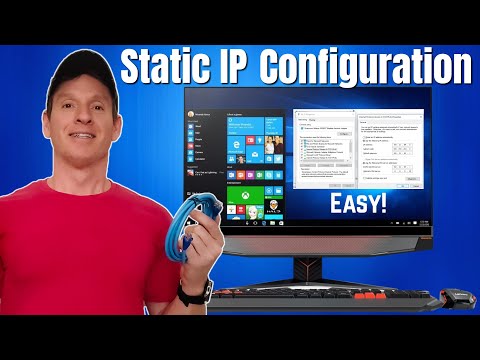 0:04:39
0:04:39
 0:11:41
0:11:41
 0:10:03
0:10:03
 0:10:46
0:10:46
 0:01:46
0:01:46
 0:07:08
0:07:08
 0:04:45
0:04:45
 0:07:31
0:07:31
 0:03:47
0:03:47
 0:09:41
0:09:41
 0:07:16
0:07:16
 0:04:34
0:04:34
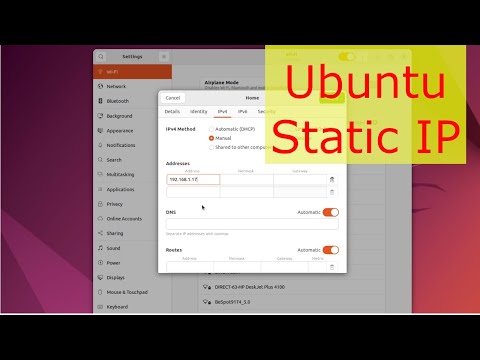 0:05:12
0:05:12
 0:04:00
0:04:00
 0:18:03
0:18:03
 0:03:27
0:03:27
 0:00:33
0:00:33
 0:01:41
0:01:41
 0:27:55
0:27:55
 0:09:00
0:09:00
 0:05:13
0:05:13
 0:05:08
0:05:08
 0:02:25
0:02:25
 0:03:22
0:03:22