filmov
tv
How do I color a cell if a checkbox is checked in Google Sheets? - Excel Tips and Tricks

Показать описание
Learn how to color a cell if a checkbox is checked in Google Sheet. And also answer to can you use conditional formatting with checkboxes Google Sheets, and can you change checkbox color in Google Sheets?
Conditional formatting is a powerful feature in Google Sheets that allows you to automatically apply formatting to cells based on certain conditions. One common question is, "Can you use conditional formatting with checkboxes in Google Sheets?" The answer is yes! You can definitely use conditional formatting rules with checkboxes in Google Sheets. Another related query is, "How do I color a cell if a checkbox is checked in Google Sheets?" Well, you can achieve this by applying a conditional formatting rule that triggers when the checkbox is true or checked. By setting up such a rule, whenever the checkbox is ticked, the cell will be formatted with your desired color. This provides a visual indication of the checkbox's state and enhances the overall usability of your Google Sheets.
Now, let's explore how to use an IF formula in Google Sheets for a checkbox that is checked. By utilizing the IF formula, you can perform conditional checks and return different values based on the result. This brings us to the question, "Can you use the IF formula in Google Sheets for a checkbox that is checked?" Absolutely! You can leverage the IF formula to check the status of a checkbox. For example, you can use a formula like "=IF(A1=TRUE, 'Yes', 'No')" in a cell. When the checkbox in cell A1 is checked, the formula will display "Yes," and if it's not checked, it will display "No." After implementing this formula, you can then apply conditional formatting rules based on the output to automatically change the color of the cell. This way, whenever the checkbox is checked, the cell will reflect the desired color, making it easy to visually identify the state of the checkbox.
Here are the steps as outlined on the video.
1) Highlight all checkboxes cells.
2) Format ~ Conditional formatting.
3) Format rules set to "Is equal to"
4) Value set to TRUE
5) Text color to Red
6) Fill color to Yellow
6) DONE
8) Close
🔗🔗 LINKS TO SIMILIAR VIDEOS 🔗🔗
How do I color a cell if a checkbox is checked in Google Sheets? - Excel Tips and Tricks
How do I highlight a row when a checkbox is checked in Google Sheets? - Excel Tips and Tricks
#microsoft #excel #exceltips #tips #exceltricks #tricksandtips
Conditional formatting is a powerful feature in Google Sheets that allows you to automatically apply formatting to cells based on certain conditions. One common question is, "Can you use conditional formatting with checkboxes in Google Sheets?" The answer is yes! You can definitely use conditional formatting rules with checkboxes in Google Sheets. Another related query is, "How do I color a cell if a checkbox is checked in Google Sheets?" Well, you can achieve this by applying a conditional formatting rule that triggers when the checkbox is true or checked. By setting up such a rule, whenever the checkbox is ticked, the cell will be formatted with your desired color. This provides a visual indication of the checkbox's state and enhances the overall usability of your Google Sheets.
Now, let's explore how to use an IF formula in Google Sheets for a checkbox that is checked. By utilizing the IF formula, you can perform conditional checks and return different values based on the result. This brings us to the question, "Can you use the IF formula in Google Sheets for a checkbox that is checked?" Absolutely! You can leverage the IF formula to check the status of a checkbox. For example, you can use a formula like "=IF(A1=TRUE, 'Yes', 'No')" in a cell. When the checkbox in cell A1 is checked, the formula will display "Yes," and if it's not checked, it will display "No." After implementing this formula, you can then apply conditional formatting rules based on the output to automatically change the color of the cell. This way, whenever the checkbox is checked, the cell will reflect the desired color, making it easy to visually identify the state of the checkbox.
Here are the steps as outlined on the video.
1) Highlight all checkboxes cells.
2) Format ~ Conditional formatting.
3) Format rules set to "Is equal to"
4) Value set to TRUE
5) Text color to Red
6) Fill color to Yellow
6) DONE
8) Close
🔗🔗 LINKS TO SIMILIAR VIDEOS 🔗🔗
How do I color a cell if a checkbox is checked in Google Sheets? - Excel Tips and Tricks
How do I highlight a row when a checkbox is checked in Google Sheets? - Excel Tips and Tricks
#microsoft #excel #exceltips #tips #exceltricks #tricksandtips
Комментарии
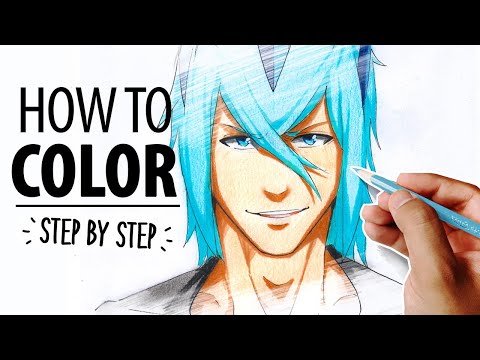 0:08:21
0:08:21
 0:15:26
0:15:26
 0:10:00
0:10:00
 0:07:52
0:07:52
 0:00:42
0:00:42
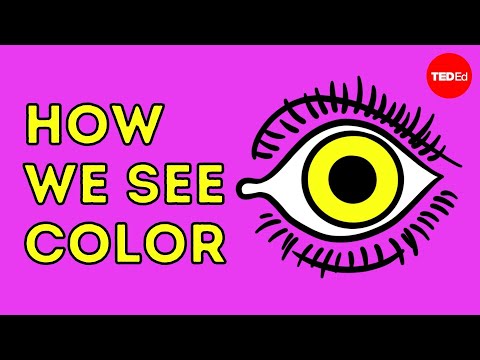 0:03:44
0:03:44
 0:15:17
0:15:17
 0:01:00
0:01:00
 0:00:57
0:00:57
 0:29:25
0:29:25
 0:11:35
0:11:35
 0:00:40
0:00:40
 0:13:41
0:13:41
 0:08:51
0:08:51
 0:01:33
0:01:33
 0:00:58
0:00:58
 0:05:42
0:05:42
 0:01:01
0:01:01
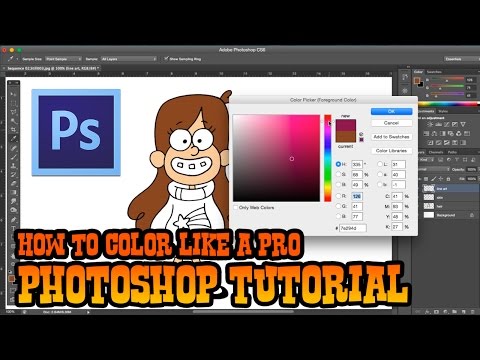 0:13:50
0:13:50
 0:00:18
0:00:18
 0:00:40
0:00:40
 0:00:11
0:00:11
 0:00:48
0:00:48
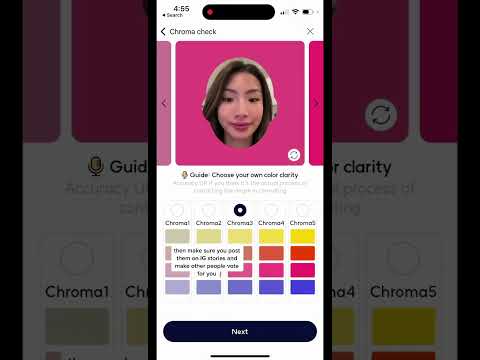 0:00:46
0:00:46