filmov
tv
Create Terrain from a Heightmap (Unity Tutorial)
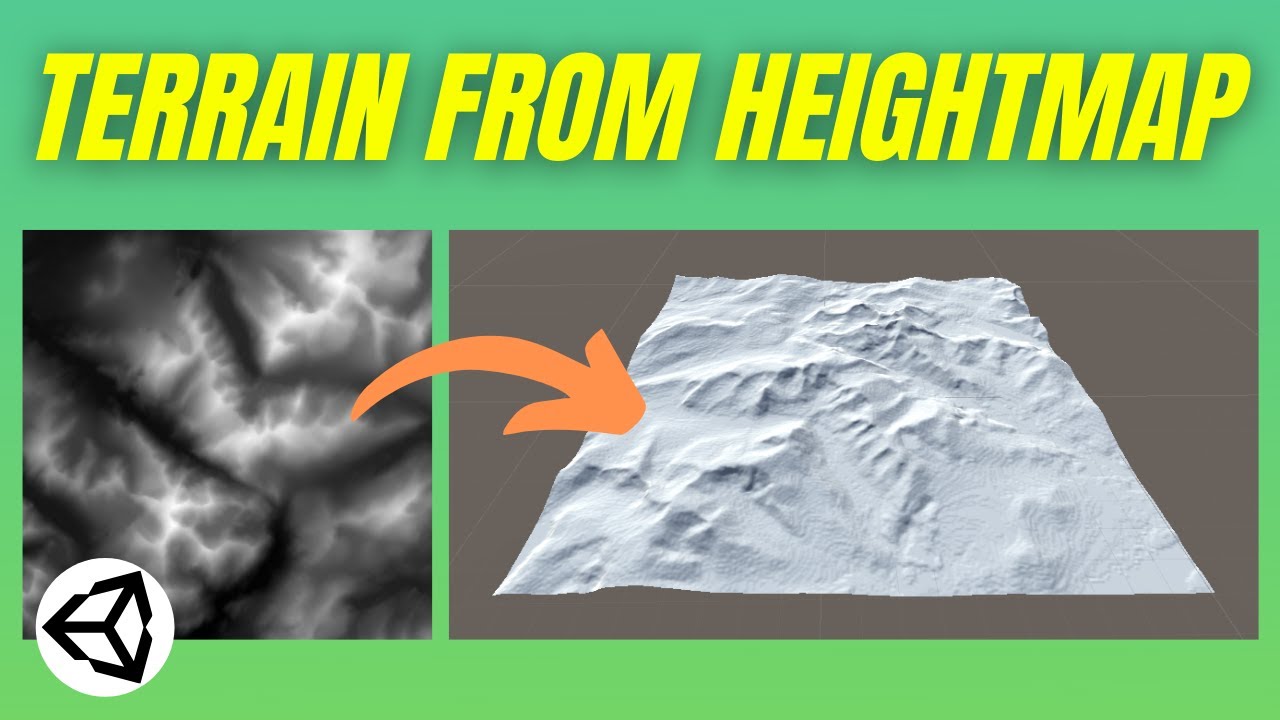
Показать описание
In this Unity game development tutorial we're going to look at how we can create realistic looking terrain from real world height data, using greyscale images known as heightmaps.
We'll start by explaining how heightmaps work before using a free resource to generate a heightmap from real world terrain data.
We'll then install the Terrain Tools package and use it to generate the terrain.
Finally, we'll use the Terrain Tools to split the large terrain into many connected tiles to improve performance.
The website to create heightmaps from real world data can be found here:
The project files are available to our patrons here:
Help support our work:
Follow us:
Introduction - 0:00
Generating a heightmap - 0:16
Installing the Terrain Tools package - 1:19
Creating Terrain from a heightmap - 1:59
Splitting the terrain - 2:51
Summary - 3:53
#KetraGames #LearnUnity #UnityTutorials #UnityTips
We'll start by explaining how heightmaps work before using a free resource to generate a heightmap from real world terrain data.
We'll then install the Terrain Tools package and use it to generate the terrain.
Finally, we'll use the Terrain Tools to split the large terrain into many connected tiles to improve performance.
The website to create heightmaps from real world data can be found here:
The project files are available to our patrons here:
Help support our work:
Follow us:
Introduction - 0:00
Generating a heightmap - 0:16
Installing the Terrain Tools package - 1:19
Creating Terrain from a heightmap - 1:59
Splitting the terrain - 2:51
Summary - 3:53
#KetraGames #LearnUnity #UnityTutorials #UnityTips
Create Terrain from a Heightmap (Unity Tutorial)
Unreal 5 - Automatic Landscapes (HEIGHT-MAPS)
Create Realistic Terrain with a Heightmap in Unreal Engine 5 UE5 Tutorial
Making 3-D World Heightmaps from Scratch! - Blender, GIMP, 3D Modeling, Terrain, and followup ideas
Photoshop [Game Art] Creating Terrain Raw Heightmaps [Tutorial]
Instant Terrain from Heightmap
How to Create 3D Terrain with Google Maps and Blender!
Terrain Model from Height Map - Heightfield - Rhino 7
15 Free Terrain Heightmaps for UE 4.27 | Free project download
Blender Terrain in 2 CLICKS!
Roblox Tutorial - Terrain Heightmaps
Using a heightmap to create terrain in Maya and Photoshop - 6: Create your terrain
Videoguide - Import Terrain, BlenderGIS, Google Maps, Landscape, Buildings, Geographic Information
Create Map overview and height map for your game - Unity Terrain
Creating Real World Terrain FROM HEIGHTMAPS in Unity!
Heightmaps // Terrain Rendering episode #1
Importing Real World Heightmaps into Unreal Engine
Videoguide - How to Create a Terrain in Blender Using Height Map Image from Heightmapper Generator
How to get a real 3D terrain from height map with Blender
Using a heightmap to create terrain in Maya and Photoshop - 9: Add the other textures
Creating Unreal Engine Landscapes with Real World Height Data
Using a heightmap to create terrain in Maya and Photoshop - 7: Find textures for your terrain
Using a heightmap to create terrain in Maya and Photoshop - 2: Create a new project in Maya
Unity Procedural Terrain 1 - Height Map
Комментарии
 0:04:14
0:04:14
 0:01:34
0:01:34
 0:03:12
0:03:12
 0:23:49
0:23:49
![Photoshop [Game Art]](https://i.ytimg.com/vi/kvQEXFw0tts/hqdefault.jpg) 0:16:41
0:16:41
 0:11:02
0:11:02
 0:12:17
0:12:17
 0:07:11
0:07:11
 0:00:21
0:00:21
 0:00:24
0:00:24
 0:03:05
0:03:05
 0:01:35
0:01:35
 0:12:05
0:12:05
 0:05:01
0:05:01
 0:08:24
0:08:24
 0:20:20
0:20:20
 0:10:36
0:10:36
 0:09:11
0:09:11
 0:09:47
0:09:47
 0:06:25
0:06:25
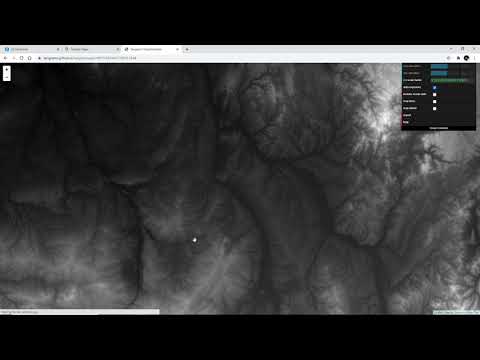 0:13:32
0:13:32
 0:03:43
0:03:43
 0:01:21
0:01:21
 0:17:58
0:17:58