filmov
tv
Python Seaborn - 4 | Understanding and Creating BOX PLOT using Seaborn Library in Python

Показать описание
Python Seaborn - 4 | BOX PLOT Using Seaborn Library | Understanding and Creating BOX PLOT using Seaborn Library in Python | How to Create a BOX PLOT in Python Using Seaborn Library
This video covers:
00:00 - Intorduction
00:56 - Understanding each of the elements of a box plot | Understanding box plot elements
02:41 - Importing all the required libraries
03:20 - Importing excel data file usint pandas
04:07 - Creating a basic BOX PLOT based on one nuemric variable
04:03 - Changing the width of a box in box plot
05:26 - Creating a basic BOX PLOT one one numeric and one categorical variable | Creating a BOX PLOT by category
07:03 - Creating a BOX PLOT based on one numeric and two categorical variables using HUE attribute or agruement | Creating a BOX PLOT categorized by two categorical variable
08:03 - Showing MEAN in a BOX PLOT | Adding a MEAN MARKER in BOX PLOTS
08:43 - Modify the style i.e. size, line color, face color etc. of MEAN MARKER in a BOX PLOT
10:40 - Changing the orientation of BOX PLOT
11:10 - Changing the style i.e. BOX COLOR, LINE COLOR etc. of boxes in a BOX PLOT
12:48 - Creating BOX PLOT for each of the numeric variables in supplied data automatically
You can download the excel files used in this video using:
You can download the script created in this video using:
Seaborn Official website for Box plot:
#python #pythonforbeginners #VisualizationInPython #seaborn #visualizationUsingSeaborn #BarPlotUsingSeaborn
This video covers:
00:00 - Intorduction
00:56 - Understanding each of the elements of a box plot | Understanding box plot elements
02:41 - Importing all the required libraries
03:20 - Importing excel data file usint pandas
04:07 - Creating a basic BOX PLOT based on one nuemric variable
04:03 - Changing the width of a box in box plot
05:26 - Creating a basic BOX PLOT one one numeric and one categorical variable | Creating a BOX PLOT by category
07:03 - Creating a BOX PLOT based on one numeric and two categorical variables using HUE attribute or agruement | Creating a BOX PLOT categorized by two categorical variable
08:03 - Showing MEAN in a BOX PLOT | Adding a MEAN MARKER in BOX PLOTS
08:43 - Modify the style i.e. size, line color, face color etc. of MEAN MARKER in a BOX PLOT
10:40 - Changing the orientation of BOX PLOT
11:10 - Changing the style i.e. BOX COLOR, LINE COLOR etc. of boxes in a BOX PLOT
12:48 - Creating BOX PLOT for each of the numeric variables in supplied data automatically
You can download the excel files used in this video using:
You can download the script created in this video using:
Seaborn Official website for Box plot:
#python #pythonforbeginners #VisualizationInPython #seaborn #visualizationUsingSeaborn #BarPlotUsingSeaborn
Комментарии
 0:14:44
0:14:44
 0:23:23
0:23:23
 0:10:07
0:10:07
 1:13:18
1:13:18
 0:40:44
0:40:44
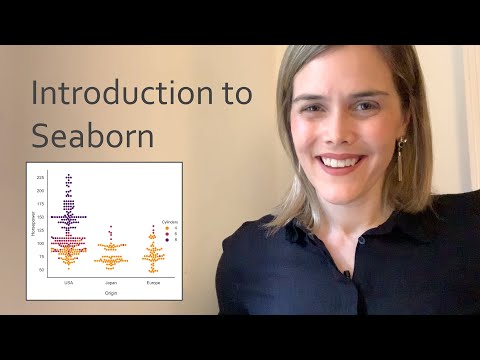 0:07:27
0:07:27
 0:16:47
0:16:47
 0:51:12
0:51:12
 0:22:47
0:22:47
 0:07:16
0:07:16
 4:22:13
4:22:13
 0:35:56
0:35:56
 0:20:41
0:20:41
 0:14:30
0:14:30
 0:10:47
0:10:47
 0:20:11
0:20:11
 1:36:27
1:36:27
 0:29:03
0:29:03
 0:05:24
0:05:24
 0:08:43
0:08:43
 0:10:00
0:10:00
 0:11:36
0:11:36
 0:09:01
0:09:01
 0:10:04
0:10:04