filmov
tv
How to Install WAMP Server 3.3.0 on Windows 10/11 [ 2023 Update ] Step-by-Step Installation guide

Показать описание
Hello Everyone! Today in this video I am going to step by step guide you on How to install WAMP Server on Windows 10/11. Windows (64-bit).
Now WAMP is a free and open-source cross-platform web server solution stack package developed by Apache Friends, consisting mainly of the Apache HTTP Server, MariaDB database, and interpreters for scripts written in the PHP and Perl programming languages.
Geeky Script (
@GeekyScript) is Computer Science - Educational Videos Creator 🎉
You can support by buying a coffee ☕️ here —
✻ I really hope you find this video useful. ♥
✻ Please click on the CC button to read the subtitles of this video.
So our main question is How to Install the WAMP server on Windows 10/11?
So let's begin...
Step 1. First You need to download WAMP Server. For that, just follow the following link.
This page will lead to the WAMP download on Windows 10/11. So just click on download and it will start downloading automatically.
Step 2. After downloading just double-click on the installation file for installing WAMP Server on your Windows 10/11 OS. 64 bit. In my video, I have guided you step by step on how to install the WAMP server. Just follow that if you are facing any issues.
Step 3. Now after installing the WAMP server just simply start the Apache server and MySql.
Step 4. Now go to c drive then the WAMP64 folder and then the www folder. And in here just create a PHP file and write a hello world script.
And there you go!!
You have successfully installed the WAMP server on your Windows 10 OS. Cheers!!
Now you can run any server-side scripting language.
So that's all my friends! In my following videos, I'm looking forward to posting videos on how to download WordPress and use WordPress for free. So please subscribe and hit the bell icon to receive notification!!
Thanks a lot, mate. :)
The instructions in this video tutorial can be applied to laptops, desktops, computers, and tablets that run the Windows 10/11 operating system like Windows 10/11 Home, Windows 10/11 Professional, Windows 10/11 Enterprise, and Windows 10/11 Education. This tutorial will work on all hardware manufacturers, like Dell, HP, Acer, Asus, Toshiba, Lenovo, and Samsung.
#WampServer #HowToInstallWamp #Windows10 #WampInstallation #PHP #Apache #MySQL
Topics addressed in this tutorial:
How To Download And Install WAMP On Windows 10 64 bit OS
Install WAMP on Windows 10/11
How to Install WAMP and Get Started
Install WAMP on Windows 10/11
How to Install WAMP and Get Started
WAMP installation windows 10
---------------------------------------------------------------------------
MY RELATED VIDEOS:
---------------------------------------------------------------------------
THANK YOU so much for watching!
Please make sure to LIKE and SHARE the video and SUBSCRIBE to the channel for more such videos :)
---------------------------------------------------------------------------
CONNECT WITH ME ON:
---------------------------------------------------------------------------
Now WAMP is a free and open-source cross-platform web server solution stack package developed by Apache Friends, consisting mainly of the Apache HTTP Server, MariaDB database, and interpreters for scripts written in the PHP and Perl programming languages.
Geeky Script (
@GeekyScript) is Computer Science - Educational Videos Creator 🎉
You can support by buying a coffee ☕️ here —
✻ I really hope you find this video useful. ♥
✻ Please click on the CC button to read the subtitles of this video.
So our main question is How to Install the WAMP server on Windows 10/11?
So let's begin...
Step 1. First You need to download WAMP Server. For that, just follow the following link.
This page will lead to the WAMP download on Windows 10/11. So just click on download and it will start downloading automatically.
Step 2. After downloading just double-click on the installation file for installing WAMP Server on your Windows 10/11 OS. 64 bit. In my video, I have guided you step by step on how to install the WAMP server. Just follow that if you are facing any issues.
Step 3. Now after installing the WAMP server just simply start the Apache server and MySql.
Step 4. Now go to c drive then the WAMP64 folder and then the www folder. And in here just create a PHP file and write a hello world script.
And there you go!!
You have successfully installed the WAMP server on your Windows 10 OS. Cheers!!
Now you can run any server-side scripting language.
So that's all my friends! In my following videos, I'm looking forward to posting videos on how to download WordPress and use WordPress for free. So please subscribe and hit the bell icon to receive notification!!
Thanks a lot, mate. :)
The instructions in this video tutorial can be applied to laptops, desktops, computers, and tablets that run the Windows 10/11 operating system like Windows 10/11 Home, Windows 10/11 Professional, Windows 10/11 Enterprise, and Windows 10/11 Education. This tutorial will work on all hardware manufacturers, like Dell, HP, Acer, Asus, Toshiba, Lenovo, and Samsung.
#WampServer #HowToInstallWamp #Windows10 #WampInstallation #PHP #Apache #MySQL
Topics addressed in this tutorial:
How To Download And Install WAMP On Windows 10 64 bit OS
Install WAMP on Windows 10/11
How to Install WAMP and Get Started
Install WAMP on Windows 10/11
How to Install WAMP and Get Started
WAMP installation windows 10
---------------------------------------------------------------------------
MY RELATED VIDEOS:
---------------------------------------------------------------------------
THANK YOU so much for watching!
Please make sure to LIKE and SHARE the video and SUBSCRIBE to the channel for more such videos :)
---------------------------------------------------------------------------
CONNECT WITH ME ON:
---------------------------------------------------------------------------
Комментарии
 0:14:18
0:14:18
 0:08:13
0:08:13
 0:12:07
0:12:07
 0:05:29
0:05:29
 0:00:54
0:00:54
 0:11:40
0:11:40
 0:09:21
0:09:21
 0:08:02
0:08:02
 0:11:46
0:11:46
 0:06:58
0:06:58
 0:03:02
0:03:02
 0:06:38
0:06:38
 0:13:14
0:13:14
 0:02:12
0:02:12
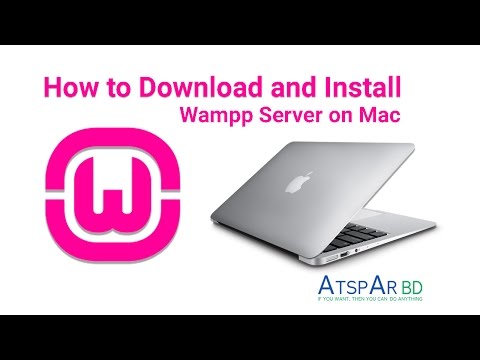 0:02:55
0:02:55
 0:10:22
0:10:22
 0:13:23
0:13:23
 0:04:38
0:04:38
 0:02:15
0:02:15
 0:09:19
0:09:19
 0:04:29
0:04:29
 0:11:41
0:11:41
 0:09:38
0:09:38
 0:04:29
0:04:29