filmov
tv
The Biggest Lie in 3D Printing | 3D Printing Myths

Показать описание
Speed and Accuracy. The two most common misconceptions in 3D printing today. Your printer says it goes 300 mm/s but does it actually reach that speed and when/how often does it actually hit the claimed speed? Today, Rob and Cole break down what exactly these two terms mean and how you should take both speed and accuracy with a grain of salt when looking at printer specs.
Here at Vision Miner, we recommend starting by tuning for the specific material as each is going to have a different melting point, ideal bed temperature, printing speed, etc.
To tune for the material, we follow the five-step tuning process, and it starts with establishing a baseline.
Getting your material’s baseline means finding out the recommended head temperature, bed temperature, and printing speed. These can be found either online via our website, the manufacturer’s website, or even on the material roll.
1. Input your baseline settings into a slicer program of your choice.
2. Select a small test print that gives you results in a short amount of time. In the past, we’ve used simple cubes, string-tower tests, and overhang tests to see how our material is impacted by different part geometries.
3. Simply examine your part. What you will want to look for is layer adhesion, especially for higher-temperature materials. You can examine layer adhesion by close-up visual inspection, bending/flexing, and snap tests. These let you see if layers are fusing properly. Feel free to look for gaps, holes, and blobs as well to evaluate aesthetic features and as structural properties. Most of the time, you can research using online guides to address specific issues you see with your test part.
After you’ve examined what you want to change, you can move on to adjusting your settings. At Vision Miner, we like to make a change significant enough to check for major differences, but small adjustments are usually sufficient.
The final step in the tuning process is to repeat steps 1 through 4 until you’re satisfied with the quality and strength of your calibration part. This process is highly iterative and relies on your ability to make changes to each run-through until you reach a place where your machine will print the real part with ease. Part complexity and material choice will normally affect how many times you will need to adjust your calibrations.
Once you have completed the tuning process, your printer should be dialed in for the material with which you tested. Now, you can go and print almost anything.
On occasion, you will need to go more complex for more complex geometries, but the tuning process will give you the foundational settings needed for your specific printer, part, and location.
Keep in mind: if you change your material, your temperatures, or your surrounding environment, you will most likely need to re-tune.
If you’re interesting in learning more about tuning, check back on the blog for more updates and visit our YouTube channel for more videos!
At Vision Miner, we specialize in Functional 3D printing, especially high-performance plastics like PEEK, ULTEM, PPSU, PPS, CFPA, and more. We also have extensive experience with 3D scanners, and a whole array of solutions available for purchase. If you're interested in using functional 3D printing and materials in your business, feel free to reach out, and we can help you make the right choice for your application.
Follow Us
Here at Vision Miner, we recommend starting by tuning for the specific material as each is going to have a different melting point, ideal bed temperature, printing speed, etc.
To tune for the material, we follow the five-step tuning process, and it starts with establishing a baseline.
Getting your material’s baseline means finding out the recommended head temperature, bed temperature, and printing speed. These can be found either online via our website, the manufacturer’s website, or even on the material roll.
1. Input your baseline settings into a slicer program of your choice.
2. Select a small test print that gives you results in a short amount of time. In the past, we’ve used simple cubes, string-tower tests, and overhang tests to see how our material is impacted by different part geometries.
3. Simply examine your part. What you will want to look for is layer adhesion, especially for higher-temperature materials. You can examine layer adhesion by close-up visual inspection, bending/flexing, and snap tests. These let you see if layers are fusing properly. Feel free to look for gaps, holes, and blobs as well to evaluate aesthetic features and as structural properties. Most of the time, you can research using online guides to address specific issues you see with your test part.
After you’ve examined what you want to change, you can move on to adjusting your settings. At Vision Miner, we like to make a change significant enough to check for major differences, but small adjustments are usually sufficient.
The final step in the tuning process is to repeat steps 1 through 4 until you’re satisfied with the quality and strength of your calibration part. This process is highly iterative and relies on your ability to make changes to each run-through until you reach a place where your machine will print the real part with ease. Part complexity and material choice will normally affect how many times you will need to adjust your calibrations.
Once you have completed the tuning process, your printer should be dialed in for the material with which you tested. Now, you can go and print almost anything.
On occasion, you will need to go more complex for more complex geometries, but the tuning process will give you the foundational settings needed for your specific printer, part, and location.
Keep in mind: if you change your material, your temperatures, or your surrounding environment, you will most likely need to re-tune.
If you’re interesting in learning more about tuning, check back on the blog for more updates and visit our YouTube channel for more videos!
At Vision Miner, we specialize in Functional 3D printing, especially high-performance plastics like PEEK, ULTEM, PPSU, PPS, CFPA, and more. We also have extensive experience with 3D scanners, and a whole array of solutions available for purchase. If you're interested in using functional 3D printing and materials in your business, feel free to reach out, and we can help you make the right choice for your application.
Follow Us
Комментарии
 0:13:48
0:13:48
 0:11:29
0:11:29
 0:15:39
0:15:39
 0:00:55
0:00:55
 0:09:10
0:09:10
 0:15:34
0:15:34
 0:14:38
0:14:38
 0:00:59
0:00:59
 0:13:08
0:13:08
 0:06:22
0:06:22
 0:30:13
0:30:13
 0:00:35
0:00:35
 1:31:59
1:31:59
 0:00:20
0:00:20
 0:00:55
0:00:55
 0:21:57
0:21:57
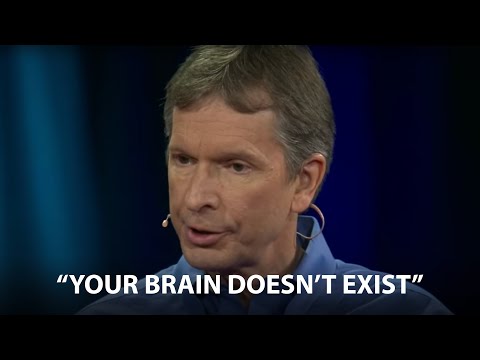 0:08:01
0:08:01
 0:00:17
0:00:17
 0:50:17
0:50:17
 0:00:43
0:00:43
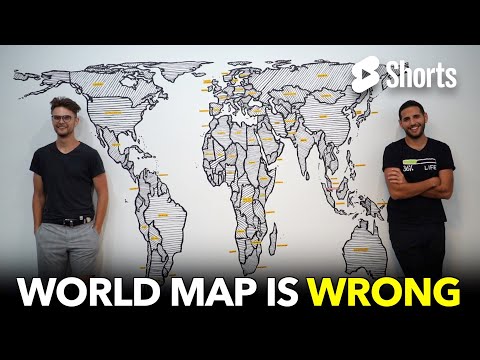 0:01:00
0:01:00
 0:21:33
0:21:33
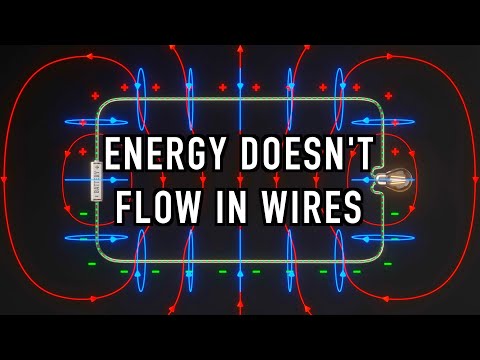 0:14:48
0:14:48
 0:00:20
0:00:20