filmov
tv
Microsoft Office disappeared after Windows 11 upgrade fix

Показать описание
Before I upgraded from Windows 10 to Widnows 11, I had Microsoft Office installed and it was working fine. However, after I upgraded to Windows 11, I noticed that when I search for any Office apps in the start menu (e.g. Word, Excel, Powerpoint etc) it can no longer find it. I originally thought that I don't have Office installed anymore. However I tried to open a Office file and I can still open it. So the issue is simply that Windows can't find the app in the start menu.
In this video I will show you
- A quick way to run all office apps without using the start menu.
- Pinning office apps to the task bar
- Finding out the install location of the office apps
- How to add office apps to the start menu
- How to ensure office apps can appear in search results.
Enjoy the video!
In this video I will show you
- A quick way to run all office apps without using the start menu.
- Pinning office apps to the task bar
- Finding out the install location of the office apps
- How to add office apps to the start menu
- How to ensure office apps can appear in search results.
Enjoy the video!
Microsoft Office disappeared after Windows 11 upgrade fix
Get Microsoft Office back after Formatting Windows | Restore Genuine MS Office
What to Do When Microsoft Word Disappears? : Microsoft Word & Excel
How to Get Microsoft office back after formatting PC | How to reinstall Office Home & Student 20...
Restore Missing Microsoft Office Document (Word, Excel, etc...) to the Right-click Context Menu
Microsoft Word, Powerpoint or Excel Not Showing in Start Menu or Search
Fix: Word, Outlook, Excel is Not Opening (Microsoft Office is not running on Windows11 & Windows...
Fix Missing Microsoft Office Document [Word, Excel, etc..] to the Right Click Context Menu
How to Reinstall Microsoft Office on PC (Windows)
How to Re-install MS office After formatting | Install Activate MS Office
Recover Uninstalled Programs and Apps on Windows 10 / 11 easily
Fix: All Desktop Icons Disappeared after Windows 10 Update
How To Fix Microsoft Word Documents Not Opening in Windows 10 11
How To Fix Microsoft Word Not Opening/Starting in Windows 10
Microsoft 365 Office Not Working in Windows 11 [Tutorial]
How To Recover Lost Windows Product Activation Key | Must Try 2nd Way
How To Easily Restore Missing Desktop Icons | Windows 10/11
Word File Recovery Solution | How to Recover Unsaved/Deleted Word Documents on Windows?
How To Fix Microsoft Store Missing on Windows 10 Problem
Recover Microsoft Office After Performing a System Restore on Windows 10
Fix Missing Microsoft Office Document [Word, Excel, etc] to the Right Click Context Menu
How to Fix Missing/Hidden Excel Window
Get your MS office back after reset | Home & Student | Microsoft Office
Fix Disappeared Files and Folders In Windows 11 [Tutorial]
Комментарии
 0:06:14
0:06:14
 0:04:01
0:04:01
 0:01:44
0:01:44
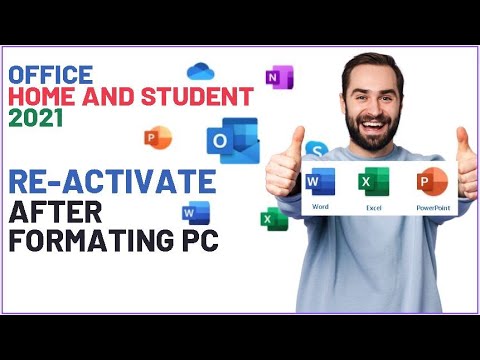 0:05:55
0:05:55
 0:04:16
0:04:16
 0:02:25
0:02:25
 0:01:26
0:01:26
 0:01:54
0:01:54
 0:02:06
0:02:06
 0:07:34
0:07:34
 0:01:18
0:01:18
 0:02:30
0:02:30
 0:01:30
0:01:30
 0:00:59
0:00:59
 0:04:06
0:04:06
 0:01:29
0:01:29
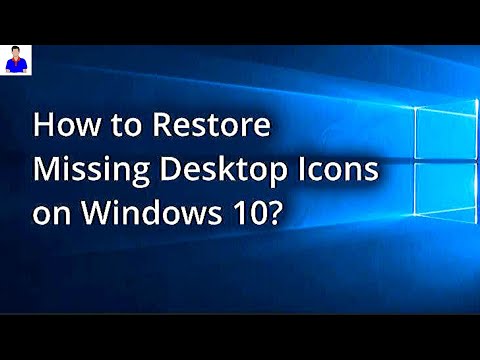 0:04:26
0:04:26
 0:05:14
0:05:14
 0:03:13
0:03:13
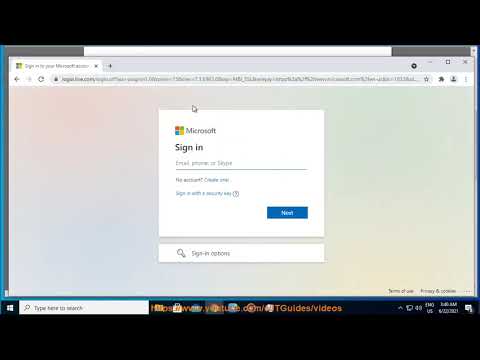 0:00:59
0:00:59
 0:01:59
0:01:59
 0:00:46
0:00:46
 0:05:39
0:05:39
 0:02:27
0:02:27