filmov
tv
How to Create Manual Partition in Kali Linux 2021.2 | Kali Manual Disk Partition | Kali Linux 2021.2

Показать описание
How to Create Manual Partition in Kali Linux 2021.2 | Kali Manual Disk Partition | Kali Linux 2021.2
Learn How To Install any Linux with Manual Partition. This Video is using Kali Linux 2021.2 for explaining Manual Partitioning Setup. This same applies for any Linux. This Video will cover following topic & can answer your Questions about :
1. Kali Linux 2021.2 Graphical Install with Manual Partition
2. Using Practitioner in Kali Linux for Manual Partition
3. Creating New Empty Partition Table on Empty Disks
4. Creating a New Primary Partition
5. Creating a New Logical Partition
6. Location for the New Partition - Beginning
7. Location for the New Partition - End
8. Ext4 Journaling File System
9. Mount Points ( home , boot , var , tmp , swap )
10. Configure Encrypted Volumes
11. Configure the Logical Volume Manager
12. Configure LVM
13. Volume Group Name
14. Boot Partition
15. Home Partition
16. Var Partition
17. tmp Partition
18. swap Partition
Learn How To Install any Linux with Manual Partition. This Video is using Kali Linux 2021.2 for explaining Manual Partitioning Setup. This same applies for any Linux. This Video will cover following topic & can answer your Questions about :
1. Kali Linux 2021.2 Graphical Install with Manual Partition
2. Using Practitioner in Kali Linux for Manual Partition
3. Creating New Empty Partition Table on Empty Disks
4. Creating a New Primary Partition
5. Creating a New Logical Partition
6. Location for the New Partition - Beginning
7. Location for the New Partition - End
8. Ext4 Journaling File System
9. Mount Points ( home , boot , var , tmp , swap )
10. Configure Encrypted Volumes
11. Configure the Logical Volume Manager
12. Configure LVM
13. Volume Group Name
14. Boot Partition
15. Home Partition
16. Var Partition
17. tmp Partition
18. swap Partition
Комментарии
 0:04:18
0:04:18
 0:09:13
0:09:13
 0:01:36
0:01:36
 0:04:51
0:04:51
 0:15:04
0:15:04
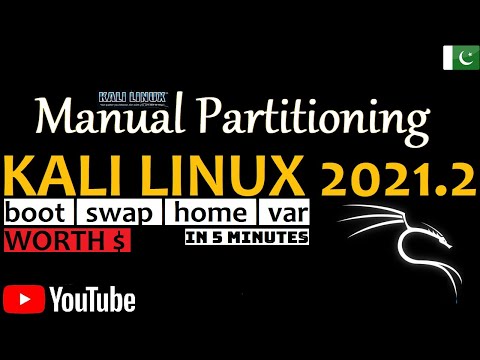 0:05:43
0:05:43
 0:17:23
0:17:23
 0:01:35
0:01:35
 0:12:34
0:12:34
 0:05:06
0:05:06
 0:01:10
0:01:10
 0:07:06
0:07:06
 0:03:34
0:03:34
 0:05:19
0:05:19
 0:08:19
0:08:19
 0:03:32
0:03:32
 0:00:31
0:00:31
 0:03:47
0:03:47
 0:06:33
0:06:33
 0:28:19
0:28:19
 0:02:57
0:02:57
 0:03:06
0:03:06
 0:03:11
0:03:11
 0:22:11
0:22:11