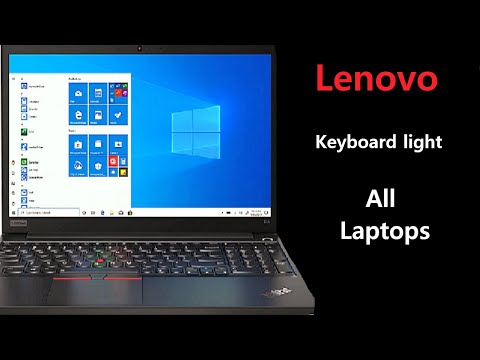filmov
tv
How to customize Lenovo Yoga Book 9i virtual keyboard? #yogabook #tips

Показать описание
If you prefer not to bring the Bluetooth keyboard with you when you're working on-the-go, the Yoga Book 9i also features a virtual keyboard that can be used instead. To activate the virtual keyboard, you can use eight fingers to swipe up from the bottom of the screen and drag it onto the display. This will bring up the virtual keyboard, which can be customized to your preferences with different layouts.
The virtual keyboard is a useful alternative to the Bluetooth keyboard, providing a lightweight and portable option for mobile working. It's also versatile and easy to use, with intuitive touch controls and haptic feedback that simulates the sensation of typing on a physical keyboard.
The virtual keyboard is a useful alternative to the Bluetooth keyboard, providing a lightweight and portable option for mobile working. It's also versatile and easy to use, with intuitive touch controls and haptic feedback that simulates the sensation of typing on a physical keyboard.
Комментарии