filmov
tv
FENIX A320 - Advanced MCDU Full Setup & Performance Calculations | Tutorial Series Part 2
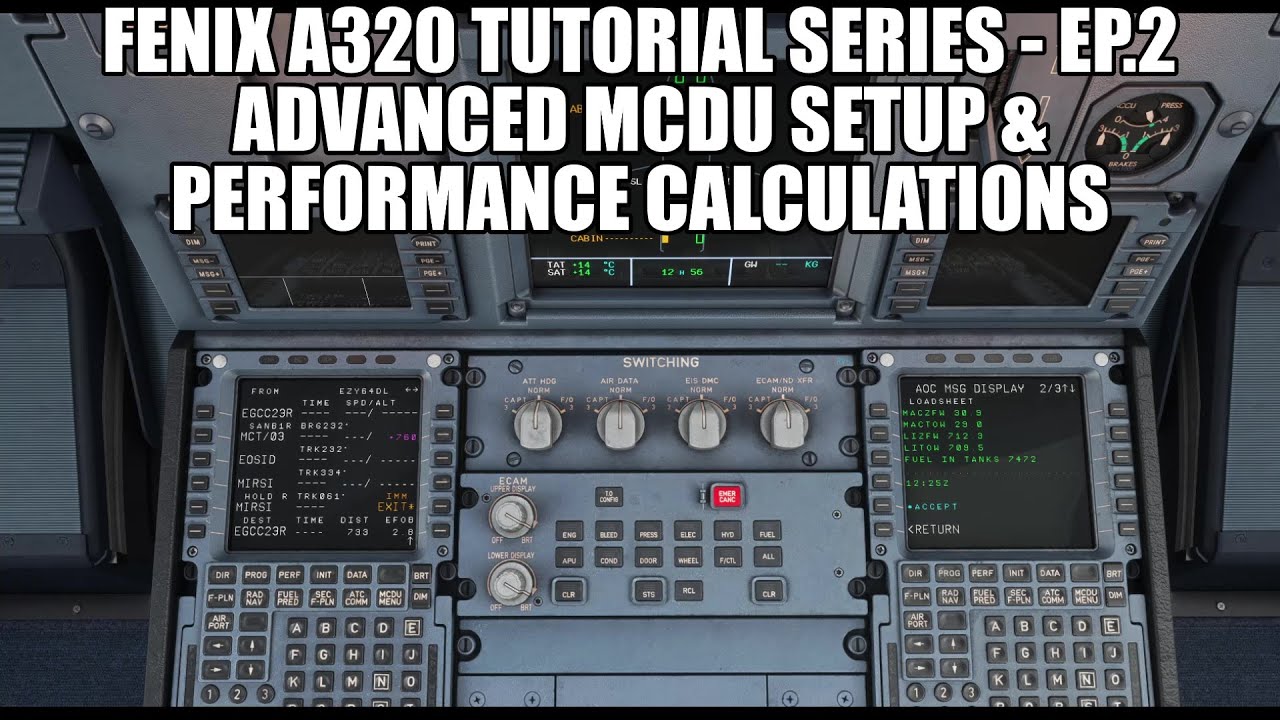
Показать описание
Welcome to the second video in a new series of tutorial videos taking you on a full flight from Manchester to Prague. Each of these tutorials is designed and based on real world procedures used by A320 pilots around the globe to make your flight simulator experiences as realistic as possible.
***NOTE*** - Due to an error with the audio at the end, the final couple of minutes of this video can be seen at the start of Part 3 of this tutorial series, with the correct audio in place.
Episode 2:- This episode takes you full a full MCDU set up in the A320 for our flight from Manchester to Prague. We go in detail through each stage of the setup including using the Secondary Flight Plan for our Engine Out procedure. We also then look at doing accurate performance calculations for departure.
Flight Route:- EGCC/23R F370 SANBA1R SANBA UN859 HON L15 BIG UL9 KONAN UL607 KOK
DCT MATUG DCT GUBAX DCT KOMIB DCT TONSU Z35 LOMKI LOMKI6P LKPR/12
***NOTE*** - Due to an error with the audio at the end, the final couple of minutes of this video can be seen at the start of Part 3 of this tutorial series, with the correct audio in place.
Episode 2:- This episode takes you full a full MCDU set up in the A320 for our flight from Manchester to Prague. We go in detail through each stage of the setup including using the Secondary Flight Plan for our Engine Out procedure. We also then look at doing accurate performance calculations for departure.
Flight Route:- EGCC/23R F370 SANBA1R SANBA UN859 HON L15 BIG UL9 KONAN UL607 KOK
DCT MATUG DCT GUBAX DCT KOMIB DCT TONSU Z35 LOMKI LOMKI6P LKPR/12
FENIX A320 - Advanced MCDU Full Setup & Performance Calculations | Tutorial Series Part 2
Airbus Type Rating: FULL MCDU Setup Tutorial | Real Airline Pilot
**Fix INFO!** Part 1 I Airbus Advanced I MCDU Tips/Tricks
A320 MCDU Approach Tips
#4 TUTORIAL | MCDU Advanced Full Setup - Fenix A320 - [ Microsoft Flight Simulator ]
Beginners Guide to Programming the MCDU in the Fenix Airbus A320 in Microsoft Flight Simulator
*Real* A320 MCDU Unit - Fenix & FlyByWire A32NX Compatible | Full Review & Setup Guide
Fenix A320, how to program your STAR in the MCDU
Detailed MCDU with Fenix Simulator A320
Fenix A320 MCDU Beginners Guide For MSFS
Test MCDU with Fenix Simulator A320
How to insert a PBD (Point/Bearing/Distance) in A320 MCDU
I Airbus MCDU I ADVANCED I Extended RWY Centerline
Don't forget to Enable Fenix Realistic Sidestick
Fenix A320 Tutorial: Landing (+Descent & ILS Approach) with a Real Airbus Pilot! Beginner Friend...
Airbus A320 Tutorial | Episode 2 | MCDU Programming
Fenix A320 Tutorial: Flying a VOR Approach realistically | Real Airbus Pilot
MSFS | How to PREFLIGHT | WIND PAGE | Tutorial | FENIX A320
Fenix A320: A COMPLETE flight from PLANNING to POST FLIGHT | Real Airline Pilot
MCDU Pre-flight demonstration A320
How to Perform a Hold with Fenix Airbus A320 - Microsoft Flight Simulator 2020
MSFS FENIX A320 - MCDU APPR Page QNH and TEMP values
Fenix A320 MCDU Manual Route Entry Beginners Guide For MSFS
MSFS FENIX - MCDU Fix to Flightplan Trick
Комментарии
 0:39:41
0:39:41
 0:09:14
0:09:14
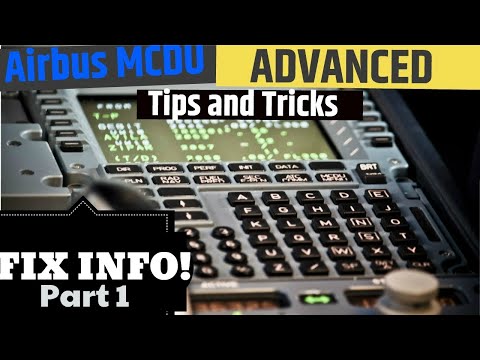 0:06:35
0:06:35
 0:06:43
0:06:43
 0:29:59
0:29:59
 0:22:45
0:22:45
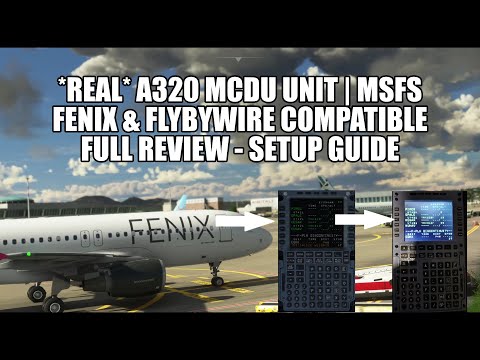 0:15:40
0:15:40
 0:10:07
0:10:07
 0:00:43
0:00:43
 0:13:59
0:13:59
 0:02:48
0:02:48
 0:00:35
0:00:35
 0:06:50
0:06:50
 0:00:32
0:00:32
 1:02:30
1:02:30
 0:31:49
0:31:49
 0:15:27
0:15:27
 0:04:12
0:04:12
 1:10:39
1:10:39
 0:06:19
0:06:19
 0:18:45
0:18:45
 0:00:55
0:00:55
 0:10:22
0:10:22
 0:01:00
0:01:00