filmov
tv
Five NEW Features to Use TODAY in Microsoft Loop!
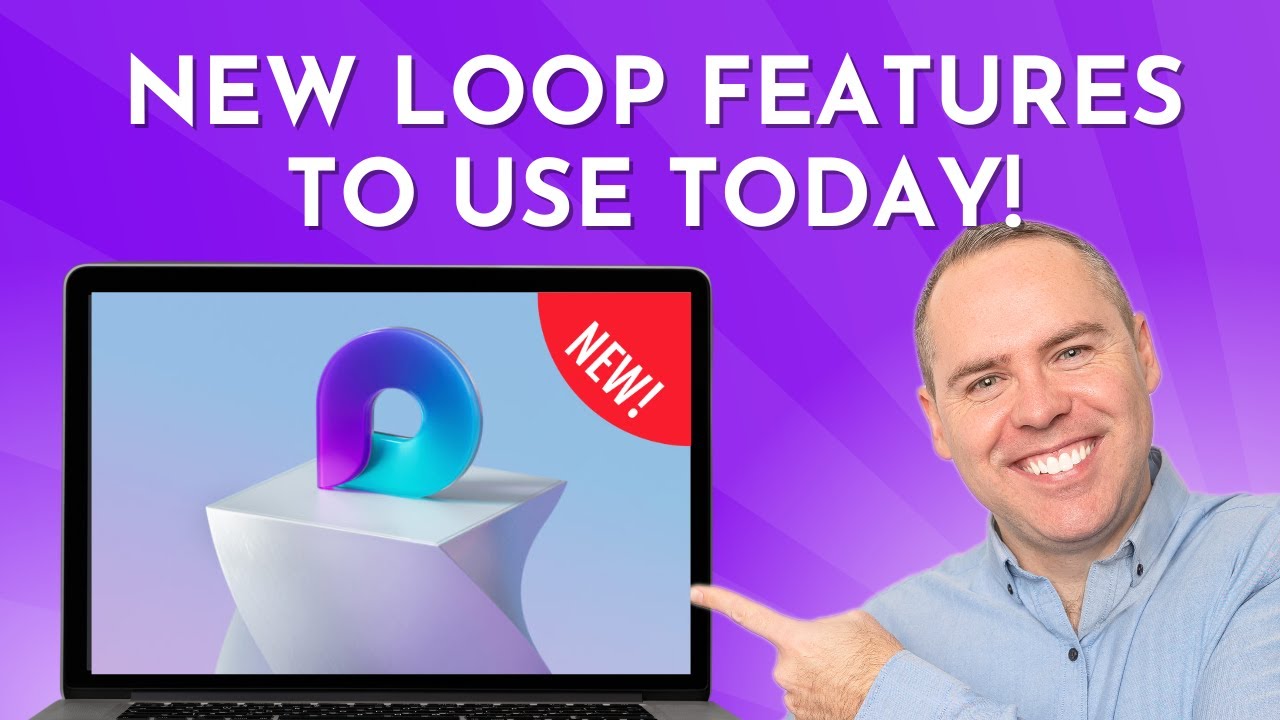
Показать описание
Embrace the cutting-edge of collaboration with Microsoft Loop in our latest tutorial, "Five NEW Features to Use Today in Microsoft Loop!" Let's check out the newest features released in 2024, each designed to enhance your collaborative workspaces, streamline your project management, and elevate your productivity to new heights. From real-time design collaborations to advanced task management, these features are available now at no additional cost, ready to transform your approach to teamwork or Notes in Microsoft Loop.
Discover how to leverage these innovations to optimise your projects, manage your workflows more efficiently, and create a more dynamic, interactive collaboration environment. Whether you're orchestrating a large-scale project or managing day-to-day tasks, this tutorial equips you with the knowledge to harness the full power of Microsoft Loop's latest features, revolutionising the way you work.
🎓 What You'll Learn:
Collapsible Sections/Headers: Master organising your Loop pages for cleaner, more accessible information.
Figma Integration: Seamlessly collaborate on designs within Loop, enhancing your creative processes.
Loop Tables with Board and Kanban Views: Elevate your project management with versatile, visual task tracking.
Power Automate Integration: Automate notifications and tasks within Loop for streamlined workflow management.
Embedding Planner Plans: Integrate detailed project plans into Loop, ensuring comprehensive project oversight.
⭐️ Additional Resources:
📰 Stay in the loop: Follow us on Instagram: @your365coach / TikTok: @your365coach
If you find this tutorial helpful, don't forget to like, subscribe, and turn on notifications for our channel, so you never miss an update from Your 365 Coach!
Video Timings:
00:00 Introduction
00:52 Using Loop Collapsible Sections on Loop Pages
03:02 Using Power Automate Notifications in Loop
07:04 Transform Loop Tables into Kanban and Board View
08:28 Integrate Figma Designs into Microsoft Loop
09:30 A New Way to Embed Planner Plans in Microsoft Loop
10:46 Wrapping Up
#MicrosoftLoop #Your365Coach #Collaboration #ProjectManagement
Discover how to leverage these innovations to optimise your projects, manage your workflows more efficiently, and create a more dynamic, interactive collaboration environment. Whether you're orchestrating a large-scale project or managing day-to-day tasks, this tutorial equips you with the knowledge to harness the full power of Microsoft Loop's latest features, revolutionising the way you work.
🎓 What You'll Learn:
Collapsible Sections/Headers: Master organising your Loop pages for cleaner, more accessible information.
Figma Integration: Seamlessly collaborate on designs within Loop, enhancing your creative processes.
Loop Tables with Board and Kanban Views: Elevate your project management with versatile, visual task tracking.
Power Automate Integration: Automate notifications and tasks within Loop for streamlined workflow management.
Embedding Planner Plans: Integrate detailed project plans into Loop, ensuring comprehensive project oversight.
⭐️ Additional Resources:
📰 Stay in the loop: Follow us on Instagram: @your365coach / TikTok: @your365coach
If you find this tutorial helpful, don't forget to like, subscribe, and turn on notifications for our channel, so you never miss an update from Your 365 Coach!
Video Timings:
00:00 Introduction
00:52 Using Loop Collapsible Sections on Loop Pages
03:02 Using Power Automate Notifications in Loop
07:04 Transform Loop Tables into Kanban and Board View
08:28 Integrate Figma Designs into Microsoft Loop
09:30 A New Way to Embed Planner Plans in Microsoft Loop
10:46 Wrapping Up
#MicrosoftLoop #Your365Coach #Collaboration #ProjectManagement
Комментарии
 0:11:43
0:11:43
 0:13:22
0:13:22
 0:07:16
0:07:16
 0:05:33
0:05:33
 0:03:25
0:03:25
 0:10:02
0:10:02
 0:14:43
0:14:43
 0:06:54
0:06:54
 0:07:17
0:07:17
 0:17:54
0:17:54
 0:13:11
0:13:11
 0:08:34
0:08:34
 0:05:21
0:05:21
 0:07:51
0:07:51
 0:23:29
0:23:29
 0:08:13
0:08:13
 0:08:34
0:08:34
 0:08:57
0:08:57
 0:08:43
0:08:43
 0:08:03
0:08:03
 0:07:32
0:07:32
 0:05:20
0:05:20
 0:03:06
0:03:06
 0:01:46
0:01:46