filmov
tv
Hide Dimension Extension Line1 in Dimension Style
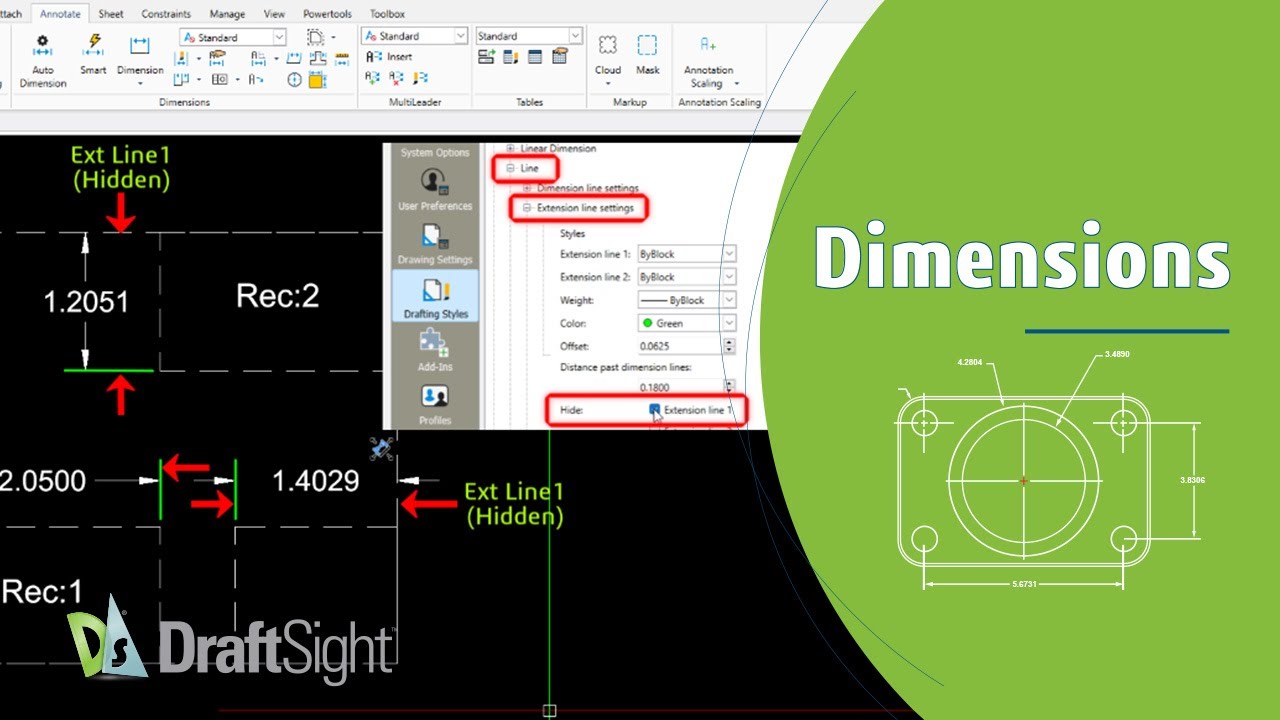
Показать описание
#CAD #2DCAD #DraftSight
In this video, we'll show you how to hide a dimension's first extension line (Extension Line1) in DraftSight.
Here are the steps on how to hide Dimension Extension Line1 in Dimension Style in DraftSight:
1. Open the Dimension Style Settings from Options
2. In the "Line" Tab, select the "Extension line settings"
4. Check the "Extension Line 1" from "Hide" section under the "Extension Line Settings" Tab
5.Save your changes by clicking the 'Apply" & "OK" button.
Follow us:
Why should you watch?
* Unleash the Secrets of Dimension Style: Hiding Extension Lines with Ease
* Master DraftSight Dimensions: Eliminate Extension Lines for a Clean Look
* Transform Dimension Style: Hide Extension Lines for Clarity and Precision
* Dimension Magic with DraftSight: Hide Extension Lines for a Streamlined Appearance
In this video, we'll show you how to hide a dimension's first extension line (Extension Line1) in DraftSight.
Here are the steps on how to hide Dimension Extension Line1 in Dimension Style in DraftSight:
1. Open the Dimension Style Settings from Options
2. In the "Line" Tab, select the "Extension line settings"
4. Check the "Extension Line 1" from "Hide" section under the "Extension Line Settings" Tab
5.Save your changes by clicking the 'Apply" & "OK" button.
Follow us:
Why should you watch?
* Unleash the Secrets of Dimension Style: Hiding Extension Lines with Ease
* Master DraftSight Dimensions: Eliminate Extension Lines for a Clean Look
* Transform Dimension Style: Hide Extension Lines for Clarity and Precision
* Dimension Magic with DraftSight: Hide Extension Lines for a Streamlined Appearance
 0:01:40
0:01:40
 0:01:13
0:01:13
 0:01:51
0:01:51
 0:02:32
0:02:32
 0:01:27
0:01:27
 0:10:34
0:10:34
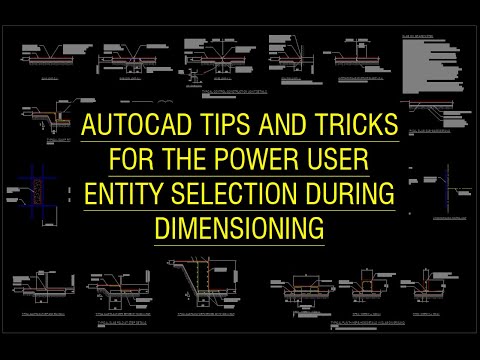 0:01:39
0:01:39
 0:00:26
0:00:26
 0:00:13
0:00:13
 0:00:14
0:00:14
 0:07:51
0:07:51
 0:01:14
0:01:14
 0:00:55
0:00:55
 2:48:17
2:48:17
 0:06:18
0:06:18
 0:00:39
0:00:39
 0:01:28
0:01:28
 0:05:47
0:05:47
 0:08:41
0:08:41
 0:06:02
0:06:02
 0:41:50
0:41:50
 0:12:48
0:12:48
 0:08:15
0:08:15
 0:17:04
0:17:04