filmov
tv
17. Databricks & Pyspark: Azure Data Lake Storage Integration with Databricks

Показать описание
How to integrate Azure Data Lake Storage with Databricks?
There are several ways to integrate ADLS with Databricks such as using service principal, Azure Active Directory credentials etc. In this demo, two methods are demonstrated i.e directly accessing using access key and creating mount point.
What is mount point?
The mount point is a pointer to azure data lake storage. Once mount point is created databricks can access the files in ADLS as if local file system
This video covers end to end process to integrate ADLS with databricks. This demo exercise covers these three areas
1. Create Azure Data Lake Storage in Azure Portal
2. Create Mount point using ADLS Access Key
3. Read files in ADLS through Databricks using mount point
#DatabricksIntegrateADLS #SparkADLSIntegration #DatabricksMount #ADLSMount #SparkMount #DatabricksReadADLSFiles #DatabricksReadADLS #DatabricksReadCSVfromADLS #Unmount #DatabriksUnmount #Pyspark-unmount #DatabricksDButility #DbutilsMount #DbutilsList #Sparkmountunmount #DatabricksRealTimeproject #DatabricksRealTimeExercise #Sparkrealtimeproject #Pysparkrealtimeproject #DatabricksTutorial, #AzureDatabricks #Databricks #Pyspark #Spark #AzureDatabricks #AzureADF #Databricks #LearnPyspark #LearnDataBRicks #DataBricksTutorial databricks spark tutorial databricks tutorial databricks azure databricks notebook tutorial databricks delta lake databricks azure tutorial, Databricks Tutorial for beginners, azure Databricks tutorial databricks tutorial, databricks community edition, databricks community edition cluster creation, databricks community edition tutorial databricks community edition pyspark databricks community edition cluster databricks pyspark tutorial databricks community edition tutorial databricks spark certification databricks cli databricks tutorial for beginners databricks interview questions databricks azure
There are several ways to integrate ADLS with Databricks such as using service principal, Azure Active Directory credentials etc. In this demo, two methods are demonstrated i.e directly accessing using access key and creating mount point.
What is mount point?
The mount point is a pointer to azure data lake storage. Once mount point is created databricks can access the files in ADLS as if local file system
This video covers end to end process to integrate ADLS with databricks. This demo exercise covers these three areas
1. Create Azure Data Lake Storage in Azure Portal
2. Create Mount point using ADLS Access Key
3. Read files in ADLS through Databricks using mount point
#DatabricksIntegrateADLS #SparkADLSIntegration #DatabricksMount #ADLSMount #SparkMount #DatabricksReadADLSFiles #DatabricksReadADLS #DatabricksReadCSVfromADLS #Unmount #DatabriksUnmount #Pyspark-unmount #DatabricksDButility #DbutilsMount #DbutilsList #Sparkmountunmount #DatabricksRealTimeproject #DatabricksRealTimeExercise #Sparkrealtimeproject #Pysparkrealtimeproject #DatabricksTutorial, #AzureDatabricks #Databricks #Pyspark #Spark #AzureDatabricks #AzureADF #Databricks #LearnPyspark #LearnDataBRicks #DataBricksTutorial databricks spark tutorial databricks tutorial databricks azure databricks notebook tutorial databricks delta lake databricks azure tutorial, Databricks Tutorial for beginners, azure Databricks tutorial databricks tutorial, databricks community edition, databricks community edition cluster creation, databricks community edition tutorial databricks community edition pyspark databricks community edition cluster databricks pyspark tutorial databricks community edition tutorial databricks spark certification databricks cli databricks tutorial for beginners databricks interview questions databricks azure
Комментарии
 0:14:43
0:14:43
 0:05:17
0:05:17
 0:12:08
0:12:08
 0:11:40
0:11:40
 0:00:32
0:00:32
 0:17:04
0:17:04
 0:44:52
0:44:52
 0:10:02
0:10:02
 0:08:44
0:08:44
 0:13:19
0:13:19
 0:07:46
0:07:46
 0:10:25
0:10:25
 0:10:24
0:10:24
 0:13:25
0:13:25
 0:10:26
0:10:26
 0:10:13
0:10:13
 0:56:52
0:56:52
 0:13:54
0:13:54
 0:51:34
0:51:34
 0:13:00
0:13:00
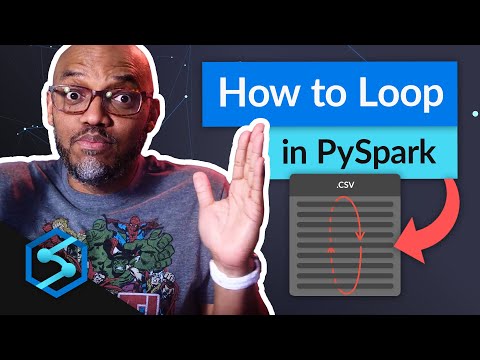 0:03:55
0:03:55
 0:15:35
0:15:35
 0:08:55
0:08:55
 0:13:23
0:13:23