filmov
tv
How to Activate Auto-Timing Function on TIMEMORE Black Mirror Basic Plus?
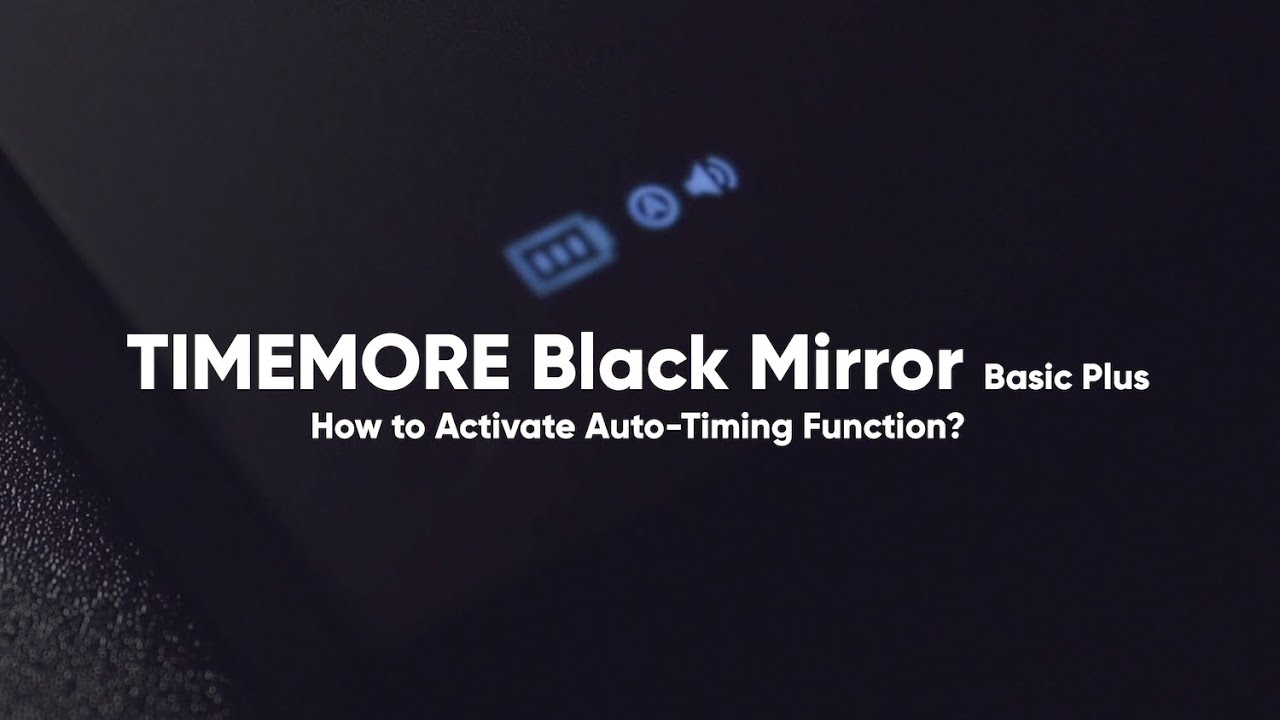
Показать описание
If you recently purchased the new #TIMEMORE #BlackMirror Basic Plus scale, you must know there is a new feature called the Auto-Timing function.
Question: Do you know how it works and how to turn it on and off? 😣
Answer: Tap the timer icon 5 times to turn it on/off. 🤩
-----
Hope this video is useful to you, if you like more tips on affordable #coffee gadgets, please like this video and subscribe to our Youtube channel.
Need coffee recipes? Check out our first community project The Brewing Guide
---
I'M NOT A BARISTA is a not-for-profit organization with the mission to raise the voice of baristas, and help them reach their fullest potential.
Music: Relax And Sleep, by Anton Vlasov on Pixabay
for our coming project, the world's first dual-burr coffee manual grinder
#timemore #barista #coffee #specialtycoffee #weightscale #blackmirrow #notabarista #coffeetool #coffeescale #coffeegadget
Question: Do you know how it works and how to turn it on and off? 😣
Answer: Tap the timer icon 5 times to turn it on/off. 🤩
-----
Hope this video is useful to you, if you like more tips on affordable #coffee gadgets, please like this video and subscribe to our Youtube channel.
Need coffee recipes? Check out our first community project The Brewing Guide
---
I'M NOT A BARISTA is a not-for-profit organization with the mission to raise the voice of baristas, and help them reach their fullest potential.
Music: Relax And Sleep, by Anton Vlasov on Pixabay
for our coming project, the world's first dual-burr coffee manual grinder
#timemore #barista #coffee #specialtycoffee #weightscale #blackmirrow #notabarista #coffeetool #coffeescale #coffeegadget
How to Activate Auto-Timing Function on TIMEMORE Black Mirror Basic Plus?
Automatic timing function, the inclined angle display makes it very convenient to observe the data.
How to use a digital timing light for beginners
Benincà Training: BRAINY, setting of the automatic closing time function (TCA)
Manual setting date and time without automatic time zone function
How to activate auto led function in G-Shock Ga-100 #casio
car 48 LED Multicolour Interior Strip Light with Sound Active Function & remote | car fancy ligh...
Do you use the heated rearview mirror function? #car
PDC Emulator FSMO Role | Active Directory FSMO Roles | Active Directory Tutorial | Part - 5
How To Use Your Rolex Daytona - Set & Change Time, Chronograph | Bob's Watches
Nissan window auto up function reset.
How to create automatic and dynamic number list in Excel? (Sequence Function) #shorts #excel
TUDOR Tutorial #12: how to use the GMT function?
How To: Function Auto-Feed Head
Car Tech 101: Variable valve timing explained
How to use/set a central heating timer. Combi boiler mechanical timer (Baxi Duo Tec)
What Does ‘Auto Hold’ Function In Cars Do? Let’s Find Out! #shorts
How to use the Auto Hold function in your BMW – BMW How-To
Auto Start-Stop Function Starter lifespan?? #RandomCarFacts #AutoDIY #CarTips
Mixing and mixing equipment#With timing function, automatic start and stop
What is Advance Ignition Timing in a car engine?
Schedule Functions to Run Automatically in Node JS
How to: set the timer on your oil heater - Noel Leeming
New mini wall-mounted air conditioner
Комментарии
 0:00:55
0:00:55
 0:00:30
0:00:30
 0:08:28
0:08:28
 0:00:50
0:00:50
 0:00:37
0:00:37
 0:00:15
0:00:15
 0:00:15
0:00:15
 0:00:47
0:00:47
 0:40:17
0:40:17
 0:03:21
0:03:21
 0:00:37
0:00:37
 0:00:26
0:00:26
 0:01:27
0:01:27
 0:00:32
0:00:32
 0:03:53
0:03:53
 0:02:20
0:02:20
 0:00:58
0:00:58
 0:01:24
0:01:24
 0:00:58
0:00:58
 0:00:33
0:00:33
 0:04:10
0:04:10
 0:00:26
0:00:26
 0:00:34
0:00:34
 0:00:23
0:00:23