filmov
tv
How to Uninstall Windows Defender Permanently in Windows 10 - [2020]

Показать описание
How to Uninstall / Disable Windows Defender in Windows 10. Most of the people install purchased Antivirus and they wants to uninstall or disable Windows defender / Windows Security Permanently in Windows 10.
We have 3 methods to disable windows defender in Windows 10 Professional or home or Enterprise Edition.
First Method shown in this video will disable windows defender temporary to install some of the softwares.( I know which softwares needs Windows defender to turn off).. ha ha ha ha.
Many of the softwares ask you to uninstall or disable windows defender, but unistallation of WIndows Defender is not possible so we can turn off windows defender antivirus permenantly.
Turn off windows defender in windows 10 is shown in 2nd and 3rd method and you would be able to folllow the steps mention in the video and disable windows defender.
2nd method would not work on Windows 10 Home Edition. You can use 3rd method to disable windows defender for Windows 10 home Edition.
Timestamps
00:00 Introduction: Can we really uninstall Windows defender?
00:46 Disable Windows Defender temporary
02:10 Method 2: Group Policy To Disable Windows Defender Permanantly
03:34 Method 3: (Home Edition)Regedit to Disable Windows Defender Permenantly
04:40 Important things to Consider for WIndows Defender
==========================
Other Videos to Watch from this Channel
==========================
How to find lost phone using IMEI number Easily - Even if it is Switched OFF
How to setup dual monitors windows 10 (2019)
How to setup dual monitor with Laptop using HDMI cable | Dual Monitor Setups Step by step Guide 2019
How to turn on windows defender in Windows 10 (Fully Explained 2019)
[Finally Fixed] Windows 10 taskbar not working
Flipkart Big Shopping Days Sale 2019 | सेल आपको ठग सकता है | Flipkart big shopping days 2020
How to install Active Directory on Windows 7 & Windows 10
How to Install Server Manager in Windows 10 1809
Fix DPC Watchdog Violation BSOD Stop Error - DPC Watchdog Violation (Windows 10)
How to install Active directory on windows 10 1903 | How to install RSAT in Windows 10 1903
[Fixed] - Windows cannot find the Microsoft software license terms windows 10
Windows Update Error 0x8024402c Windows 10/8/7 | Fix 0x8024402c
Active Directory Delegation in Windows Server 2012 R2
Oppo Realme Color OS 7 update and features, Launch date, List of Mobiles to Update to Color OS 7
Microsoft Edge Crashing - How to fix Microsoft Edge Crashing issue in Windows 10 1809
==========================
#how_to_uninstall_windows_defender_in_windows_10
We have 3 methods to disable windows defender in Windows 10 Professional or home or Enterprise Edition.
First Method shown in this video will disable windows defender temporary to install some of the softwares.( I know which softwares needs Windows defender to turn off).. ha ha ha ha.
Many of the softwares ask you to uninstall or disable windows defender, but unistallation of WIndows Defender is not possible so we can turn off windows defender antivirus permenantly.
Turn off windows defender in windows 10 is shown in 2nd and 3rd method and you would be able to folllow the steps mention in the video and disable windows defender.
2nd method would not work on Windows 10 Home Edition. You can use 3rd method to disable windows defender for Windows 10 home Edition.
Timestamps
00:00 Introduction: Can we really uninstall Windows defender?
00:46 Disable Windows Defender temporary
02:10 Method 2: Group Policy To Disable Windows Defender Permanantly
03:34 Method 3: (Home Edition)Regedit to Disable Windows Defender Permenantly
04:40 Important things to Consider for WIndows Defender
==========================
Other Videos to Watch from this Channel
==========================
How to find lost phone using IMEI number Easily - Even if it is Switched OFF
How to setup dual monitors windows 10 (2019)
How to setup dual monitor with Laptop using HDMI cable | Dual Monitor Setups Step by step Guide 2019
How to turn on windows defender in Windows 10 (Fully Explained 2019)
[Finally Fixed] Windows 10 taskbar not working
Flipkart Big Shopping Days Sale 2019 | सेल आपको ठग सकता है | Flipkart big shopping days 2020
How to install Active Directory on Windows 7 & Windows 10
How to Install Server Manager in Windows 10 1809
Fix DPC Watchdog Violation BSOD Stop Error - DPC Watchdog Violation (Windows 10)
How to install Active directory on windows 10 1903 | How to install RSAT in Windows 10 1903
[Fixed] - Windows cannot find the Microsoft software license terms windows 10
Windows Update Error 0x8024402c Windows 10/8/7 | Fix 0x8024402c
Active Directory Delegation in Windows Server 2012 R2
Oppo Realme Color OS 7 update and features, Launch date, List of Mobiles to Update to Color OS 7
Microsoft Edge Crashing - How to fix Microsoft Edge Crashing issue in Windows 10 1809
==========================
#how_to_uninstall_windows_defender_in_windows_10
Комментарии
 0:02:32
0:02:32
 0:00:51
0:00:51
 0:08:15
0:08:15
 0:01:00
0:01:00
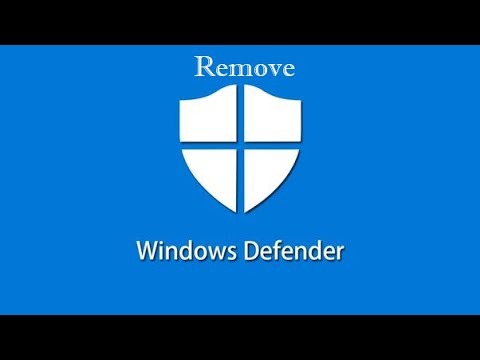 0:05:06
0:05:06
 0:15:17
0:15:17
 0:03:24
0:03:24
 0:03:09
0:03:09
 0:11:48
0:11:48
 0:08:52
0:08:52
 0:03:43
0:03:43
 0:05:37
0:05:37
 0:13:42
0:13:42
 0:10:16
0:10:16
 0:00:15
0:00:15
 0:01:21
0:01:21
 0:10:56
0:10:56
 0:02:40
0:02:40
 0:05:24
0:05:24
 0:05:51
0:05:51
 0:00:47
0:00:47
 0:03:33
0:03:33
 0:05:29
0:05:29
 0:10:41
0:10:41