filmov
tv
How to Link PDF Pages Using Python (2025)

Показать описание
🔗 How to Link PDF Pages Using Python | Internal PDF Navigation with Python Automation**
Want to create clickable links *inside* a PDF that let users jump from one page to another? In this Python tutorial, you’ll learn **how to link PDF pages using PyMuPDF (`fitz`)** — an incredibly powerful library for editing and navigating PDFs with Python.
This feature is great for **creating interactive PDFs** like e-books, catalogs, indexes, TOCs (Table of Contents), reports, and much more. Instead of scrolling endlessly, your users can click and instantly jump to the section they want!
---
🔍 **What You’ll Learn:**
- Installing and importing PyMuPDF (`pip install pymupdf`)
- Opening and editing an existing PDF
- Creating internal links to jump from one page to another
- Linking text, buttons, or areas (rectangles)
- Adding multiple page links programmatically
- Saving and exporting the updated, link-enabled PDF
This tutorial is designed for **beginner to intermediate Python users** looking to upgrade their PDF documents with internal navigation — no need for manual editing!
---
🛠️ **Tools & Libraries:**
- Python 3.x
- PyMuPDF (imported as `fitz`)
- Any PDF viewer to test the output
---
📁 **Download Source Code & Sample PDFs:**
👉 [Link to GitHub repo or code snippet]
👉 [Optional: Sample PDFs for before/after comparison]
---
💬 **Got Questions or Feature Requests?**
Drop your thoughts in the comments! I’d love to hear how you’re using internal PDF links and what you want to see in future videos (external links, bookmarks, etc.)
✅ **Like 👍 | Subscribe 🔔 | Share 📤** if this tutorial helped you!
---
**#PDFLinks #PythonPDF #PyMuPDF #PDFNavigation #InternalPDFLinks #PDFBookmarks #LinkPDFPages #PythonProjects #PDFAutomation #LearnPython #PDFEditing #InteractivePDF #PythonScripting #CodeWithPython #PythonTips**
---
Let me know if you’d like to add **external URL linking**, **clickable buttons**, or **a blog-style write-up** as well!
Want to create clickable links *inside* a PDF that let users jump from one page to another? In this Python tutorial, you’ll learn **how to link PDF pages using PyMuPDF (`fitz`)** — an incredibly powerful library for editing and navigating PDFs with Python.
This feature is great for **creating interactive PDFs** like e-books, catalogs, indexes, TOCs (Table of Contents), reports, and much more. Instead of scrolling endlessly, your users can click and instantly jump to the section they want!
---
🔍 **What You’ll Learn:**
- Installing and importing PyMuPDF (`pip install pymupdf`)
- Opening and editing an existing PDF
- Creating internal links to jump from one page to another
- Linking text, buttons, or areas (rectangles)
- Adding multiple page links programmatically
- Saving and exporting the updated, link-enabled PDF
This tutorial is designed for **beginner to intermediate Python users** looking to upgrade their PDF documents with internal navigation — no need for manual editing!
---
🛠️ **Tools & Libraries:**
- Python 3.x
- PyMuPDF (imported as `fitz`)
- Any PDF viewer to test the output
---
📁 **Download Source Code & Sample PDFs:**
👉 [Link to GitHub repo or code snippet]
👉 [Optional: Sample PDFs for before/after comparison]
---
💬 **Got Questions or Feature Requests?**
Drop your thoughts in the comments! I’d love to hear how you’re using internal PDF links and what you want to see in future videos (external links, bookmarks, etc.)
✅ **Like 👍 | Subscribe 🔔 | Share 📤** if this tutorial helped you!
---
**#PDFLinks #PythonPDF #PyMuPDF #PDFNavigation #InternalPDFLinks #PDFBookmarks #LinkPDFPages #PythonProjects #PDFAutomation #LearnPython #PDFEditing #InteractivePDF #PythonScripting #CodeWithPython #PythonTips**
---
Let me know if you’d like to add **external URL linking**, **clickable buttons**, or **a blog-style write-up** as well!
Комментарии
 0:01:10
0:01:10
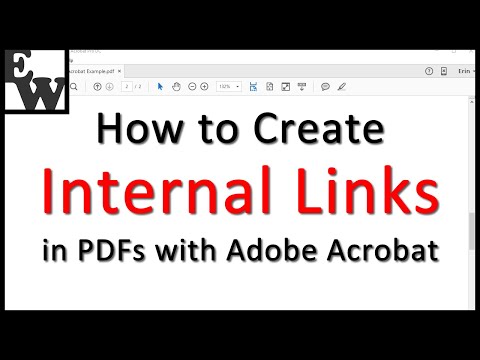 0:04:09
0:04:09
 0:01:17
0:01:17
 0:03:02
0:03:02
 0:01:32
0:01:32
 0:01:25
0:01:25
 0:02:07
0:02:07
 0:09:26
0:09:26
 0:01:56
0:01:56
 0:06:55
0:06:55
 0:01:27
0:01:27
 0:02:19
0:02:19
 0:01:21
0:01:21
 0:05:16
0:05:16
 0:00:15
0:00:15
 0:01:39
0:01:39
 0:08:02
0:08:02
 0:00:28
0:00:28
 0:00:23
0:00:23
 0:01:14
0:01:14
 0:04:49
0:04:49
 0:05:22
0:05:22
 0:02:13
0:02:13
 0:03:38
0:03:38