filmov
tv
Canon mx492 WiFi Setup Home / Office, review.

Показать описание
This tutorail exlains how to connect your canon printer to your home wifi network.
Follow these easy steps:_
1- Switch on your home wifi network, router.
2- switch on printer and press copy button then setup button.
3- press ok for wireless lan setup.
4- press stop button
5-look for standard setup and press ok
6- look for the name of your network and just press ok button and enter the password and it will connect to your wifi network.
Follow these easy steps:_
1- Switch on your home wifi network, router.
2- switch on printer and press copy button then setup button.
3- press ok for wireless lan setup.
4- press stop button
5-look for standard setup and press ok
6- look for the name of your network and just press ok button and enter the password and it will connect to your wifi network.
Canon mx492 WiFi Setup Home / Office, review.
How to do Canon Pixma MX492 Wi-Fi Setup? | Printer Tales
Canon MX492 WiFi Android Phone Setup, review.
Canon PIXMA MX492 - WiFi Protected Setup with a Windows® Computer
Canon Printer Wireless Setup How to connect to a Wi-Fi Network Router w/ 3 Methods (easy or painful)
Canon PIXMA MX492 - Cableless Setup with an Android™ device
Connect Canon Printer to Wi-Fi Network or Router
Canon PIXMA MX492 - Cableless Setup with an iOS device
Canon PIXMA MX492 - Cableless Setup with a Windows® Computer
Canon PIXMA MX490 - WiFi Protected Setup with a Windows® Computer
Canon Pixma Reset WiFi Network..
Canon PIXMA MX490 - Cableless Setup with an Android™ Device
Canon PIXMA MX492 - Cableless Setup with a Mac
Canon Pixma Mx492 Setup For Windows | Wireless Setup | Techiebee
Canon PIXMA MX490 - Cableless Setup with a Windows® Computer
How to connect canon pixma mx490,494 printer wifi to mobile
Canon PIXMA MX492 - Wireless Setup with a USB cable on a Windows® Computer
Canon Printer won't Connect to Wifi - Fix it Now
Canon PIXMA MX490 - Cableless Setup with a Mac
Canon mx492 Printer Wireless setup || Cable less Connection With iPhone || #PrinterAnswers
Canon Pixma MX492 printer installation
Canon PIXMA MX492 - Standard Setup on a Windows® Computer
Canon PIXMA MX492 - WiFi Protected Setup on a Mac
How To Fix Printing/Wi-Fi Problems for Canon Pixma and Maxify Printers [June 2022]
Комментарии
 0:01:52
0:01:52
 0:02:33
0:02:33
 0:01:47
0:01:47
 0:07:37
0:07:37
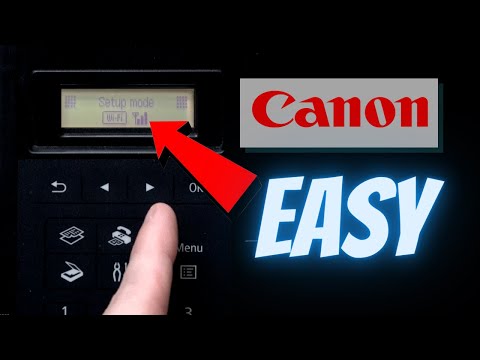 0:09:13
0:09:13
 0:04:09
0:04:09
 0:03:15
0:03:15
 0:04:40
0:04:40
 0:07:24
0:07:24
 0:07:37
0:07:37
 0:00:30
0:00:30
 0:04:09
0:04:09
 0:08:40
0:08:40
 0:01:11
0:01:11
 0:07:26
0:07:26
 0:12:15
0:12:15
 0:07:05
0:07:05
 0:01:20
0:01:20
 0:08:40
0:08:40
 0:04:13
0:04:13
 0:07:07
0:07:07
 0:07:46
0:07:46
 0:08:42
0:08:42
 0:06:50
0:06:50