filmov
tv
How To Properly Set The Windows 10 Paging File (2022)

Показать описание
GET 27 AMAZING WINDOWS 10 PERFORMANCE BOOSTING TIPS, MY 400 PAGE STEP-BY-STEP GUIDE!
Lesson Summary:
This lesson can be found within my book 27 Amazing Windows 10 Performance Boosting Tips: A Complete Visual Guide For Beginners, Intermediates & Experts. The goal of this lesson is to teach the user How To Properly Set Or Disable The Windows 10 Paging File in 2020, This lesson is performed using a complete visual guide. First, we will assess the primary skill one user will obtain through the lesson. Second, a brief risk analysis of how the lesson can impact system performance and security. Finally, we conclude with learning why this particular lesson is important.
Why Learning How To Properly Set Or Disable The Windows 10 Paging File (2020) Is Important:
Is There A Standard For Setting The Paging File?
For early Microsoft Windows users, the Paging file in Windows operating systems often led to confusion. Nobody could quite figure out the optimal configuration. It is only within the last few years it professionals have nailed down an excellent method for optimizing the paging file. Microsoft generally does not want Windows users to go in and modify this. It’s not extremely risky to your machine; it’s just that it needs tailoring to your machine. Depending on how much Random Access Memory your computer possesses, the value of the paging file changes.
If your computer possesses 32 GB of memory or more, then it’s best to disable the paging file. For those of you who do not know what the paging file does, essentially it allows the computer to temporarily use your hard drive as a swap location for when you run out of memory. The swap space is excellent for computers with little to no memory because the computer won’t crash when it runs out. However, if you know anything about hard drives, and memory, you know that hard drives are significantly slower. So relying on the paging file is not ideal.
When Is It Safe To Disable The Paging File?
As the Windows operating system grew in memory usage, minimum memory requirement before disabling the paging file became higher. With Windows 7 you could safely disable the paging file with 16GB of memory. As discussed earlier, I don’t recommend disabling the paging file in Windows 10 unless you have at least 32 gigabytes of memory. You should also not disable it if you are running virtual machines on your Windows 10 environment. Virtual machines are incredibly memory-intensive. The second most logical option for the paging file is to let Windows manage it.
Windows managed paging file is a pretty good option, but Windows tends to be very conservative in its estimate. The third option is to use some simple math. First, you determine the total amount of memory on your machine. Next, you multiply that amount by 1024 and then multiply it a second time by 1.5. What we are getting with this formula is the maximum paging file for your computer system. The formula is 150% of the current maximum system memory.
Комментарии
 0:05:47
0:05:47
 0:08:05
0:08:05
 0:03:58
0:03:58
 0:01:46
0:01:46
 0:21:03
0:21:03
 0:07:15
0:07:15
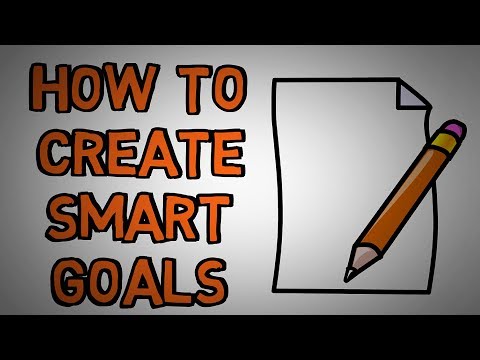 0:06:24
0:06:24
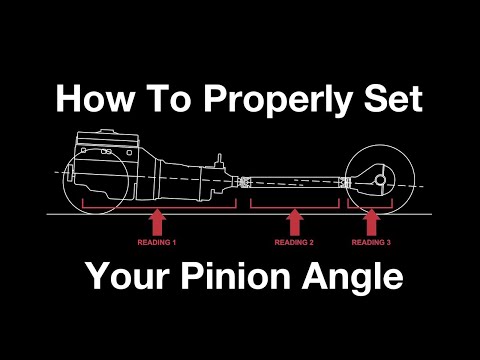 0:09:57
0:09:57
 0:02:18
0:02:18
 0:06:08
0:06:08
 0:00:56
0:00:56
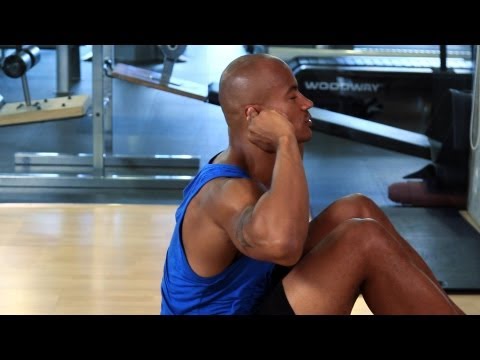 0:01:13
0:01:13
 0:13:48
0:13:48
 0:07:08
0:07:08
 0:00:10
0:00:10
 0:09:49
0:09:49
 0:04:10
0:04:10
 0:04:40
0:04:40
 0:08:52
0:08:52
 0:12:52
0:12:52
 0:04:03
0:04:03
 0:26:29
0:26:29
 0:05:07
0:05:07
 0:12:55
0:12:55