filmov
tv
How to Set Up Elgato 4K60 S+ with Xbox One X

Показать описание
In this video we show you how to properly setup 4K60 S+ with a XBox One X!
▼ 4K60 S+ Highlights:
- Ultra Quality: 4K60 HDR10 capture and passthrough.
- Standalone Recording: Save footage directly to SD card without a computer.
- Onboard HEVC Encoding: Record full 4K HDR footage while keeping file sizes smaller than ever.
- Zero-Lag Passthrough: Play your high fidelity Xbox One X and PS4 Pro games in original format.
- Unlimited Capture: Record endless footage directly to your PC's hard drive.
- Flashback Recording: Slide back in time to save epic moments retroactively.
- Live Commentary: Add your voice and easily adjust audio settings.
- Compatible with leading PC broadcasting software: OBS Studio, Streamlabs OBS and more.
►RRP: $399.99 USD
▼ Follow Elgato:
▼ 4K60 S+ Highlights:
- Ultra Quality: 4K60 HDR10 capture and passthrough.
- Standalone Recording: Save footage directly to SD card without a computer.
- Onboard HEVC Encoding: Record full 4K HDR footage while keeping file sizes smaller than ever.
- Zero-Lag Passthrough: Play your high fidelity Xbox One X and PS4 Pro games in original format.
- Unlimited Capture: Record endless footage directly to your PC's hard drive.
- Flashback Recording: Slide back in time to save epic moments retroactively.
- Live Commentary: Add your voice and easily adjust audio settings.
- Compatible with leading PC broadcasting software: OBS Studio, Streamlabs OBS and more.
►RRP: $399.99 USD
▼ Follow Elgato:
How to Set Up Playstation 5 with Elgato HD60 S
Elgato Game Capture HD60 S - How to Set Up PC Recording
How to Set Up Xbox Series X|S with Elgato HD60 S
How to Set Up HD60 X with PlayStation 5
How to Set Up Nintendo Switch with Elgato Capture Cards
How to Set Up Elgato Capture Cards with OBS Studio
How to Setup Elgato Capture Card with PlayStation 5 (Gameplay, Audio, Facecam)
How to set up a dual PC streaming setup 🤔 Part 1: Video
Every Content Creator SHOULD Own This!
How to set up and Install Elgato HD60 S Capture Card
How to Set Up HD60 X with Xbox Series X|S
ELGATO HD60X CAPTURE CARD UNBOXING CONNECTION DUAL PC SETUP!
How To Setup The Elgato HD60X + Features Overview
How to Set Up HD60 X with OBS Studio
How to Setup Elgato 4K X on PS5! NEW 2024 Guide
Elgato Game Capture HD60 Pro - How to Set Up PC Recording
How to install your elgato hd 60 X capture card Part 1
How to Set Up Elgato Stream Deck +
How to Set Up Elgato Game Capture Neo with OBS Studio
ELGATO HD60X UNBOXING & SETUP
The Elgato Wave Arm Pro Just Made My Setup So Much Better 🎤
Setting up audio in a dual PC streaming setup 🔊 Elgato Wave Link comes in clutch 💯
Changing Audio Inputs on Elgato Capture Cards #Shorts
How to Set Up and Install Elgato Key Light
Комментарии
 0:01:25
0:01:25
 0:01:46
0:01:46
 0:01:24
0:01:24
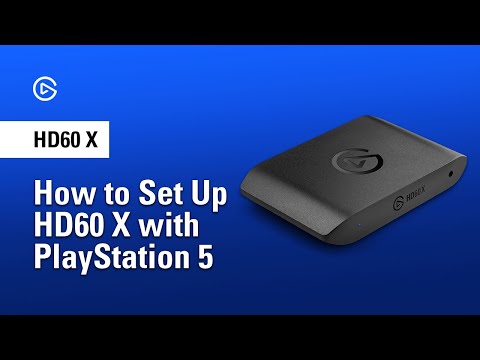 0:02:00
0:02:00
 0:01:30
0:01:30
 0:01:29
0:01:29
 0:09:31
0:09:31
 0:00:59
0:00:59
 0:00:34
0:00:34
 0:02:02
0:02:02
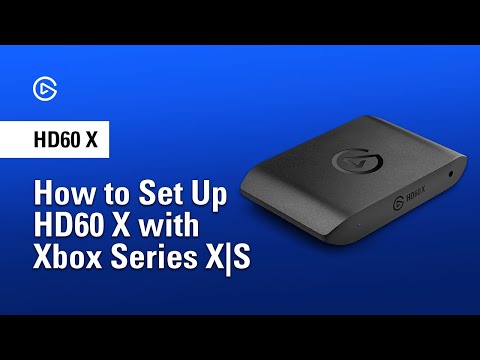 0:01:51
0:01:51
 0:01:00
0:01:00
 0:03:23
0:03:23
 0:02:02
0:02:02
 0:00:59
0:00:59
 0:01:15
0:01:15
 0:00:38
0:00:38
 0:06:42
0:06:42
 0:06:19
0:06:19
 0:00:55
0:00:55
 0:00:49
0:00:49
 0:01:01
0:01:01
 0:00:29
0:00:29
 0:04:22
0:04:22